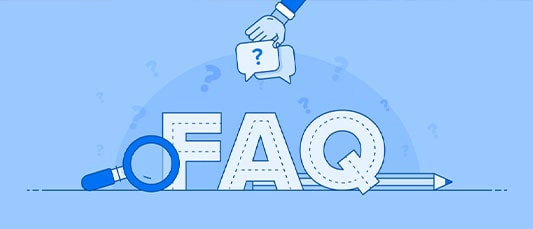WATCH & LEARN
KNOWLEDGE BASE
Not sure how to get started? Here’s the library of resources

Livebox Streaming Server
see more → 
see less →


Livebox Encoder-Mixer-Playout
- Encoder Software (New Version)
- Livebox Playout Software Settings
- Livebox Encoder Settings
- Picture-in-picture Mode (PIP)
- Adding Breaks Using Playout Software
see more → 
see less →

Social Media Destinations
- Re-stream live to Facebook
- Pushing Live Streams on Periscope
- Pushing Live Streams on Facebook
- Pushing Live Streams on YouTube
- Facebook Push Destination: Automatic
see more → 
see less →

users & Roles
- Restream Access
- Livebox Access
- Client Portal Access Role
- Re-stream live to Facebook
- API Permission for the Video Conferencing App
see more → 
see less →

Livebox Autostream
- Webpage Live Streaming
- Playlist Logo Settings
- Troubleshoot Autostream
- Autostream Uploaded Files
- Autostream Settings
see more → 
see less →

Livebox IPTV
- Livebox TV Settings
- Livebox TV Mobile App
- Livebox TV Login
- Package Plan and Subscription
- Create Livebox TV User
see more → 
see less →

Website Hosting
see more → 
see less →

Restrictions & Password Settings
- Restrictions
- Reset Channel Password
- Reset Livebox Server Password
- Reverse Proxy Settings
- Privacy Security
see more → 
see less →

App Store
- Livebox App Store
- Online Word Processor
- Web-based Spreadsheet
- Simple Conferencing
- Single Page App for Live Streaming
see more → 
see less →

Video Conferencing App
- Create Video Conference Mobile App
- Livebox Video Conferencing Features
- Video Bridge Service Settings
- Create Sign Up User
- Create Client Portal User
see more → 
see less →
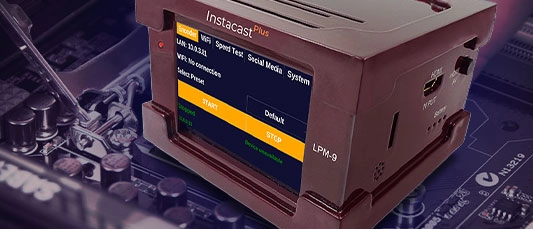
Instacast Converter Device

Livebox Internet Bonding Device

Portable Hardware Video Encoder
see more → 
see less →