- Go to Settings from the navigation menu. Under settings click Security.
How Reset to Livebox Server Password?
It is the master admin who has the power to change the Livebox streaming server password. So hello master admin, to reset your server password please follow the below-listed steps.
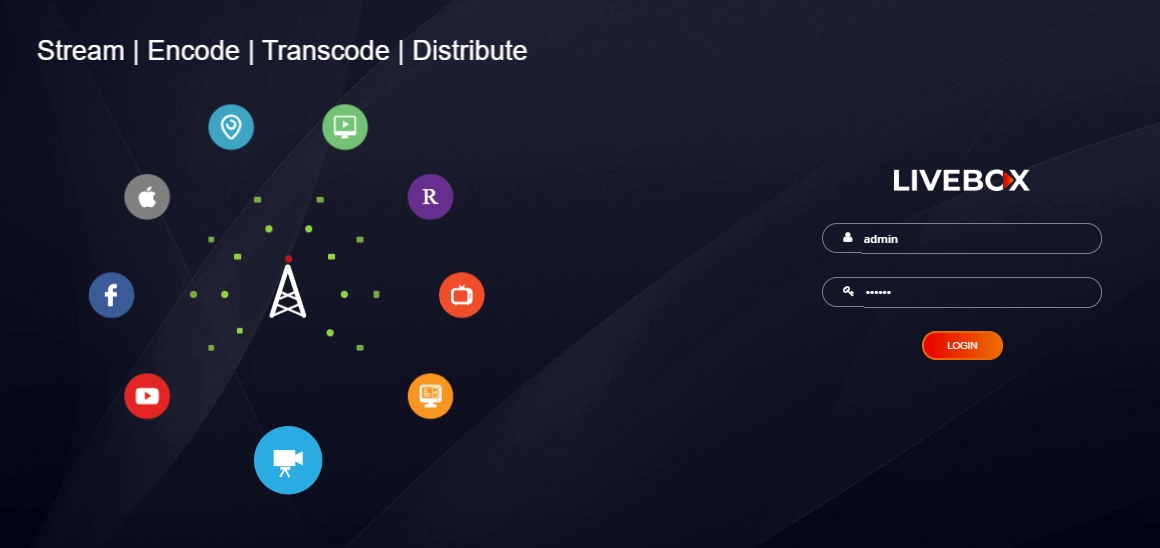
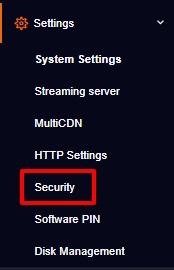
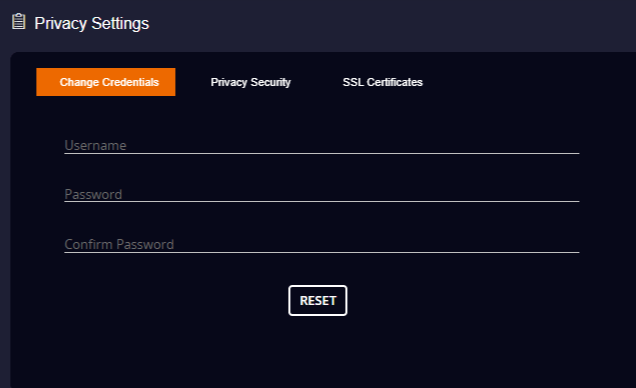
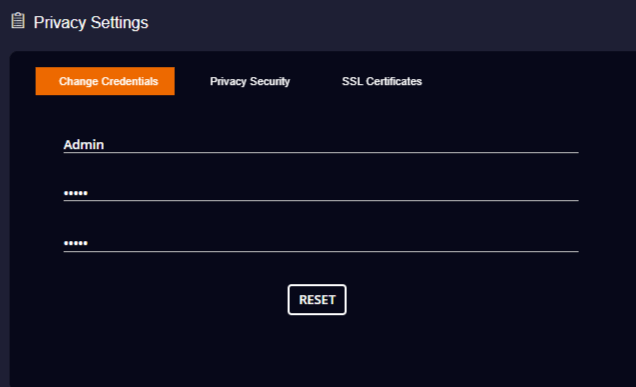
You have now successfully changed your password. The next time you log in don’t forget to give your new username and password.