- Go to Livebox Autostream.
- Click on the “Create” button.
Live streaming of webpages can be carried out on social media destinations, streaming platforms, websites, blogs or any RTMP servers by the Livebox Autostream feature. When it comes to the webpage live streaming, it is useful to live stream the subscribers/viewers count or the countdown timings before starting a live streaming event.
To live stream a webpage,
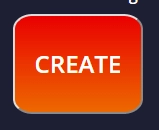
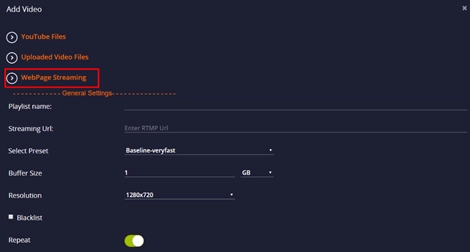

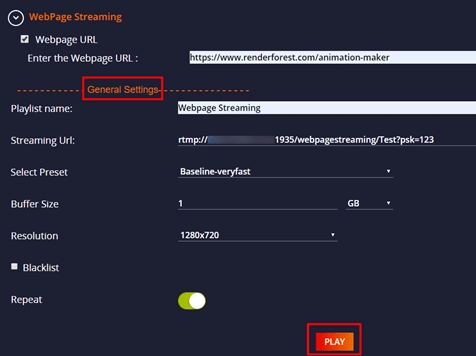
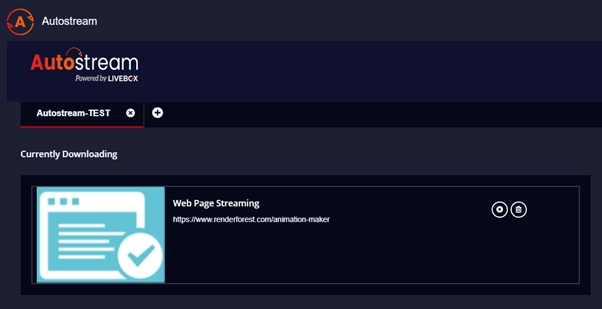
You have successfully kick-started the webpage live streaming on your streaming platforms.