How to Enbale/Disable Server Channels for Live Streaming?
If you ever wanted to prevent access to any of your streaming channels when they are not in use, instead of deleting the channel, you can also disable/enable the streaming activity of your channel with the newly developed settings in Livebox.
So, to Enable/Disable server channels,
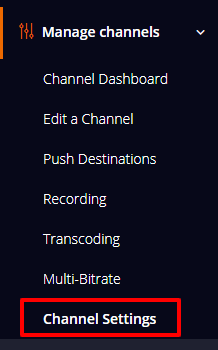

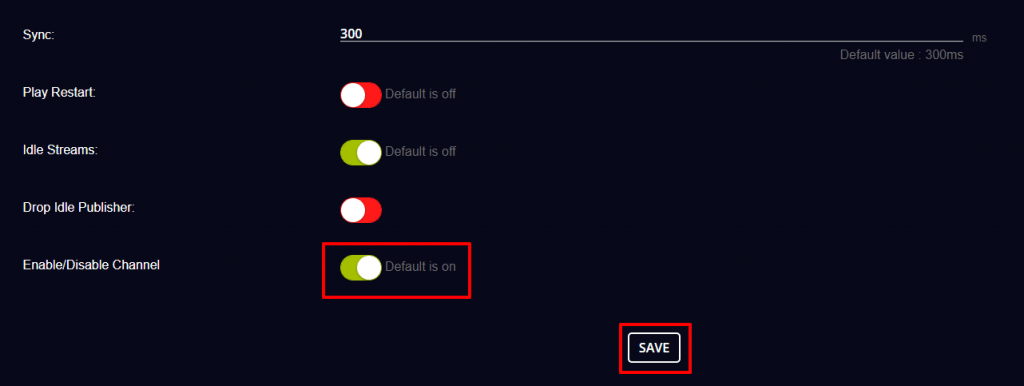
And now the changes will be saved to your server channel.