- Log in to your Livebox server and create your channel.
- Under Manage Channels, go to the Channel Dashboad
How to Obtain the Stream Key on Livebox?
A stream key is one of the essential components of your streaming process. In Livebox streaming server, the streaming RTMP URL is auto-generated, and from the streaming URL, you can easily obtain your stream key.
To get the streaming URL,
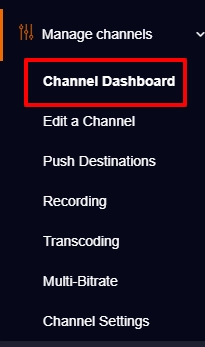


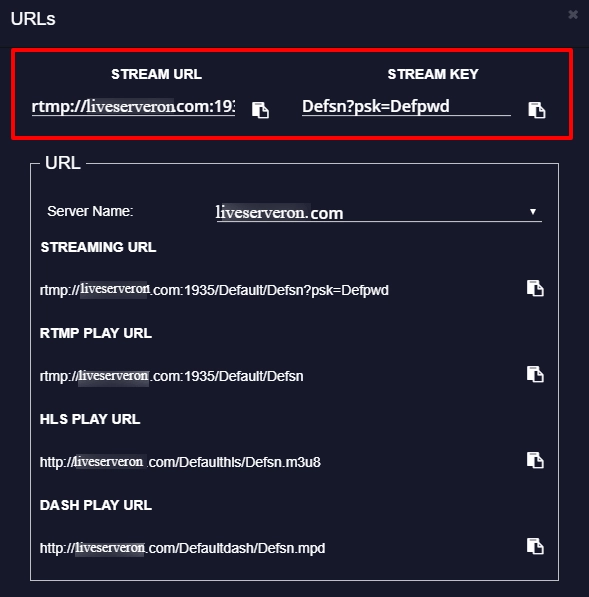
By following these steps you can get the stream key of your channel.