- Create your channel in Livebox.
- Go to vMix and click “Add Input” from the bottom left corner.
How to Live Stream on the Livebox Server Using vMix as an Encoder?
Livebox streaming server is multidimensional in nature, it can encode, stream and, transcode by working alone. At the same time, the Livebox server is also adaptable enough to go along with any many encoders or streaming software. vMix is one such streaming software which is supported by Livebox. Though Livebox works with external software, still the streaming process is simple and easy.
The following steps will give you the understanding to use vMix with Livebox.
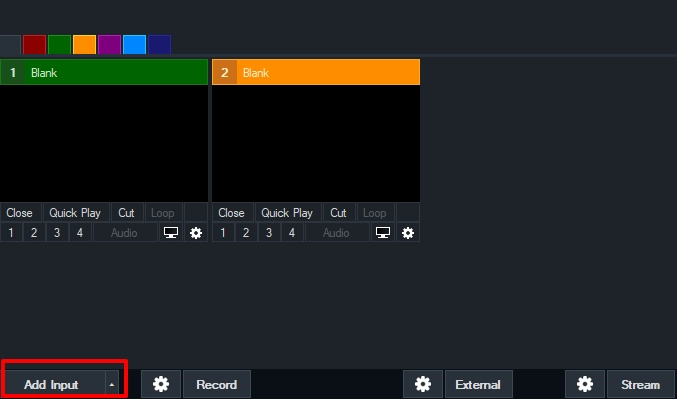
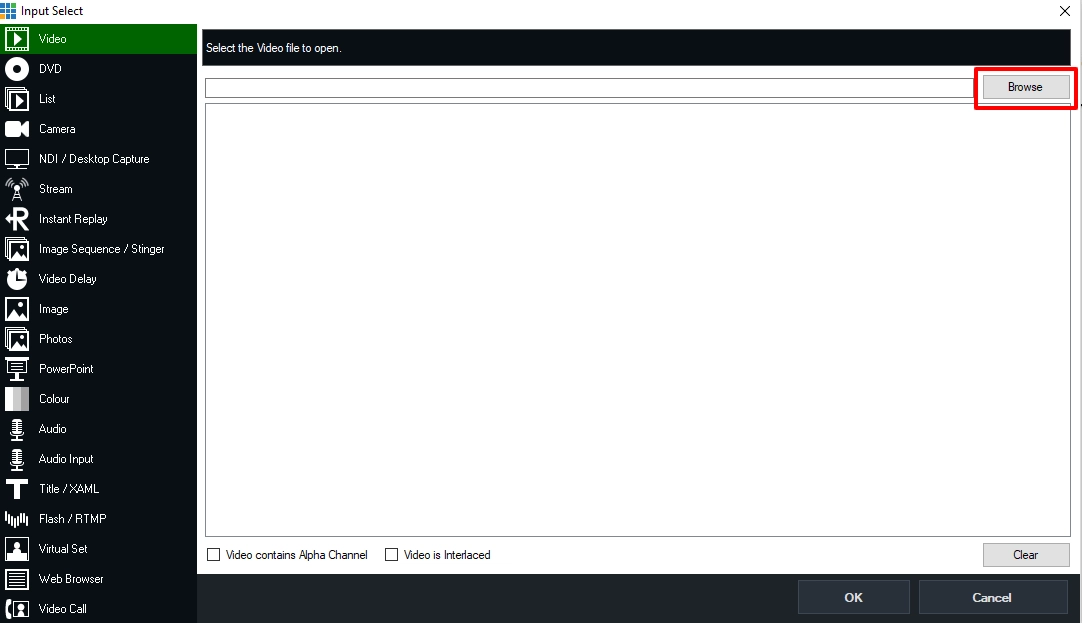
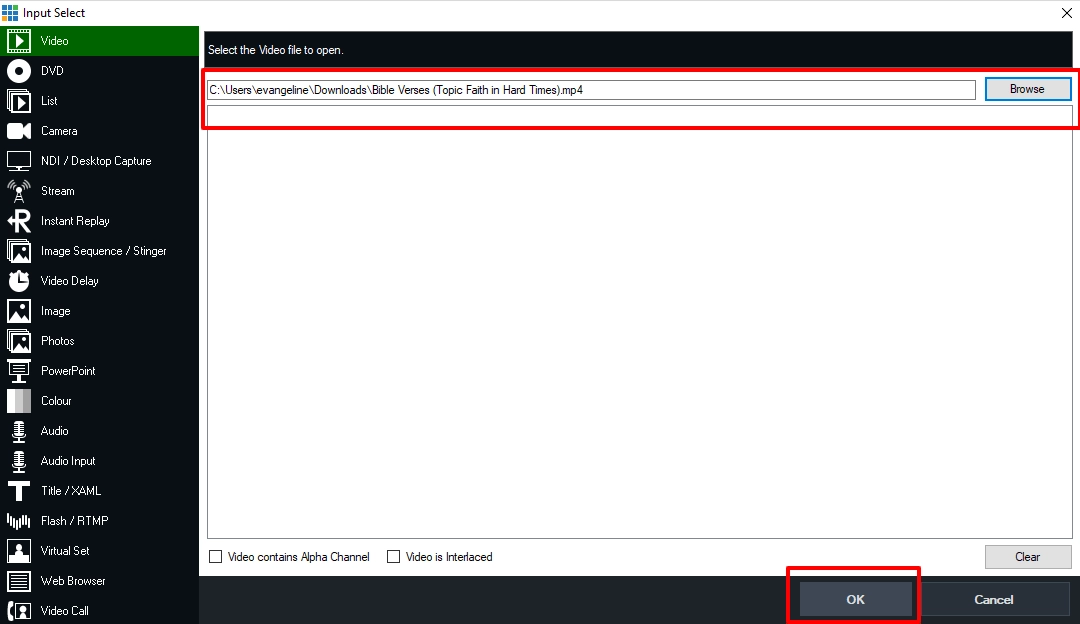

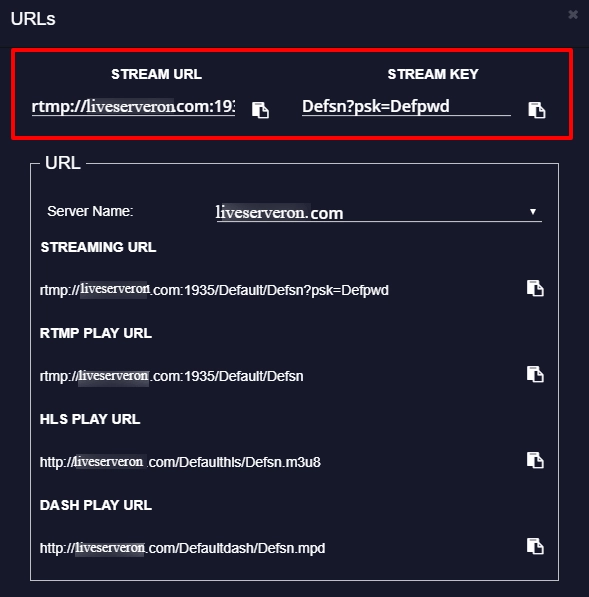
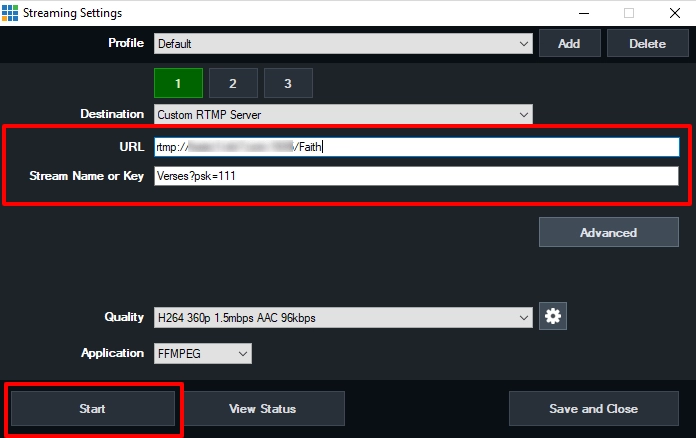
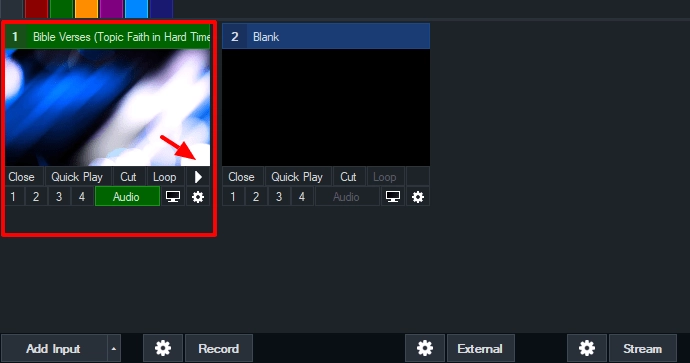
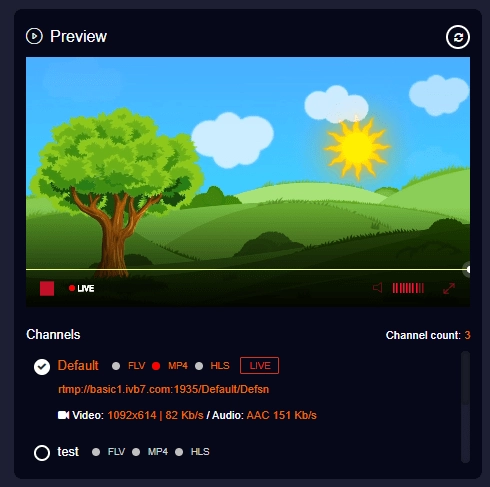
And from here you can push live streams to your social media destinations or any other streaming platforms.