Note: You can capture the source from your camera or you can use the playout to take your source for encoding.
How to start the live streaming on RTMP Channels using the New Livebox Encoder software?
Note: You can capture the source from your camera or you can use the playout to take your source for encoding.
Note: You have to first set up your streaming capturing device (camera or playout settings) and then move on to the encoder settings window.
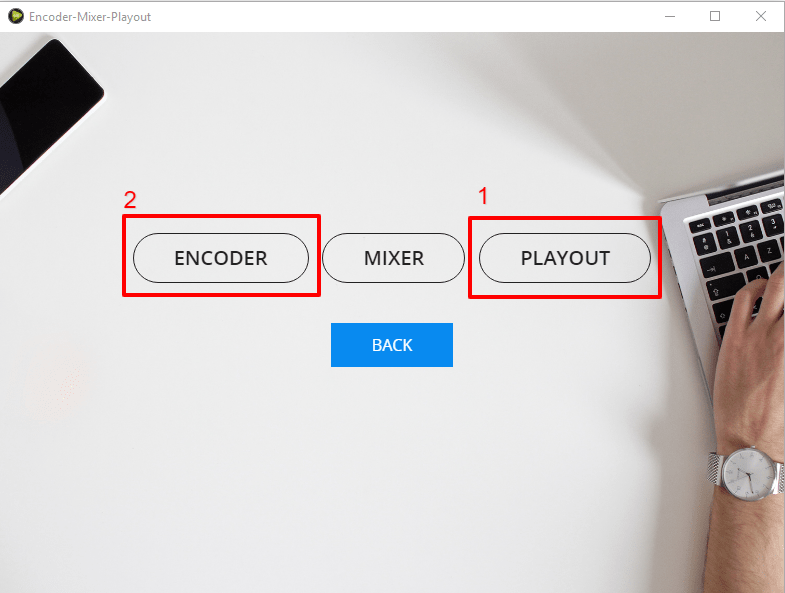
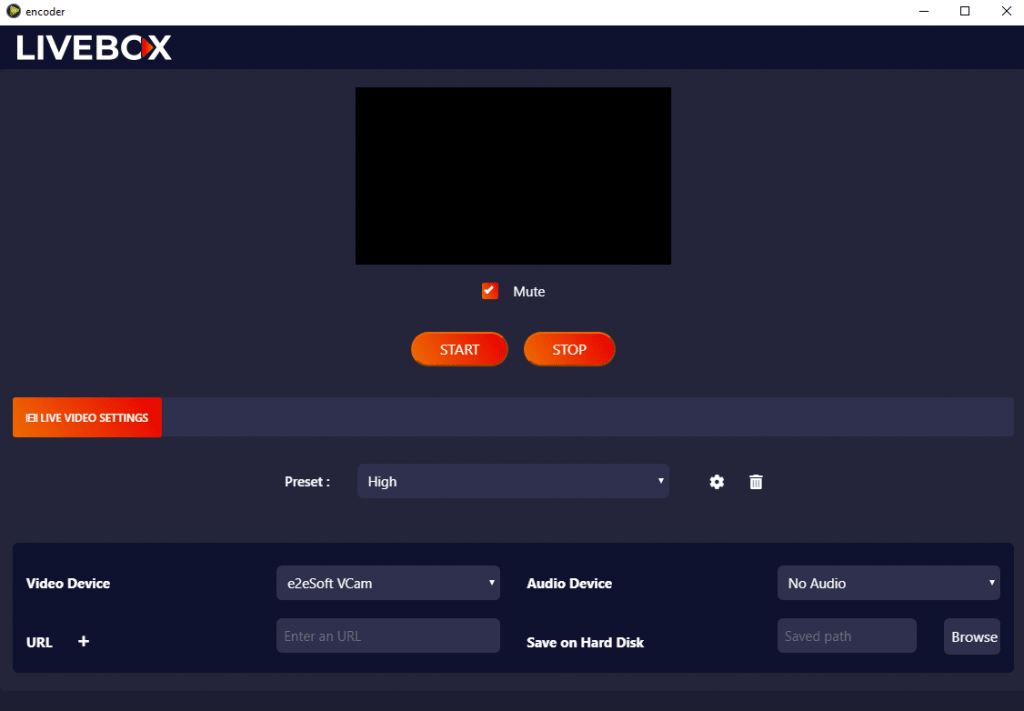
In the Encoder settings,
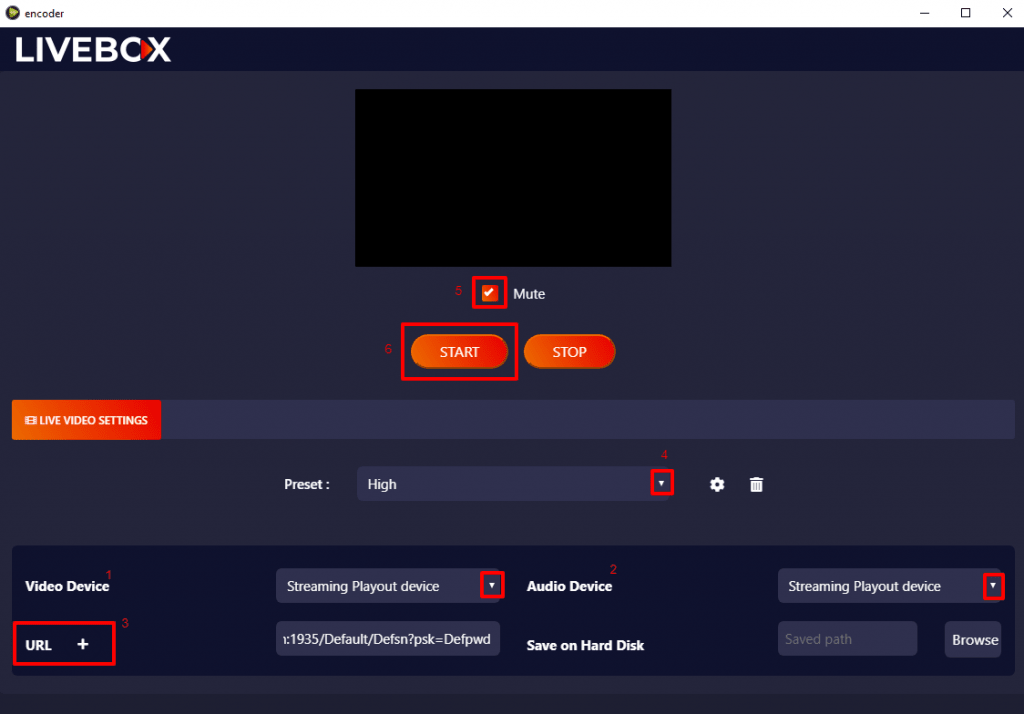
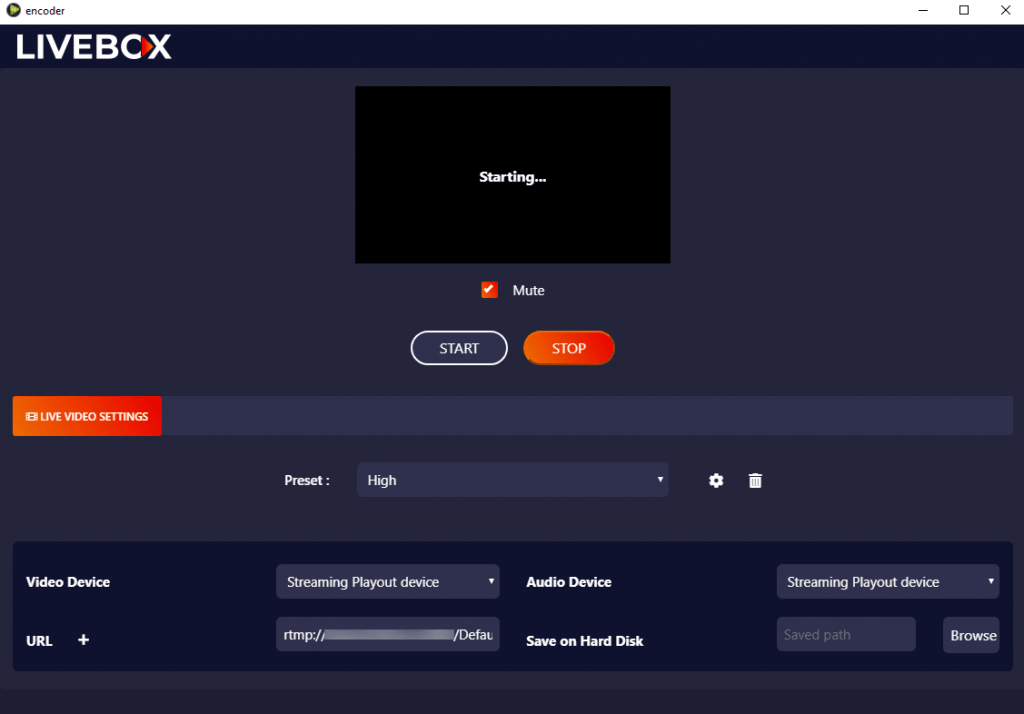
You can now check on your streaming channel. The live streaming will happen successfully on your streaming channel.