- Go to Channel Dashboard from the navigation menu.
How to Embed Livebox Live Chatting on Websites/Blogs?
In Livebox, live chatting between the event organizer, channel owner or the Livebox admin with viewers can be easily done with the following steps.
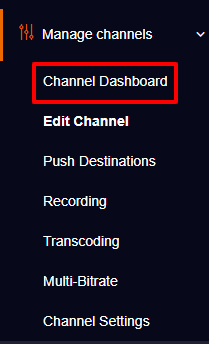
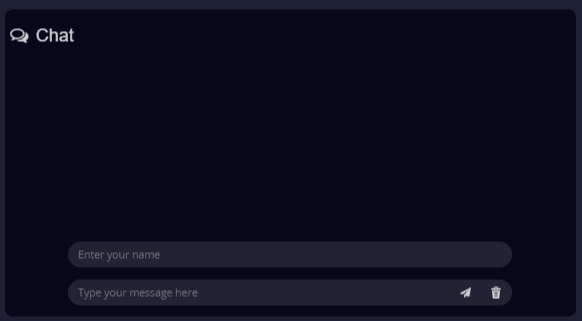
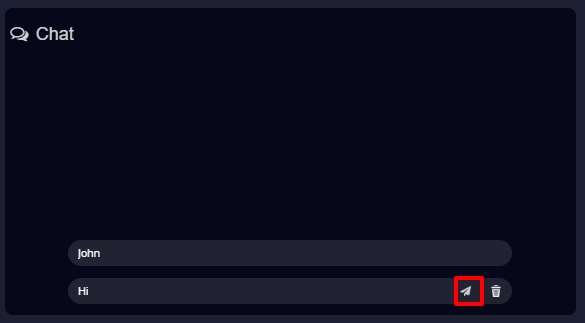
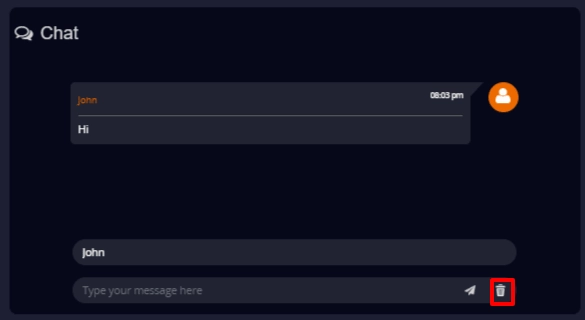
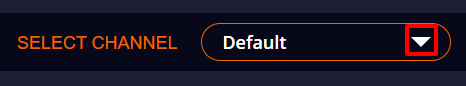

Note: If your site is secure i.e, https encrypted, then you can use the Secure Embed Code to embed your chatting session on your blogs or website. If your site is not secure, then you can go on with the normal Embed Code.

On embedding the chat embed code on your blogs or websites, your viewers can also join you on the live interaction session.
Happy Live Chatting!