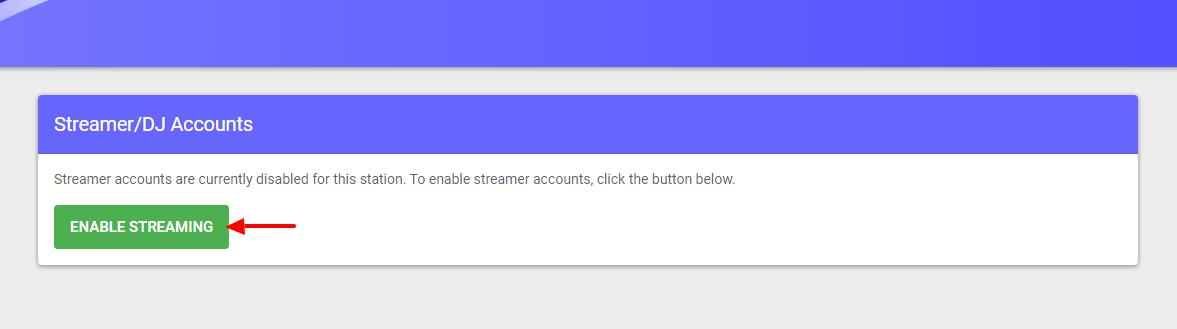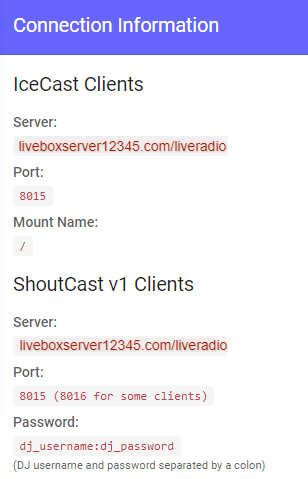- Go to Apps Dashboard under Apps from the navigation menu.
How to Change SHOUTcast Client Port for the Live Radio Broadcasting?

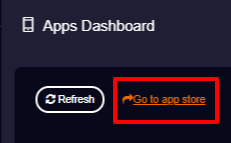
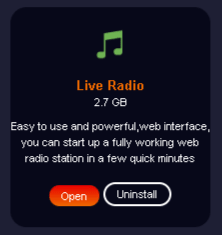
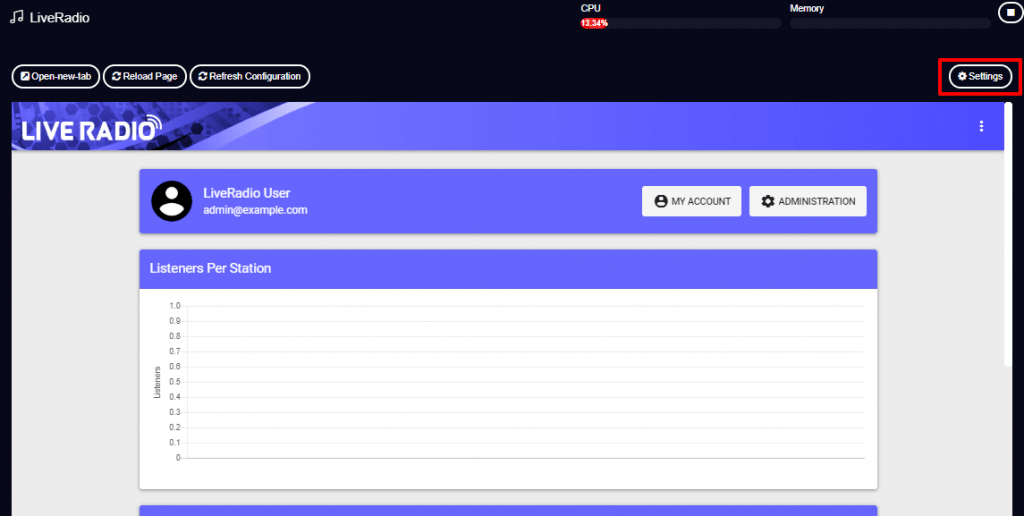
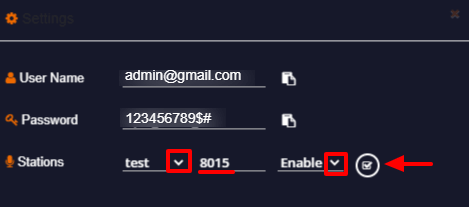
Note: In case, if you don’t know where to get your Live Radio SHOUTcast/Icecast port details, follow the below steps.