- As soon as you install the app, you can click “Open” and get started with the Spreadsheet.
- Once you are in the spreadsheet, you can get the unique URL of that particular spreadsheet data on the URL bar.
How to Install and Use the Web-based Spreadsheet App from Livebox?
In the Livebox app store, you can install the Spreadsheet App that stores your data on the web. With this web-based spreadsheet, you can conduct business presentations and surveys in graphs and charts. As this is a web-based spreadsheet, there will be a unique URL link generated. Through the URL link, you can access the same spreadsheet data anywhere with no need of multiple shared folders or folders for multiple systems. You can also send the spreadsheet link to your peers and enable them to check or edit the data. You can now install the Spreadsheet app within the Livebox server app store and get started with this app in one go.
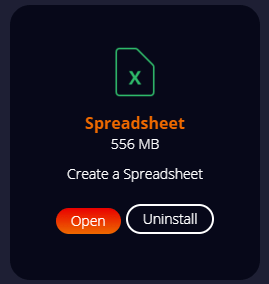
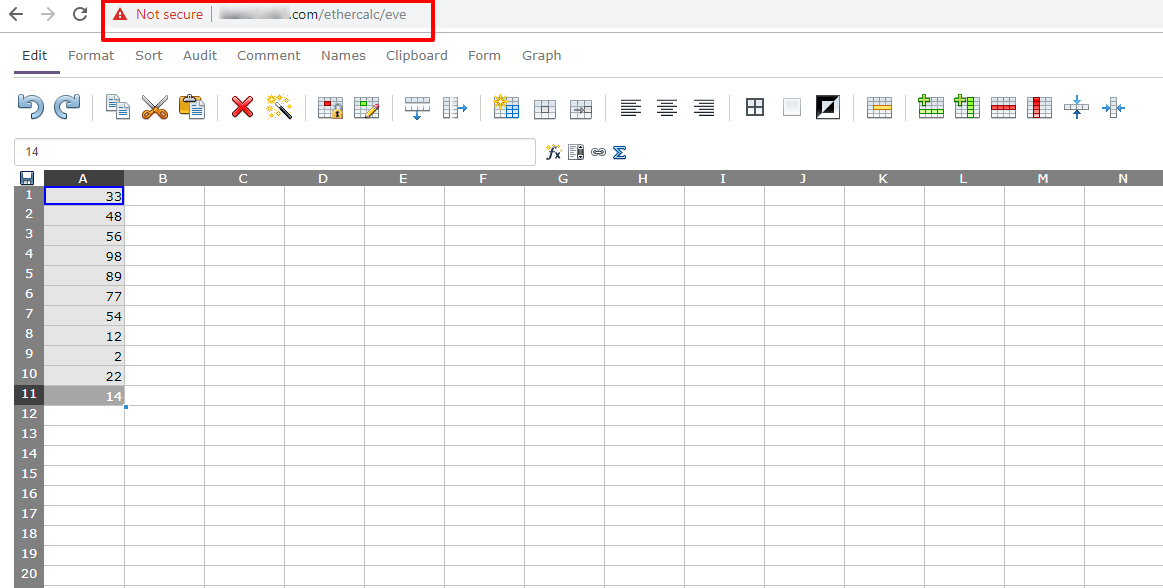
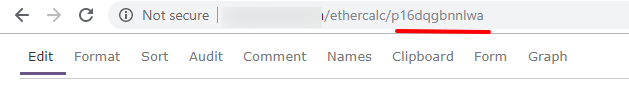
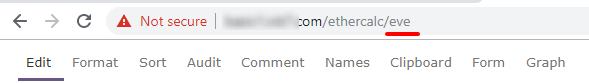
So, the next time when you create a budget, calculate tax, percentage, and revenue for your business purpose, you can use this web-based spreadsheet installed from Livebox.