- Install the Simple Conferencing app from the Livebox app store.
- After installing the app, click “Open” to get started with Simple Conferencing.
How to Start Video Conferencing Using the Simple Conference App on Livebox?
The simple conference is a video conferencing tool installed from Livebox which is effective for video calls among your closest circle as well as your business circle. This simple conferencing tool is just like any other video conferencing app or software with the basic video conferencing features that require only minimal storage space. So, for all your casual talks or business discussions, you can use this simple conferencing tool and start your video calls in one go.
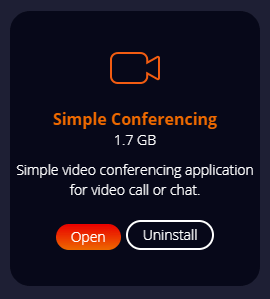
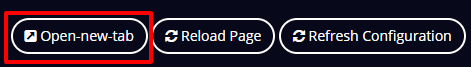
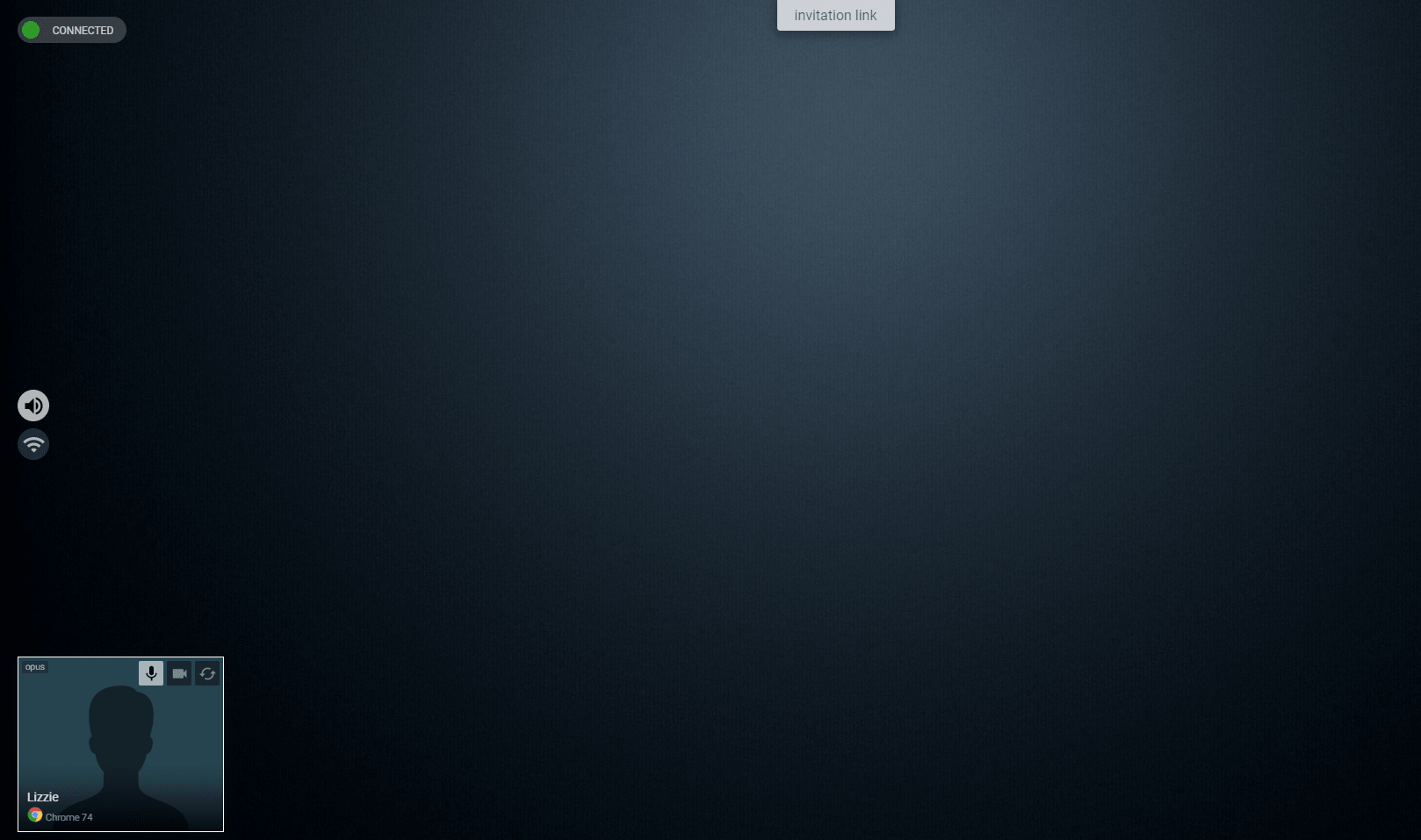

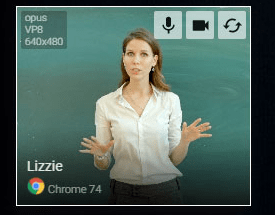
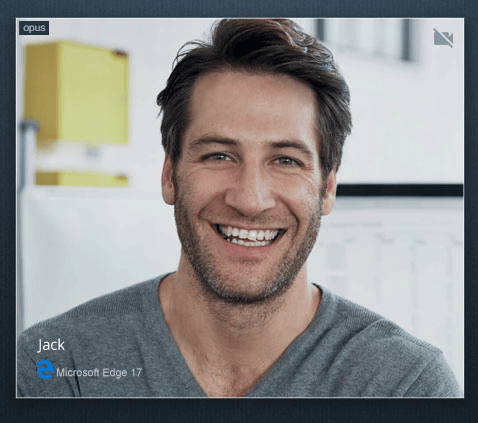
So by using the Simple Conference app, you can anytime start a face-to-face conversation with your friends/business partner within a few minutes.