Note: Changing reverse proxy settings may affect the functioning of the Livebox server. Hence, it is recommended to contact our support team before making changes to reverse proxy settings.
How to get the Pretty URLs on the Livebox Streaming Server?
Reverse proxy settings are in-built into the Livebox streaming server. To secure and protect your server against white-labeling, and to get pretty URLs, enable the reverse proxy setting.
Note: Changing reverse proxy settings may affect the functioning of the Livebox server. Hence, it is recommended to contact our support team before making changes to reverse proxy settings.
So, to enable the reverse proxy settings,
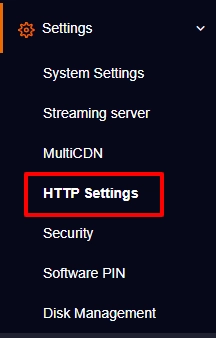
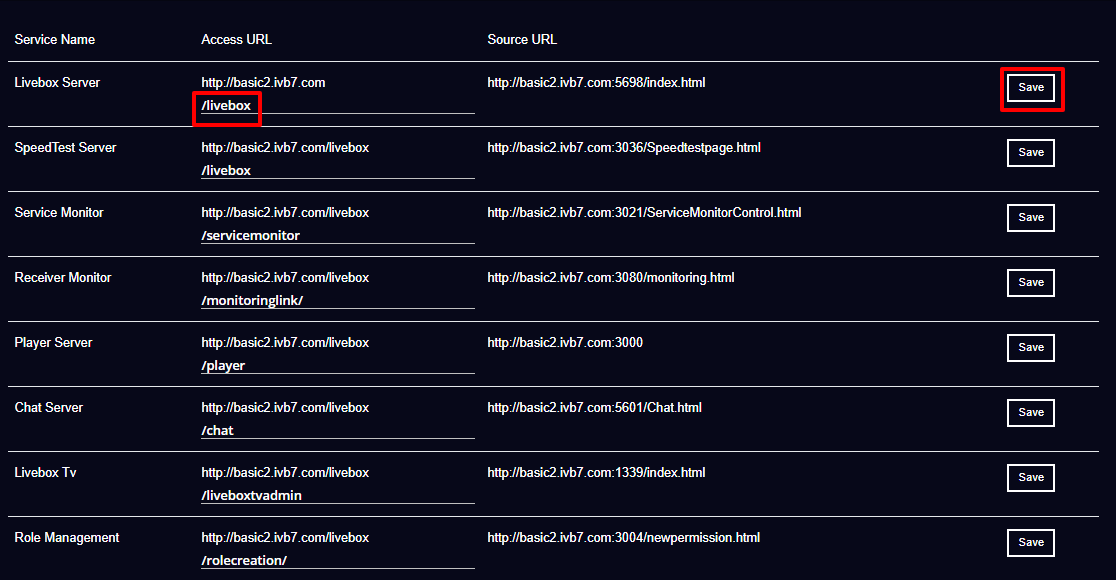
Note: If you have a high number of concurrent viewers, skip the reverse proxy settings for the player application alone.