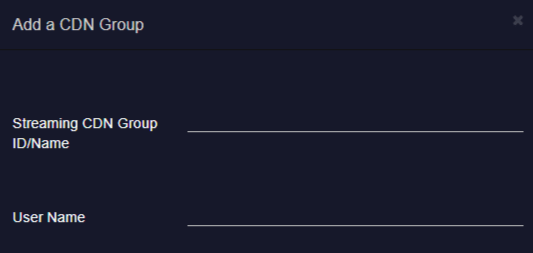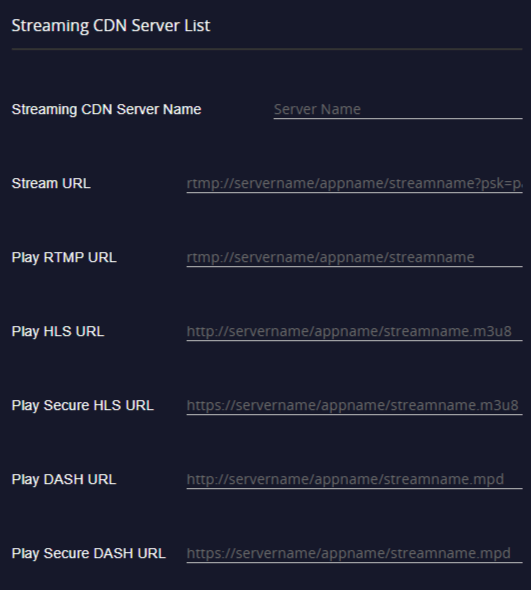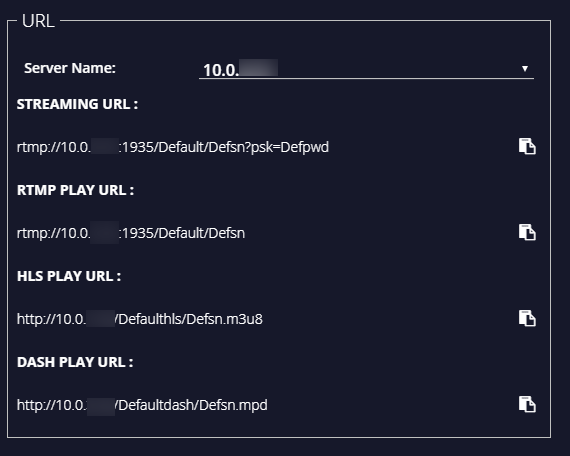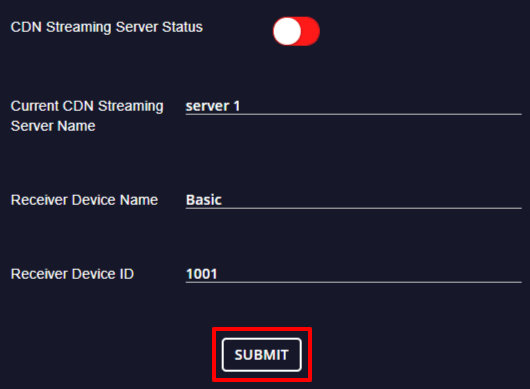- Go to MultiCDN under Settings from the navigation menu.
How to Create a Stream Group ID?
To create a stream group ID,
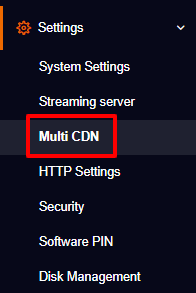
Note: You can create a streaming CDN group with the streaming URLs of your Livebox server channel or any other RTMP server.