- Login to your Encoder Settings page.
- Go to Network Tools.
How to Run the Ping Test on the Livebox Instacast Encoder Device?
You can conduct the Ping test to get the server network connectivity results.

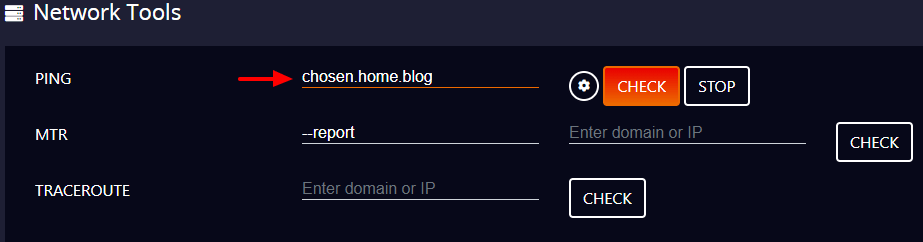
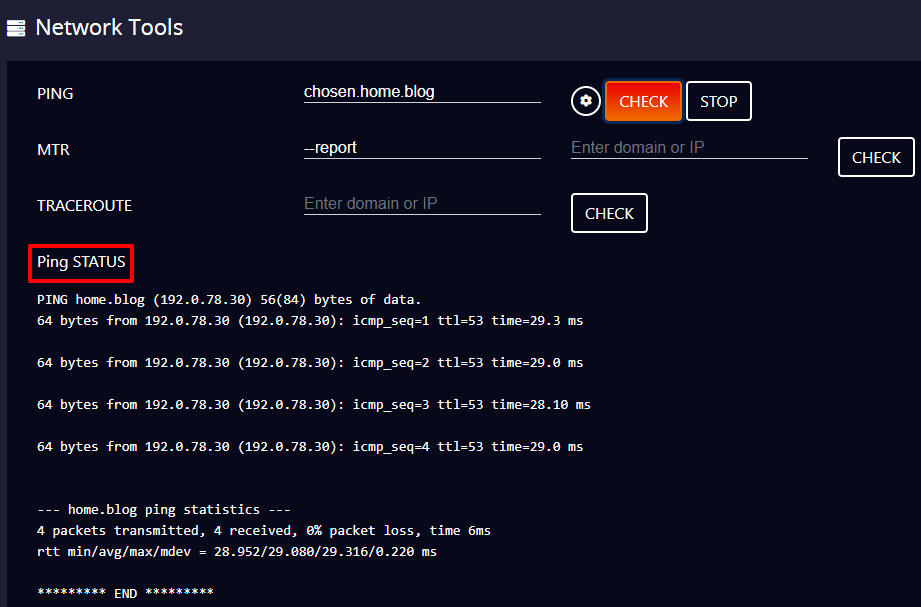
You can, therefore, troubleshoot the network issues by running the Ping test.