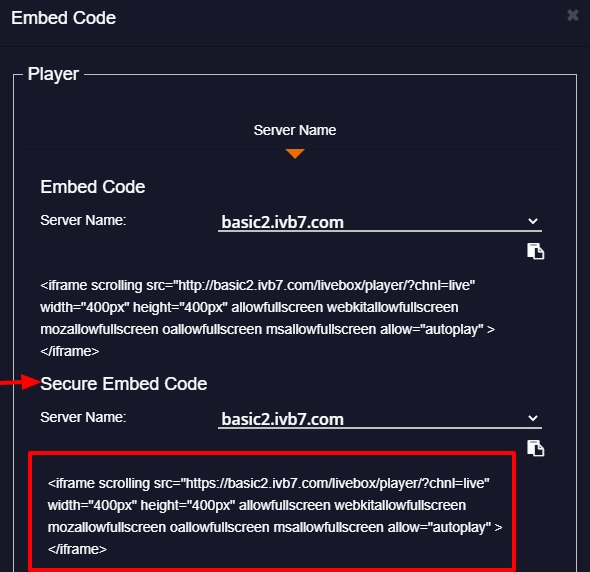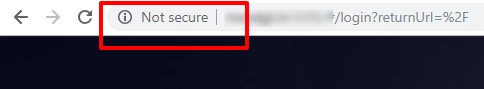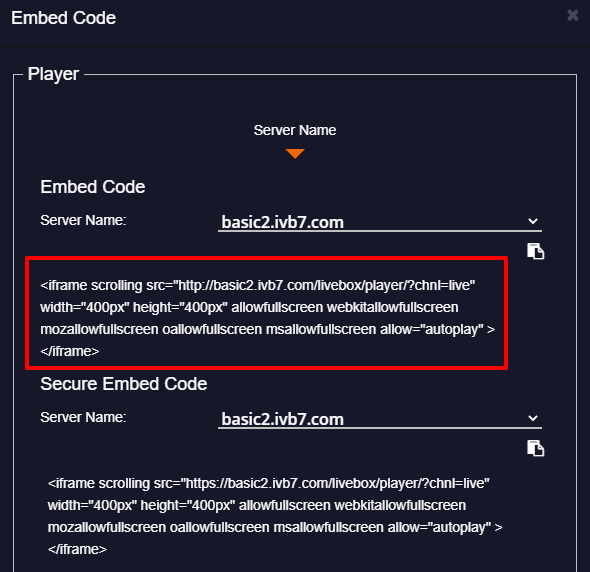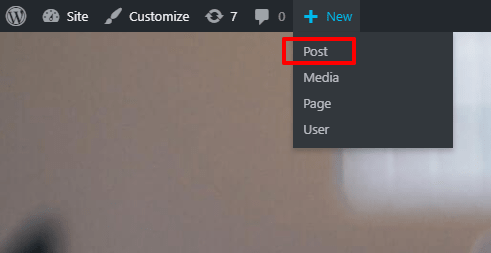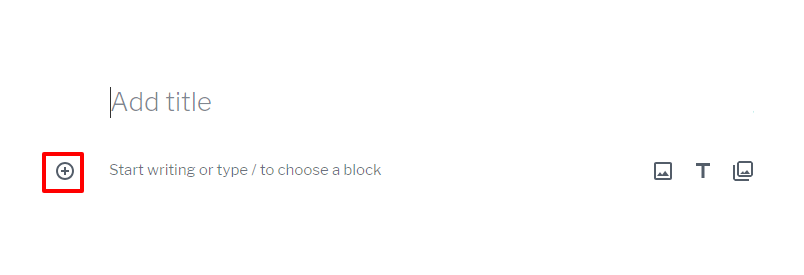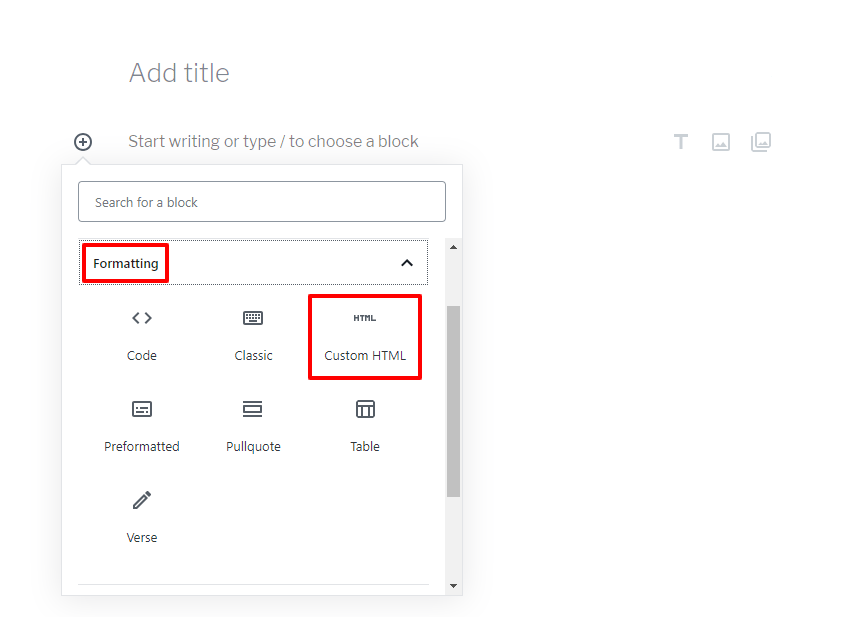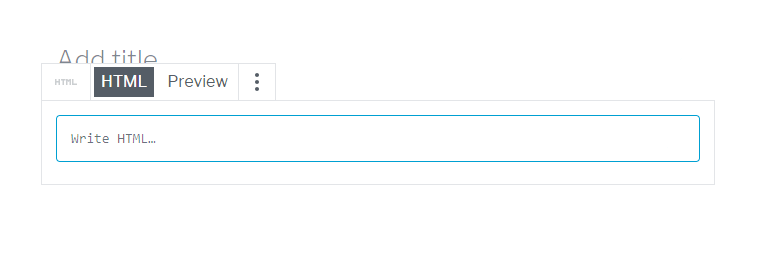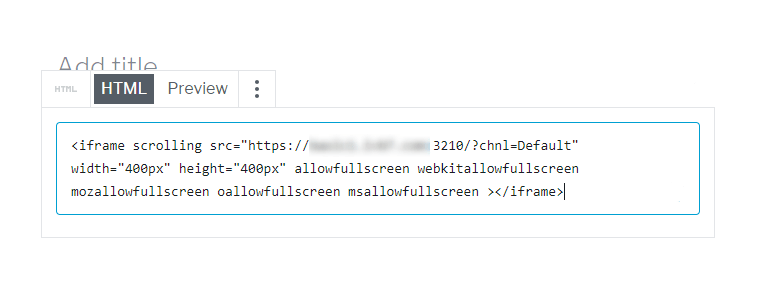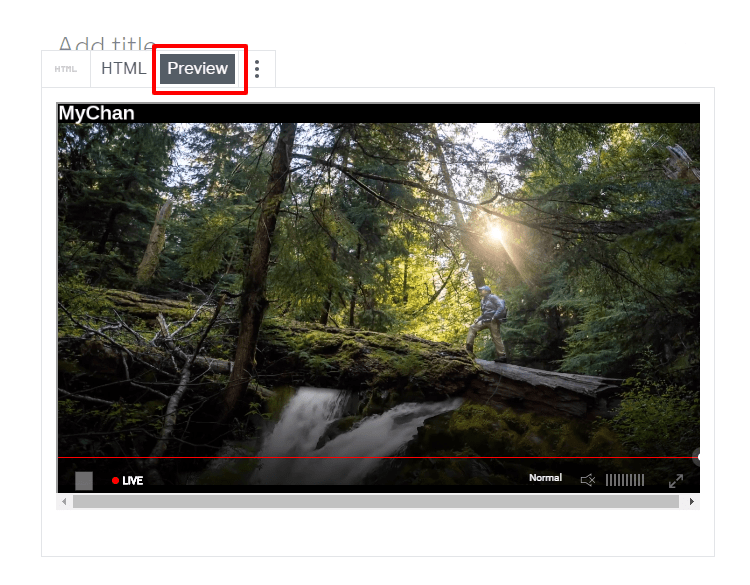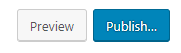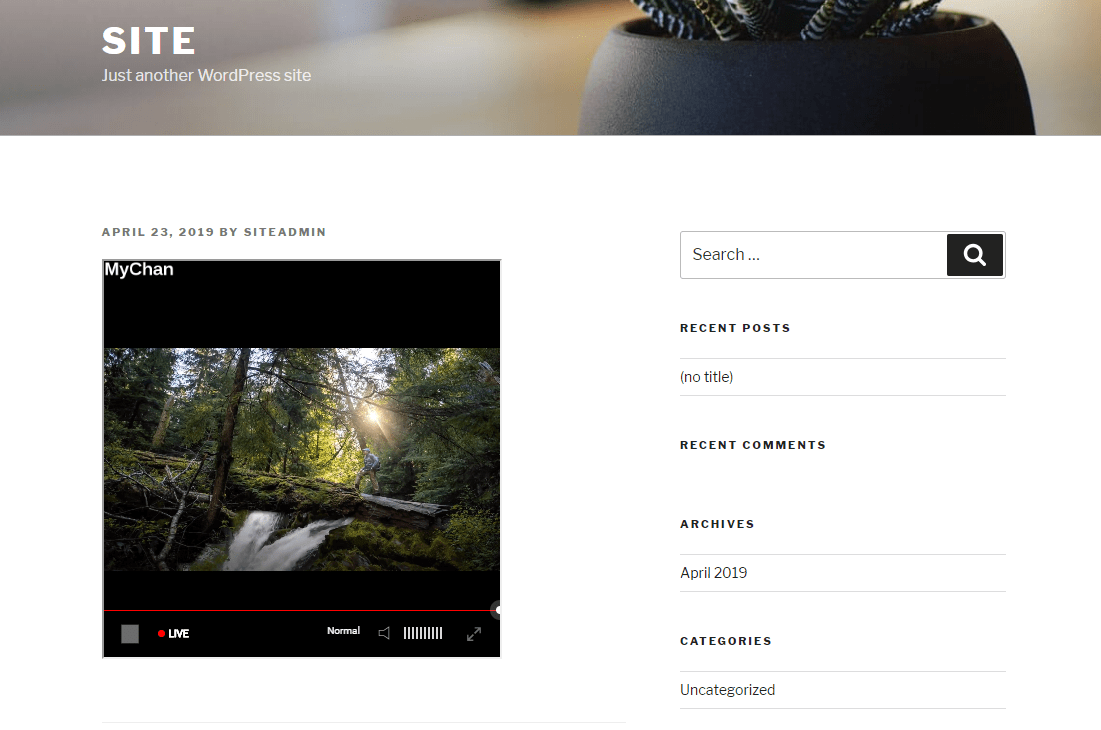- Create your channel on Livebox.
- Stream a source to your channel using the RTMP URL of the same channel with the help of an encoder.
- Preview the live streaming on your Channel Dashboard.
- Now go to Manage channels and select your live streaming channel. Then click Embed code to copy the displayed embed code.