Note: You can always change your server password for your security in the future, which we recommend too.
How to Enable HTTPS Redirection of Your Domain?
When your domain isn't SSL encrypted, it is possible for intruders to access your server through HTTP redirection i.e, Not Secure mode. So to secure you domain, you can now enable the HTTPS redirection of your server domain based on your preference.
So to force all your server URLs to HTTPS redirection, you have to Turn On HTTPS Redirection option given on the Livebox HTTP settings.
To Turn On HTTPS Redirection settings,
Note: You can always change your server password for your security in the future, which we recommend too.
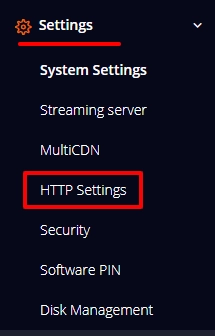
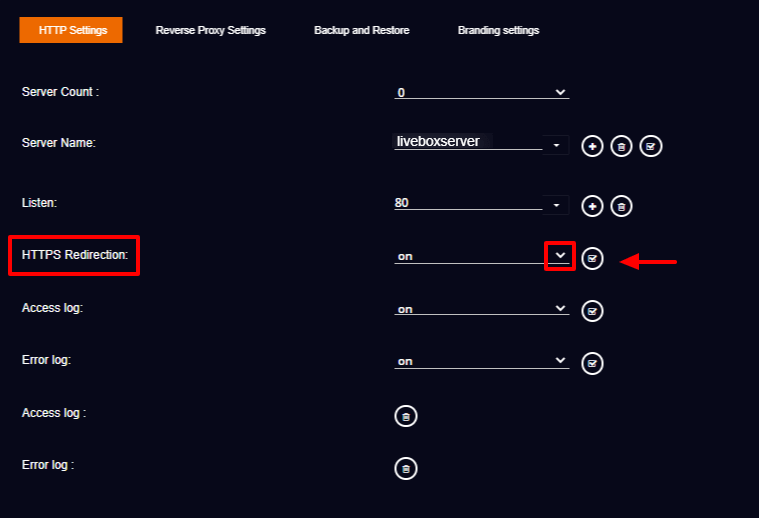
And from now on, whenever you enter your domain URL on your browser, it will always open in HTTPS mode.