- Go to the “Create site” page under Websites from the navigation menu.
To configure your website,
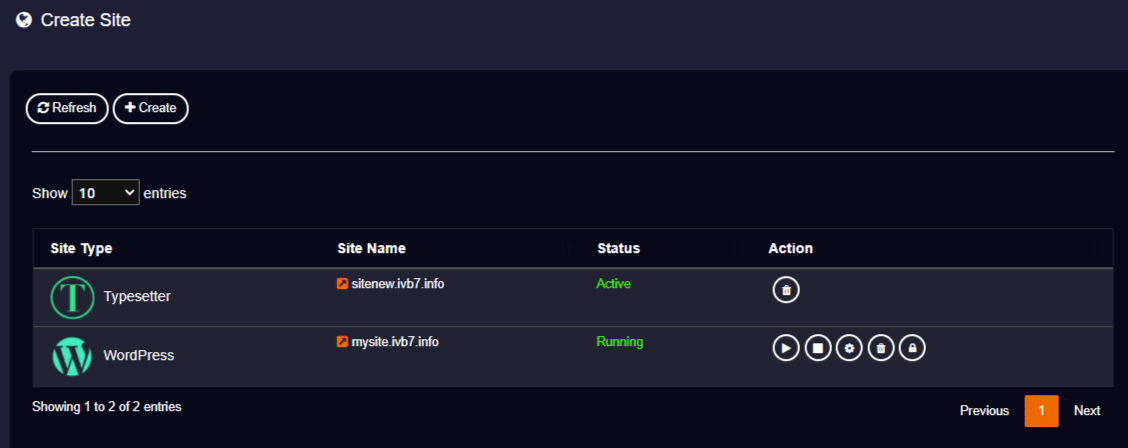

Note: Make sure to make a note of your changed password. Once changed, the lost passwords cannot be retrieved.

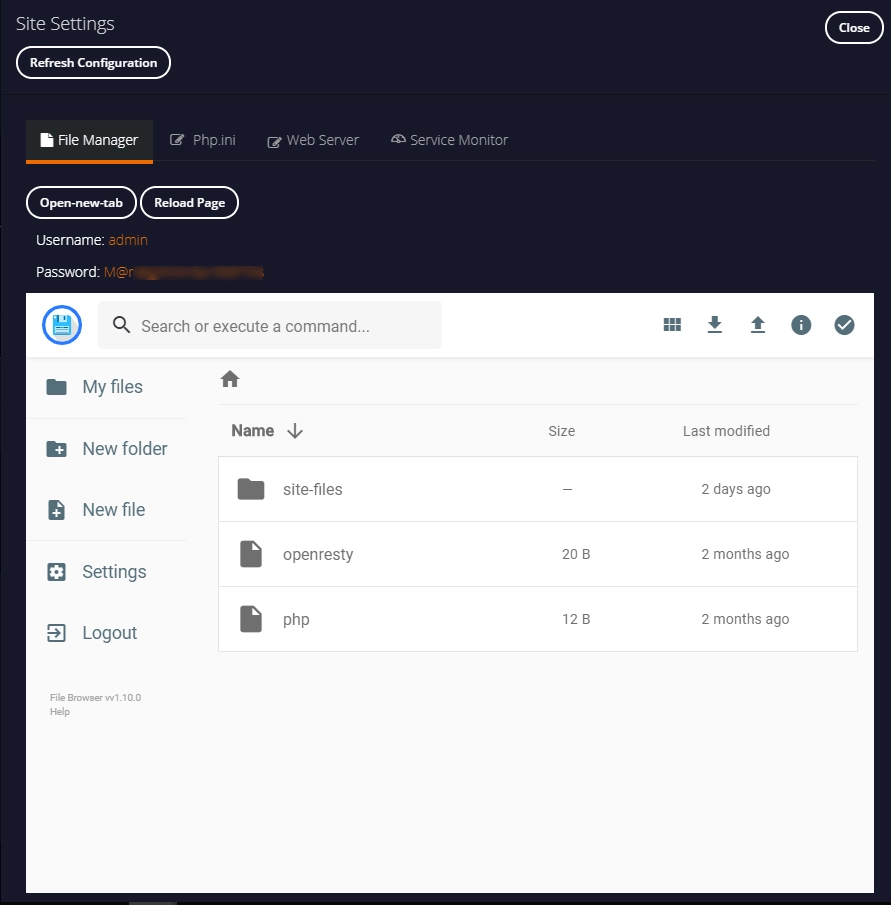
Service Monitoring
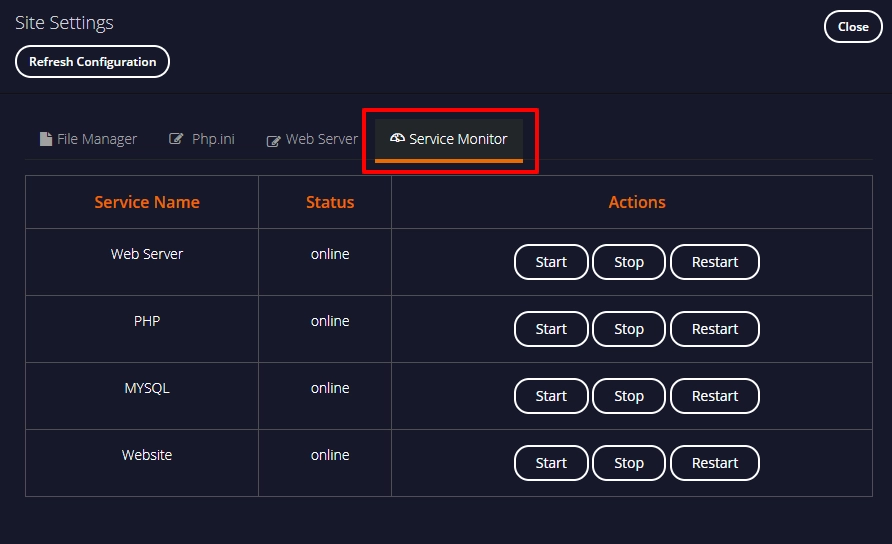
By following these steps, you can control, manage and perform actions on your site.