- The below illustration is the case when your Livebox server fails to get connected.
How to Start the Livebox Server when Connection Failover Occur?
There are two types of Livebox connection issues.
Case 1
Server Connection Failover
There are times the Livebox server might fail to get connected while trying to log in through the browser. And one of the few reasons for the server connection failure is, that the service Livebox Server in the Service Monitor might be in the stopped state. In that case, you can easily retrieve your server connections by following the below steps.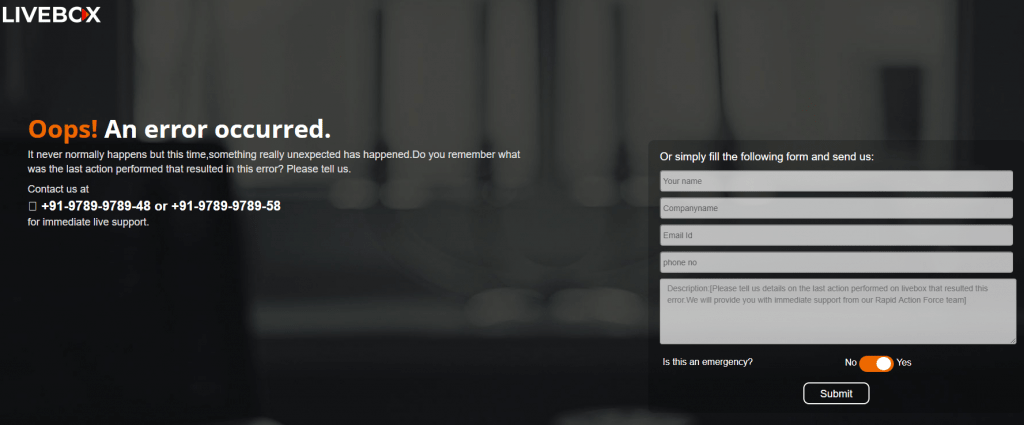
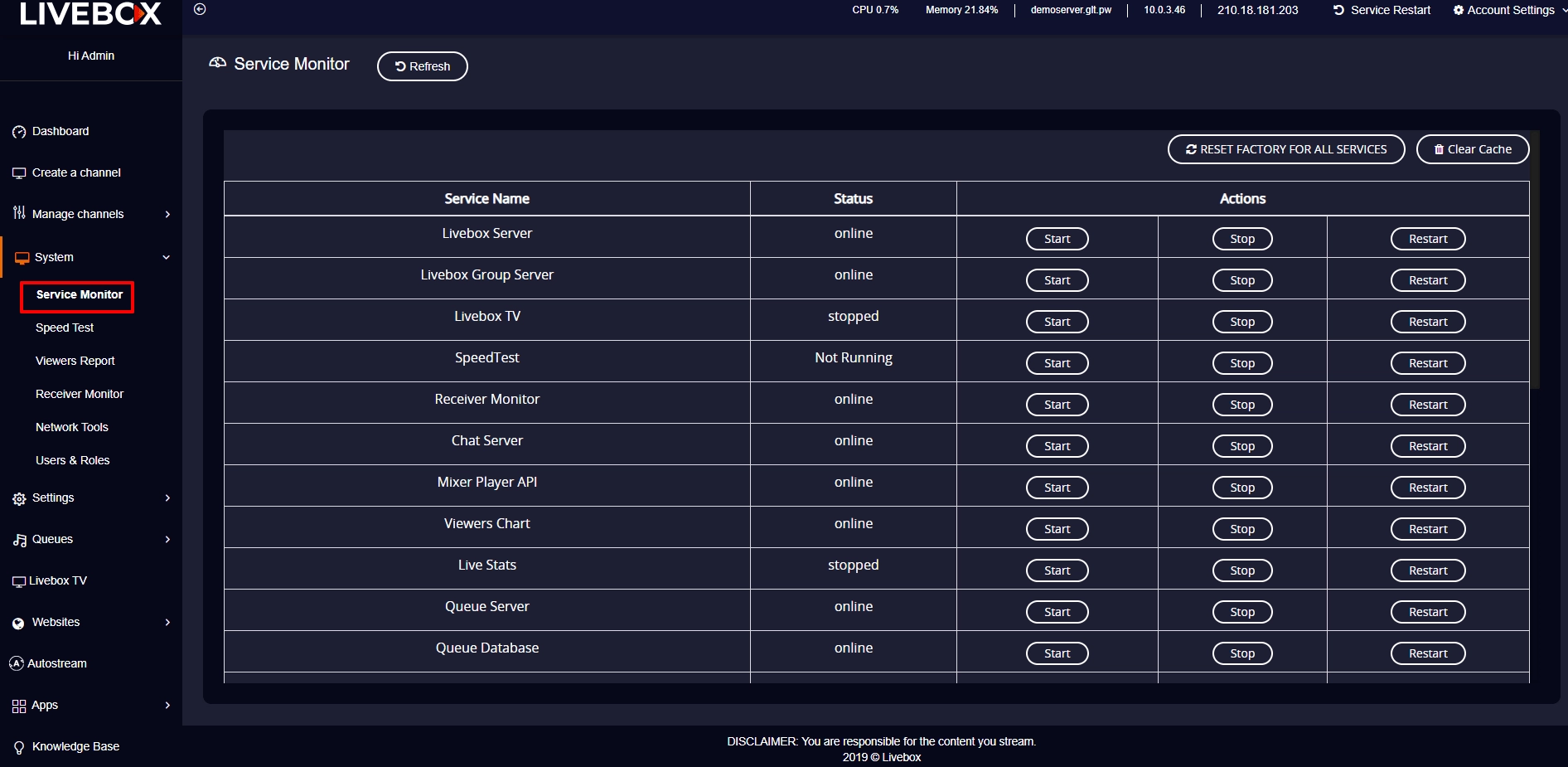
So by following these steps, you can start the Livebox server when the server connection fails to occur. And if your server connection still fails to occur after doing all these settings, please contact our IVB7 support team.
Case 2
Streaming Server Failover Issues
When the Streaming Server service in the Livebox Service Monitor is in the stopped state, then the Livebox streaming server fails to get connected. And it shows an error occurred notified page when you try to enter your server domain. In that case, you can easily retrieve your streaming server connections by following the below steps.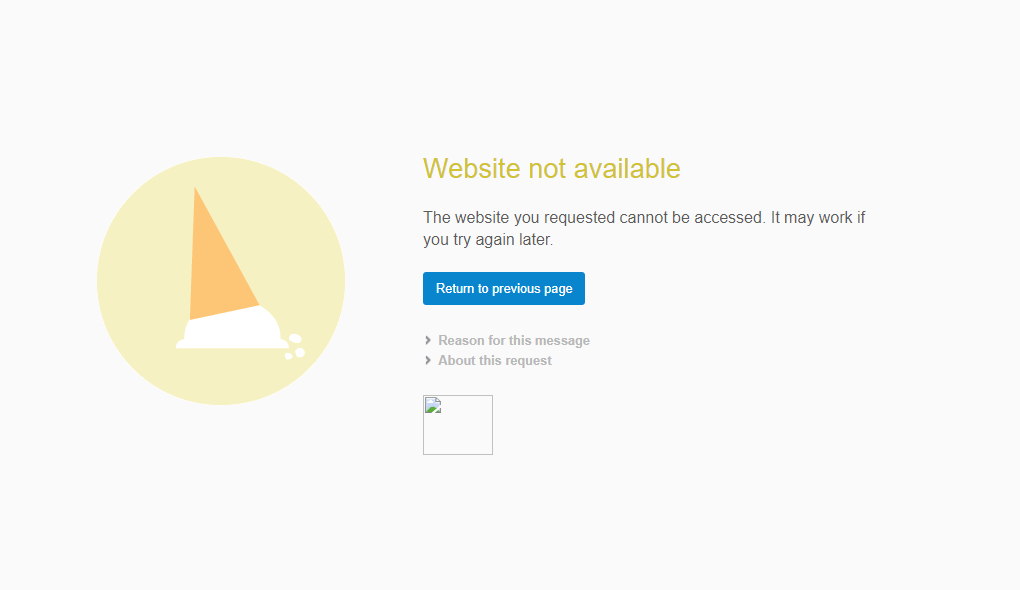
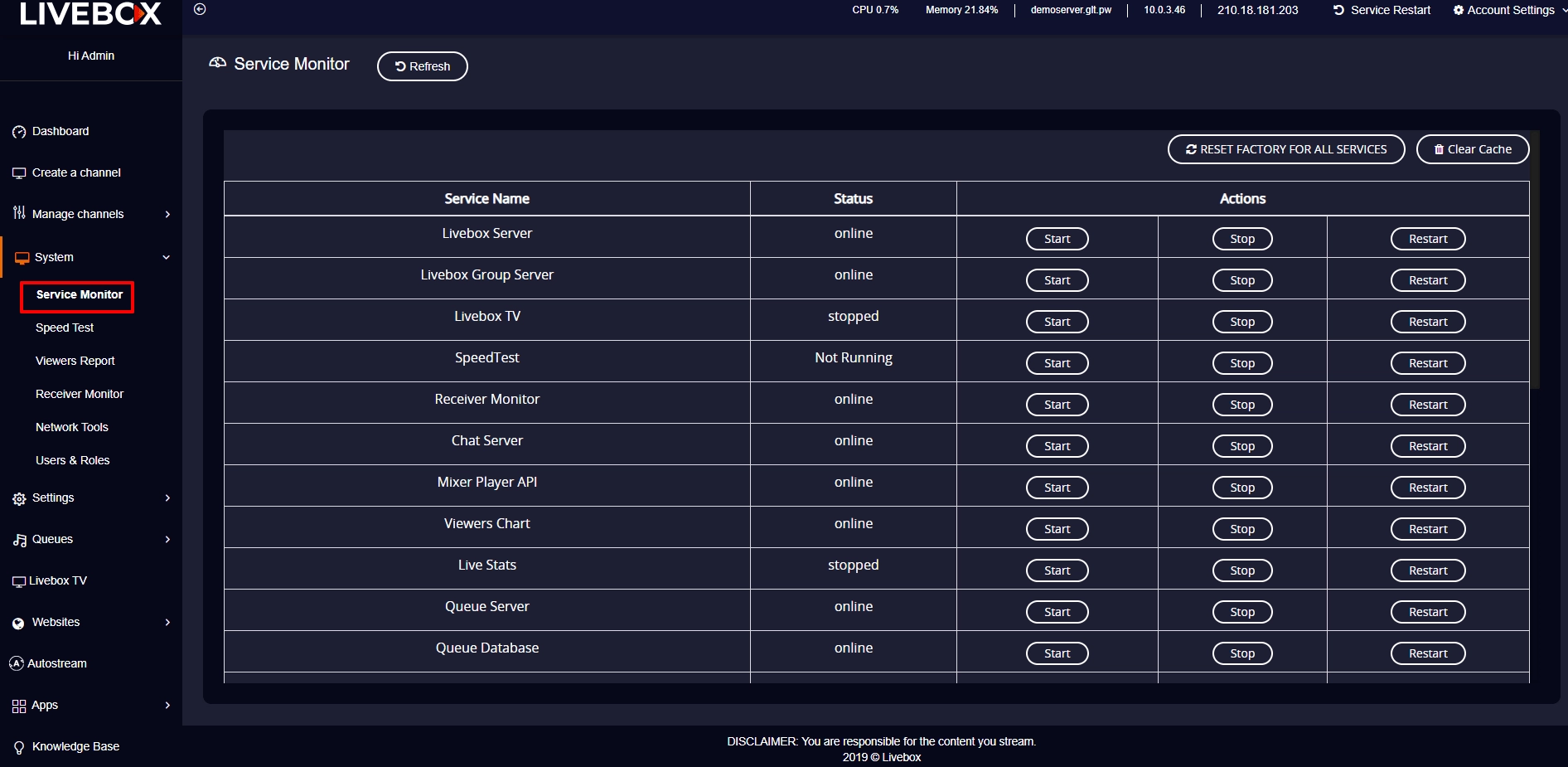
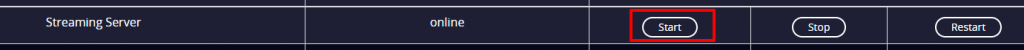
So by following these steps, you can start the Livebox streaming server when the server connection fails to occur. And if your streaming server connection still fails to occur after doing all these settings, please contact our IVB7 support team.