- Go to your Live Radio app.
- Go to your station in which you are going to create a streamer/DJ account.
- Then from your station profile navigate to Streamer/DJ Accounts.
How to a Create Streamer/DJ Account?
To create a streamer/DJ account,

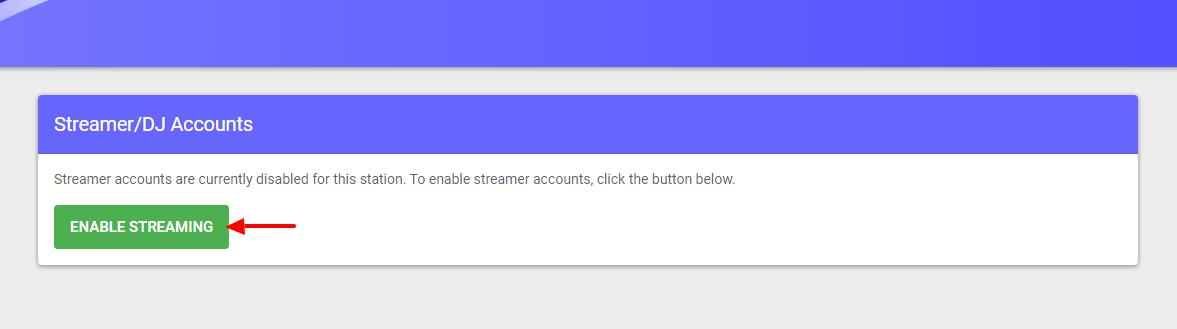
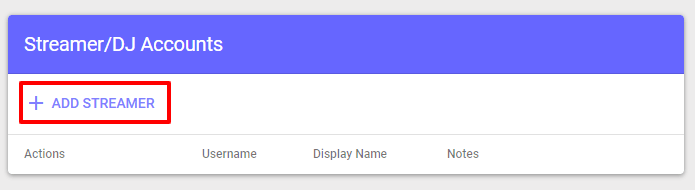

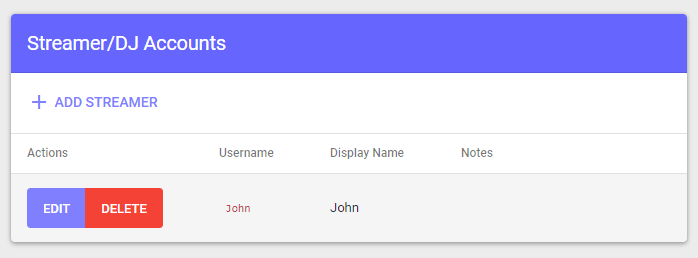
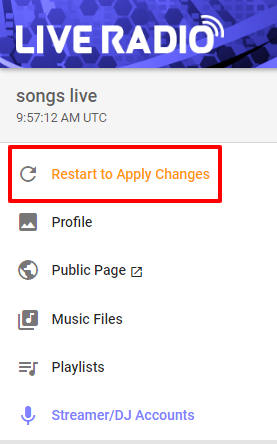
Now you can start conducting WebDJs or even connect the Live Radio to BUTT streaming software for your broadcasting purposes.