So, to monitor your Receiver device activities, you can go to the Device Monitor under System from the navigation menu.
How to Monitor the Receiver Device from the Livebox Streaming Server?
Carry out the smooth streaming of HD videos like a cable output without being uninterrupted even when the network failover occurs with the Livebox Receiver Device. The other advantage of having the Receiver device is the device can be controlled even from distant places with the help of the Livebox streaming server.
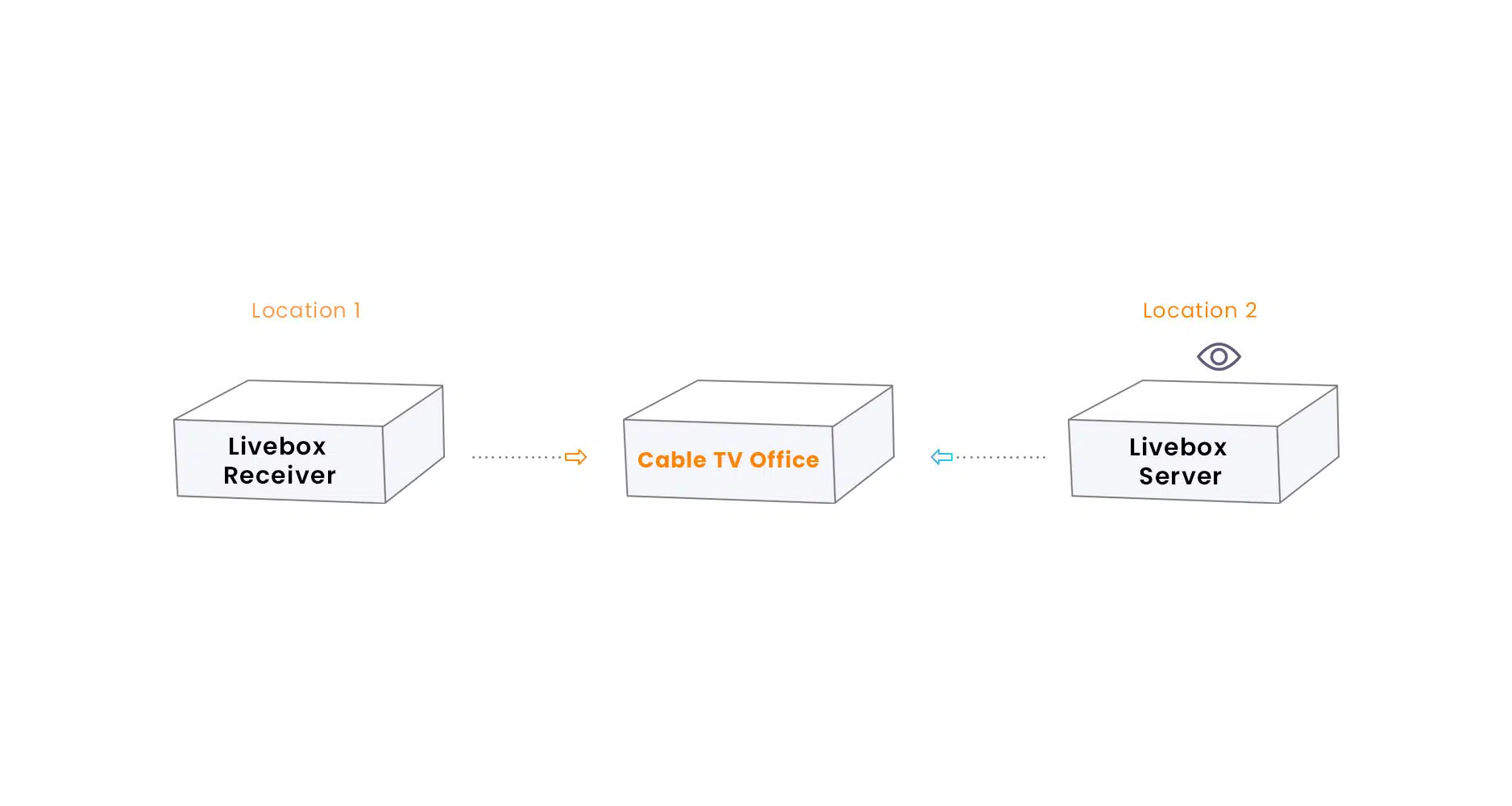
So, to monitor your Receiver device activities, you can go to the Device Monitor under System from the navigation menu.

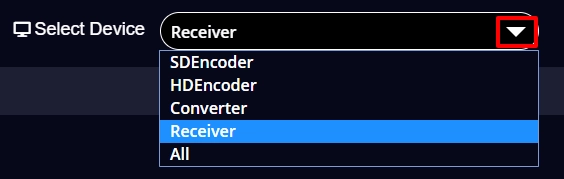

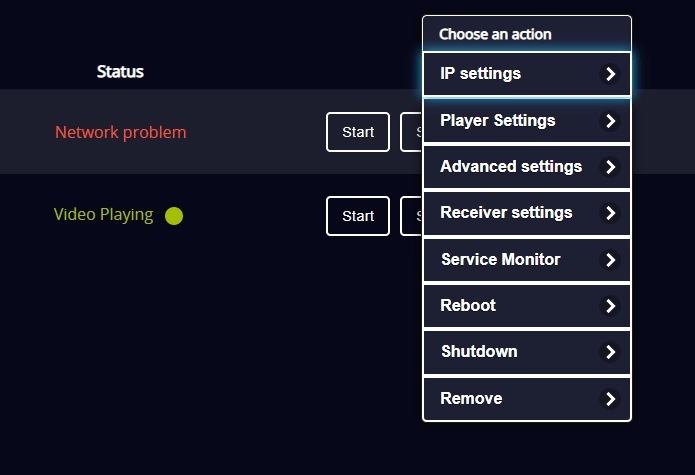
Through the Device Monitor option in Livebox, you can manage and monitor your receiver device from anywhere and give smooth streamflow even to the distant places.