- Go to “Settings” from the navigation menu.
To make changes to your Livebox TV Settings,
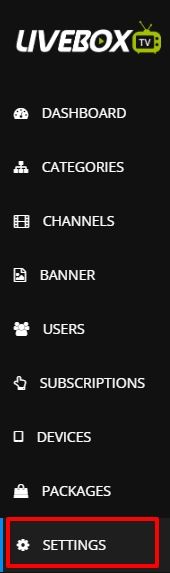
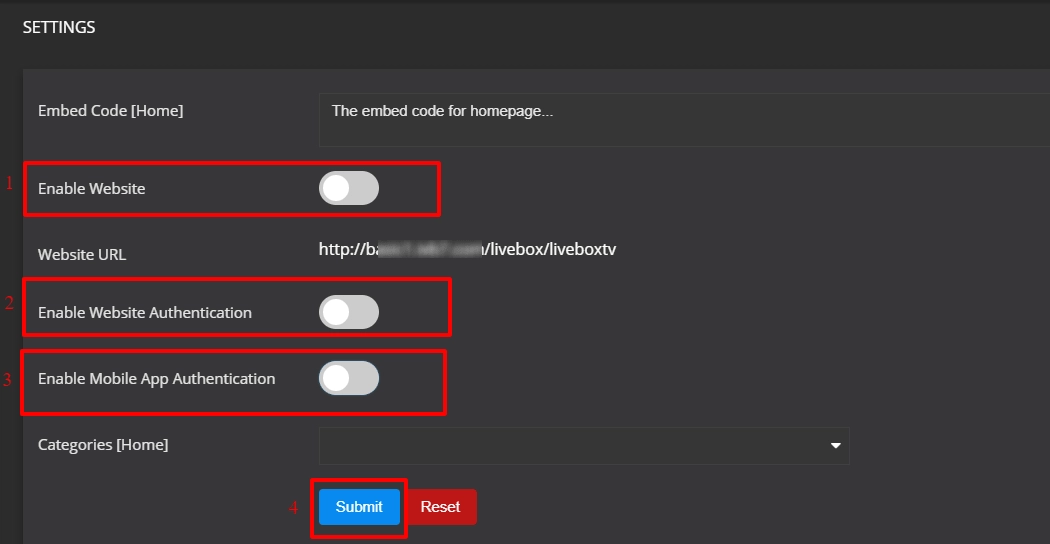
Note: If the website authentication is turned on, then the user can access your website only by logging in with their username and password.
Note: If the authentication for the mobile app is turned off, then the user can access your app without manual device activation. It is required only to give the user details and a subscription package.