- On a “Create a site” page click the redirection provided near your site name.
How to Get Started with the Custom-made Livebox Websites?
Once you create your website, it is only a few steps ahead to get started with your website.
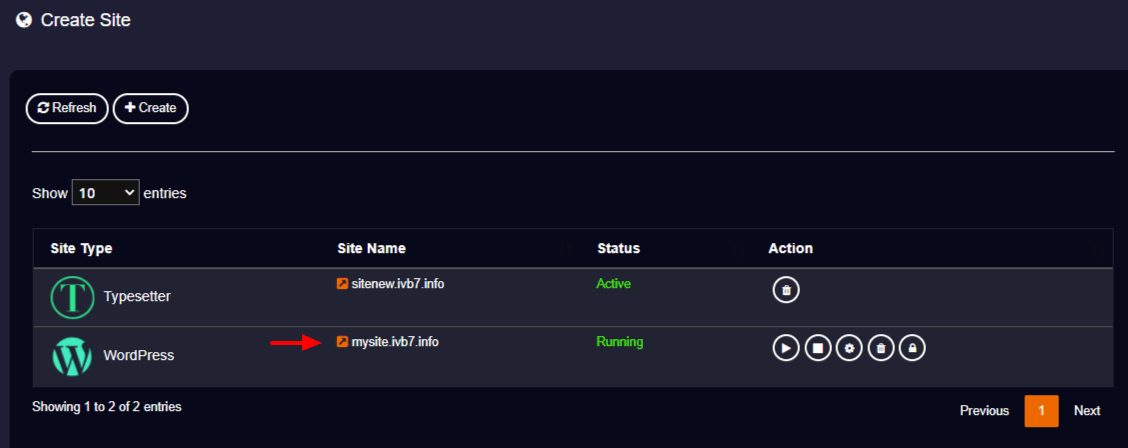
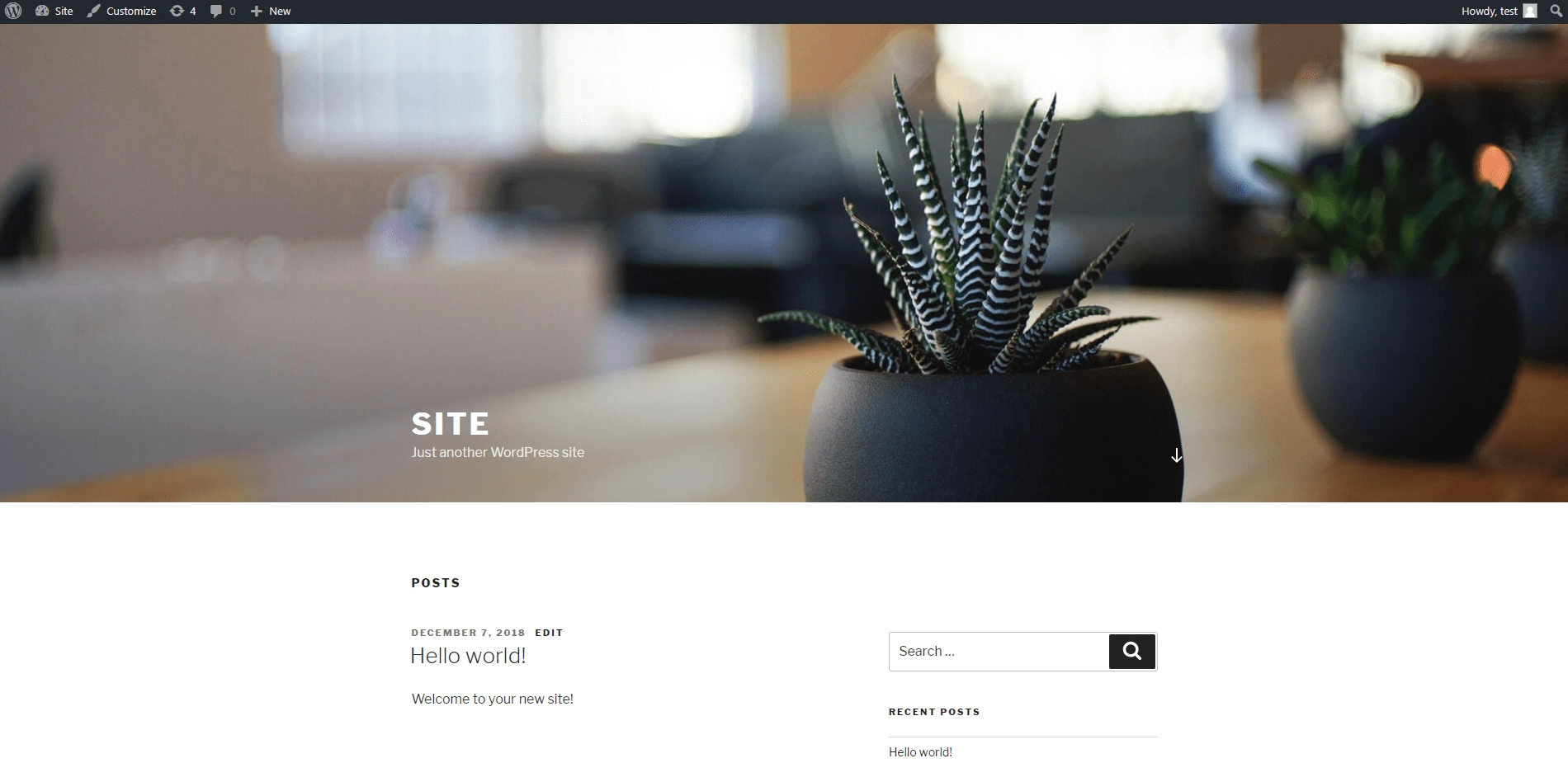

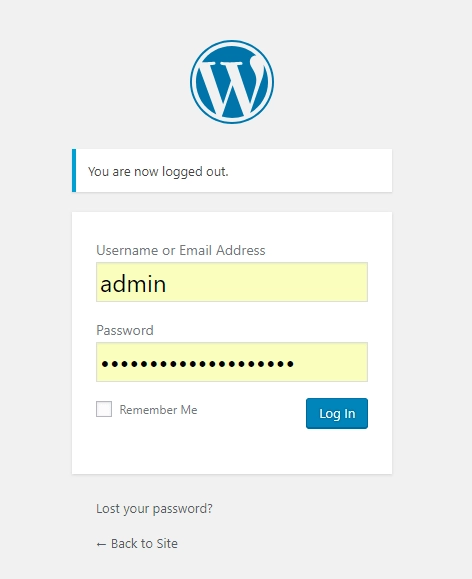
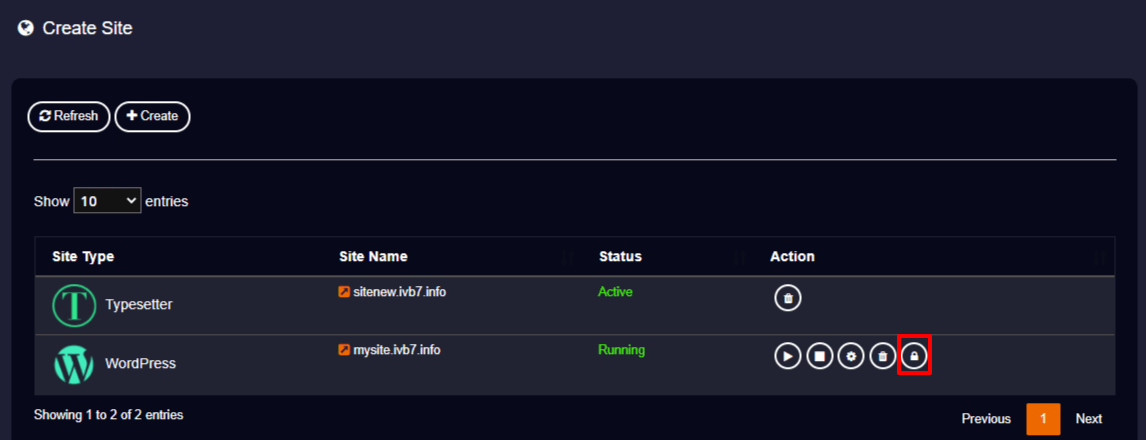
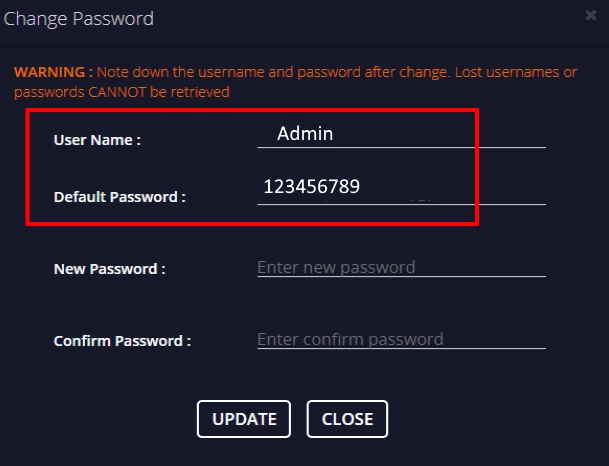
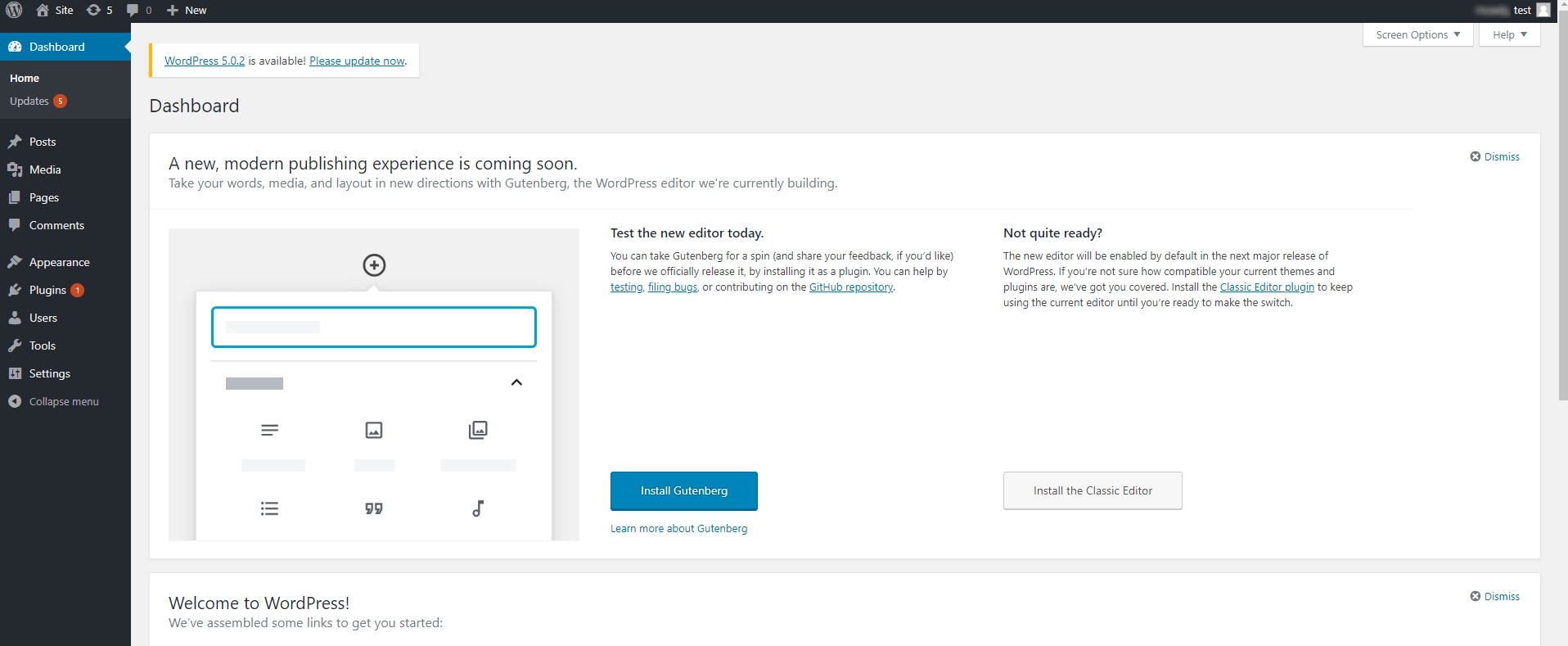
You have successfully logged in to your website. Start updating your content and take your channel streaming, business or blogs to the next level.