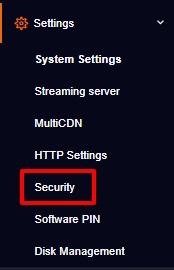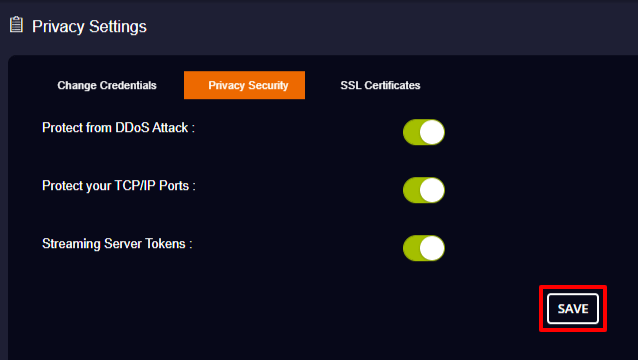- Protect from DDoS attacks: If you turn on this setting, then you can keep your server safe from any targeted attacks which cause disruption to your services.
- Protect your TCP/IP ports: If you turn on this setting, then you can keep other ports closed or deny access to your server.
- Streaming Server Tokens: If you turn on this setting, then you can keep your server information closed to other sources.