Note: You can always change your server password for your security in the future, which we recommend too.
You are here! It means you have subscribed to the Livebox service. Within two clicks you can get started with your Livebox Streaming Server and witness the world’s user-friendly streaming server.
Here you go!
First and foremost thing you got to do after being an official owner of Livebox server is, take a look at the mail sent by our IVB7 team, and pick up on the credentials provided for your initial log in. And you can start streaming your live events and take them across the world without any difficulty by using just one Livebox.
Note: You can always change your server password for your security in the future, which we recommend too.
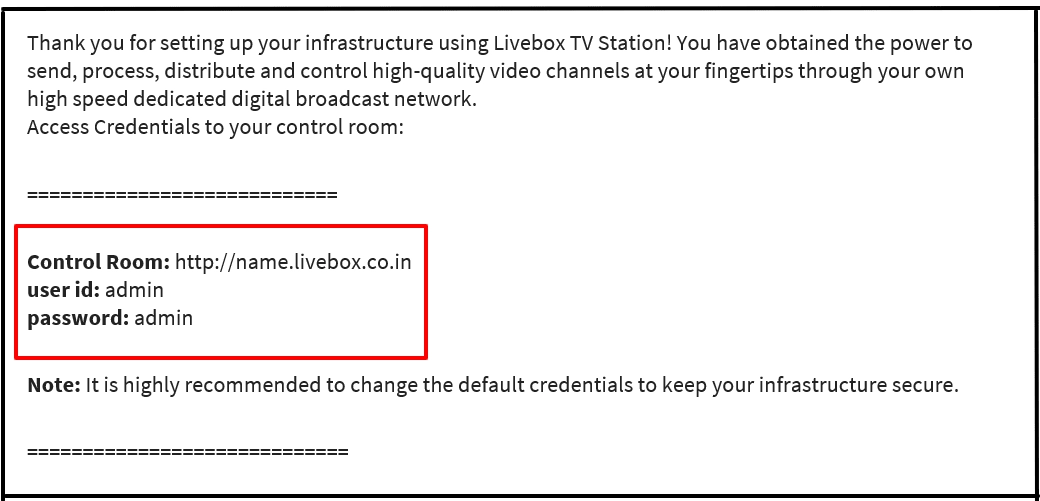
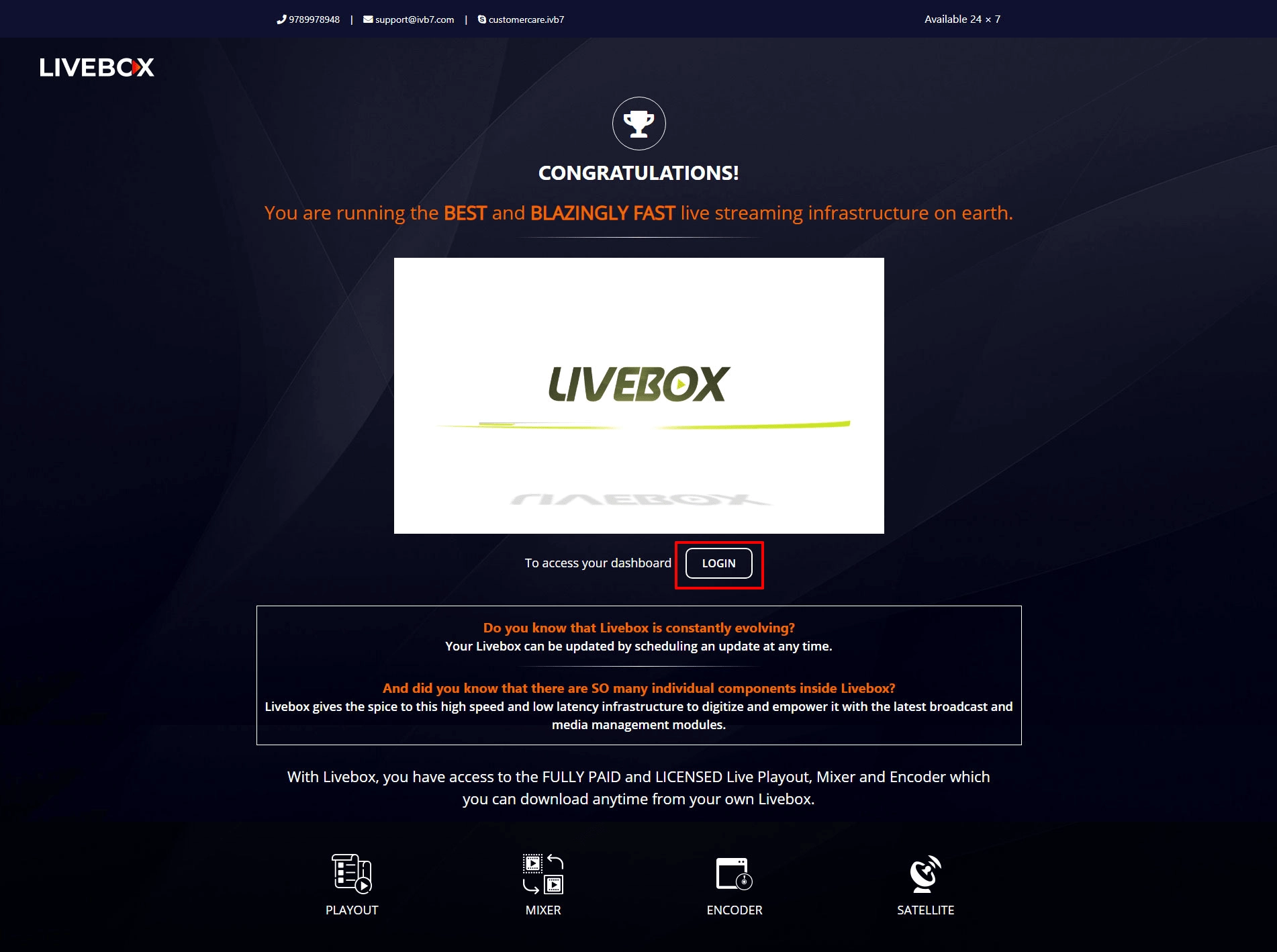
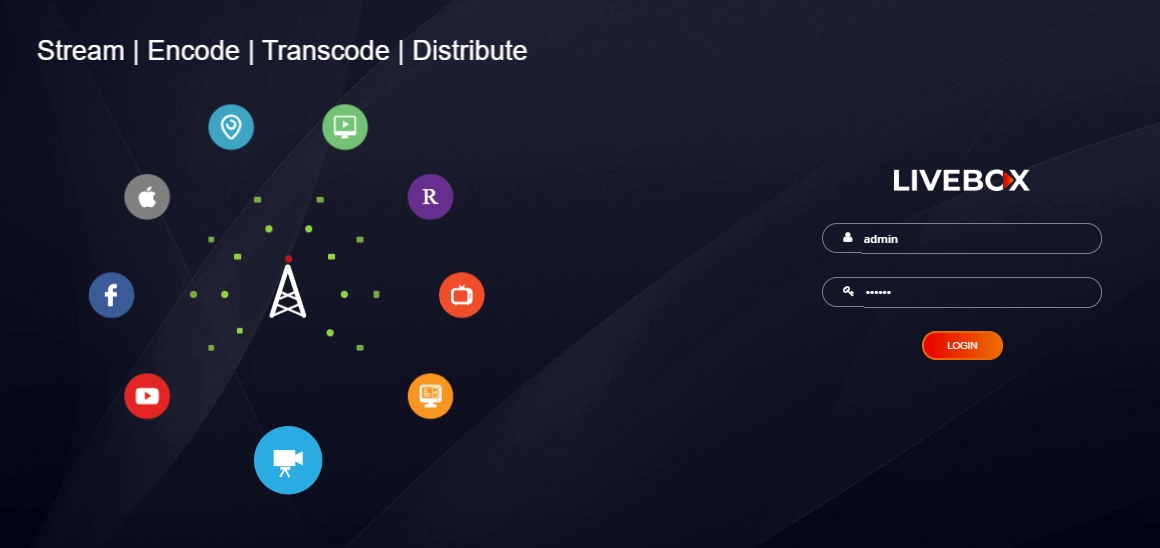
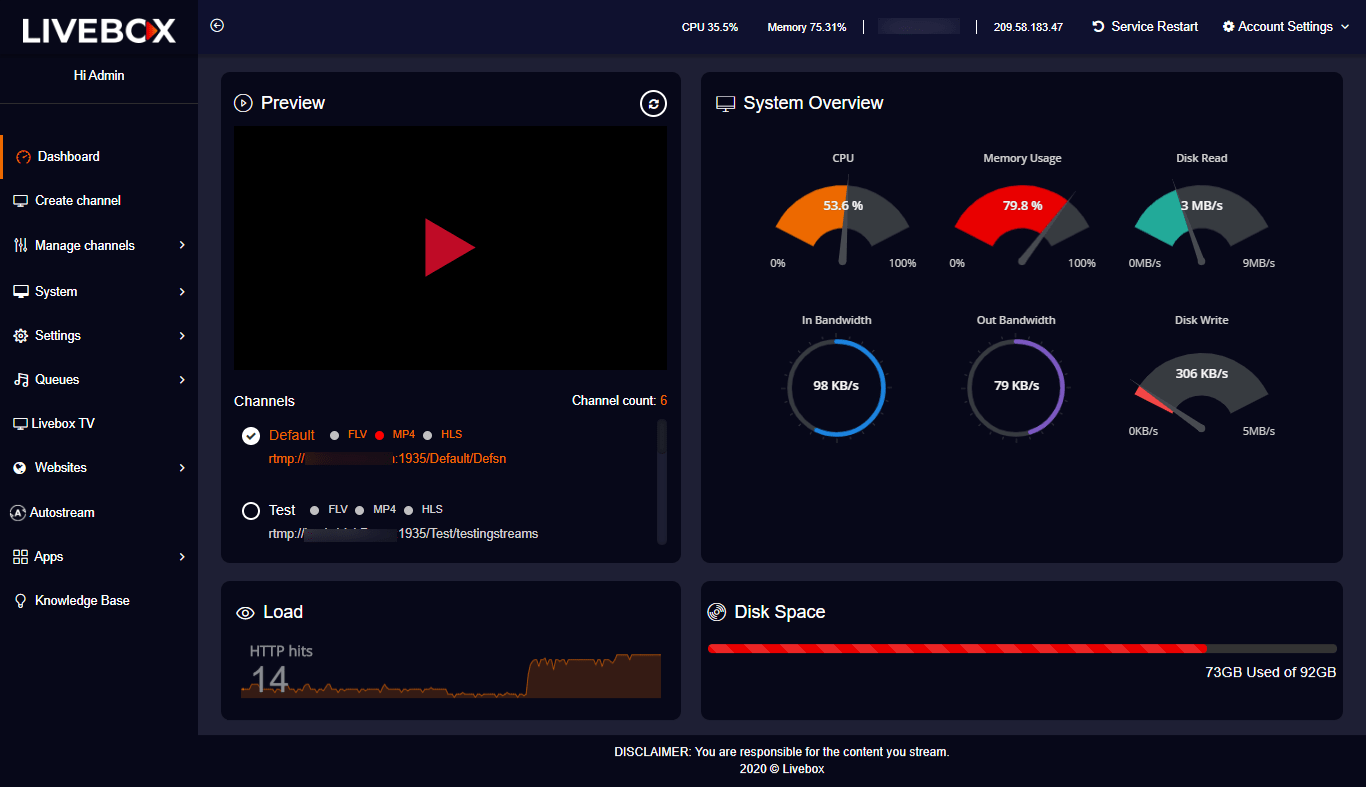
Dashboard– the place where you get most of your server’s information and easy access to other major settings of your server from the navigation menu. Some of them are:
For other info on Livebox, go to “About Livebox” from our Knowledgebase site.