- Click on the “Settings” icon of the playlist to which you want to set a logo.
How to Set a Playlist Logo?
To set a logo for your Playlist,
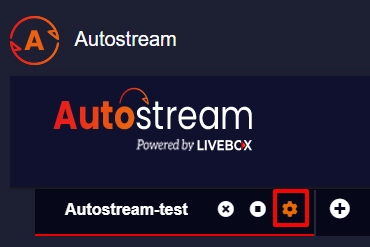
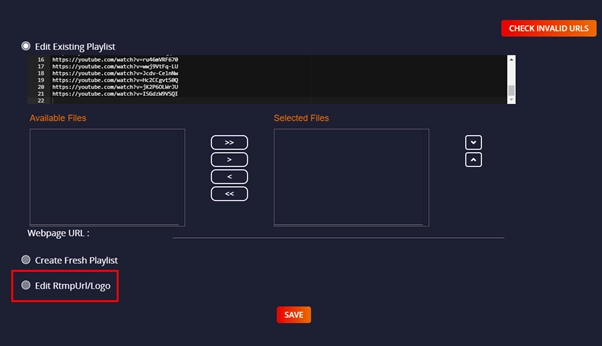

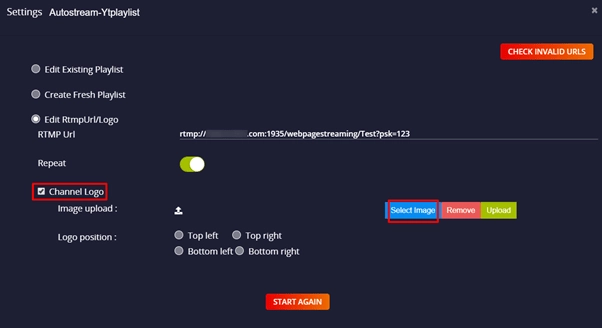
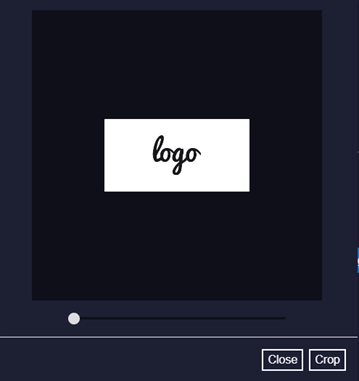
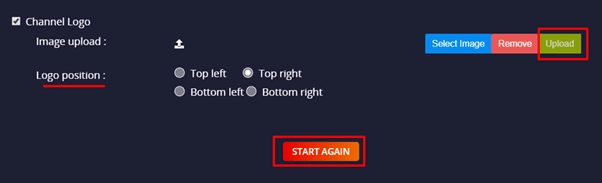
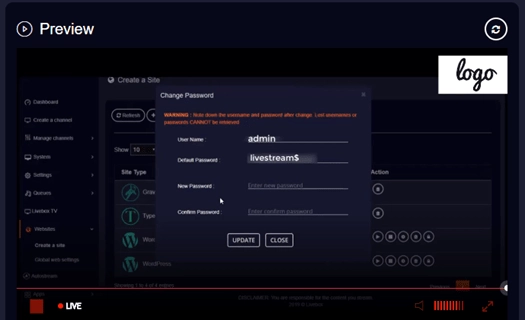
The playlist logo will be set successfully.