How to Create a Video Conference App on Livebox?
To create a video conference mobile app,
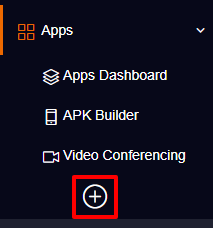
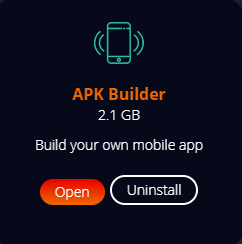
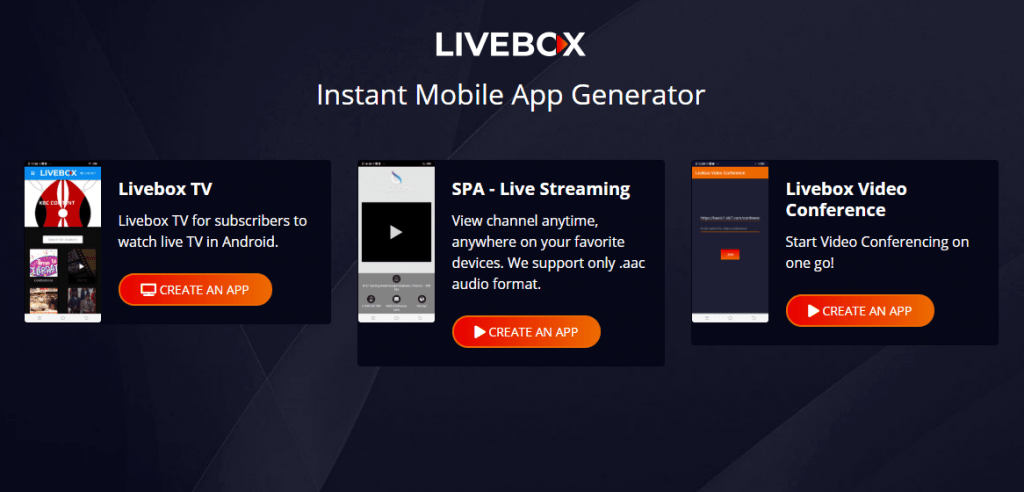
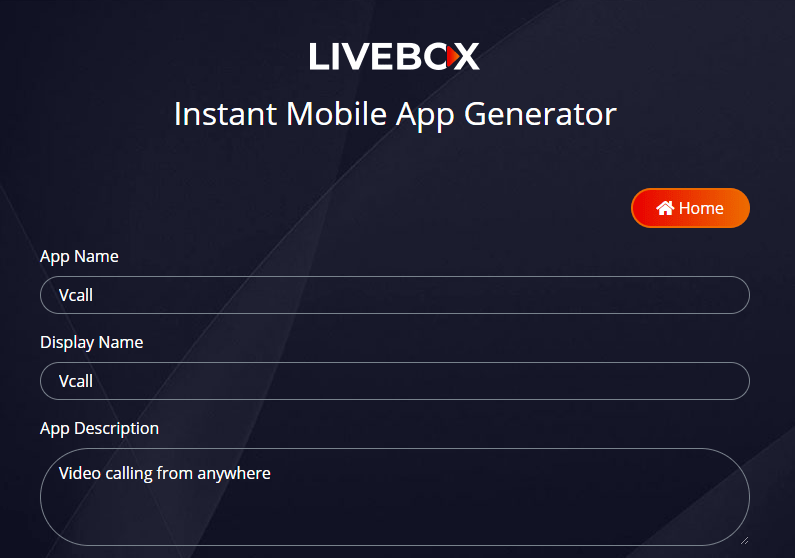
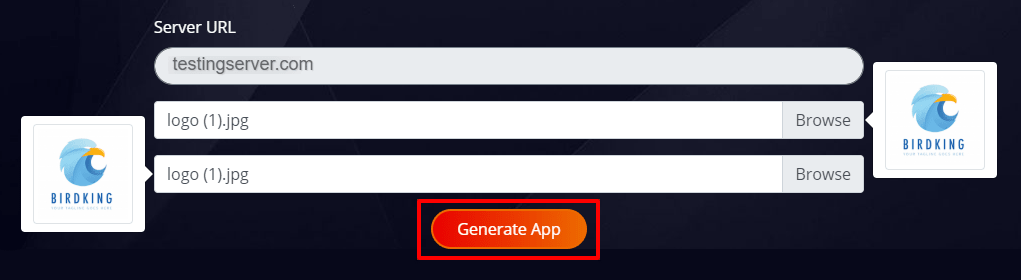
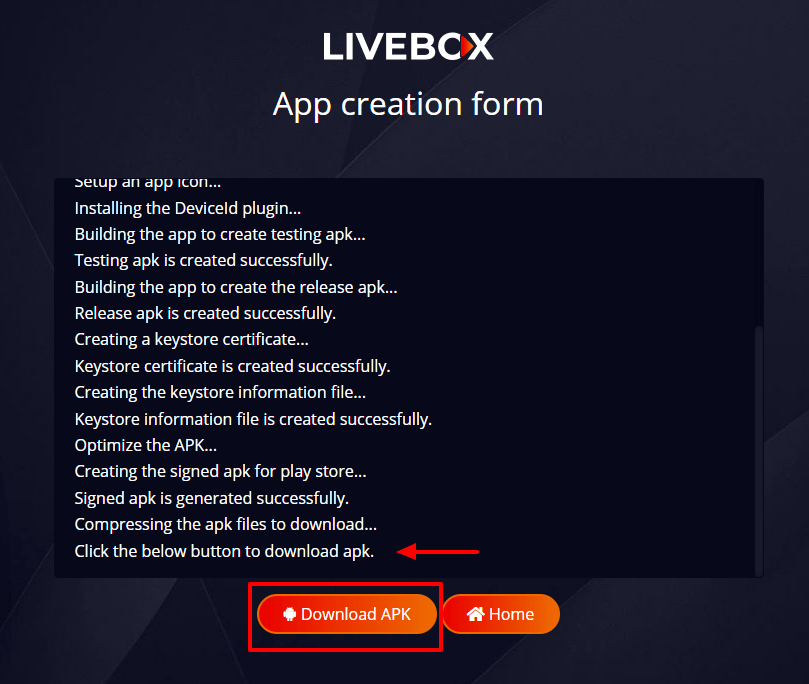
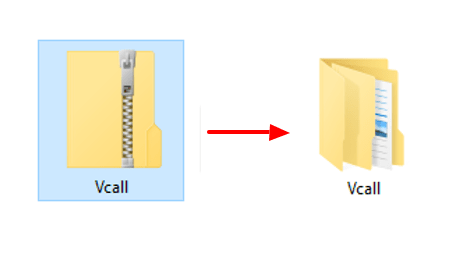
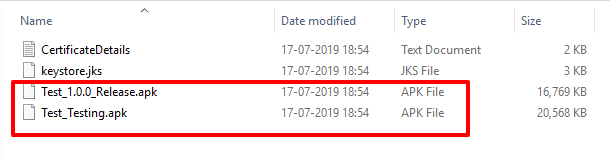
Now, finish the app installing process on your mobile device.
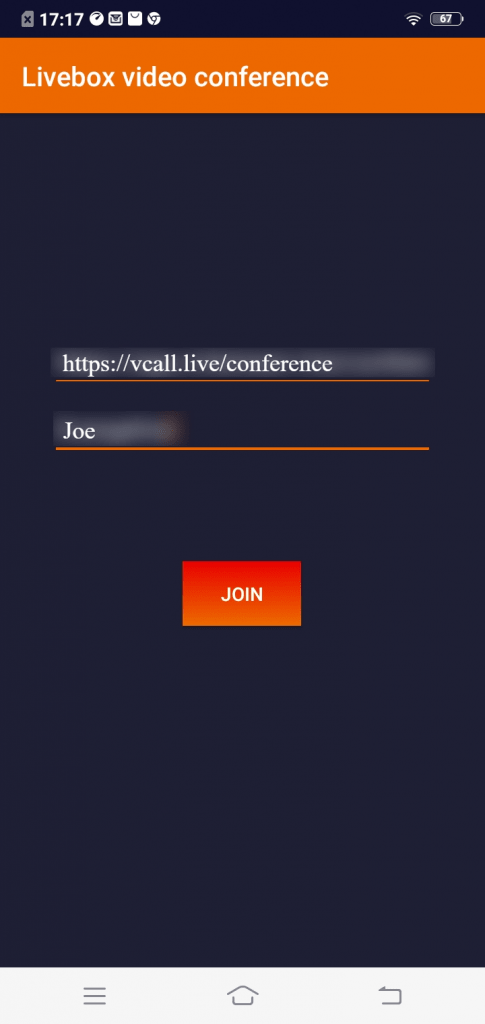
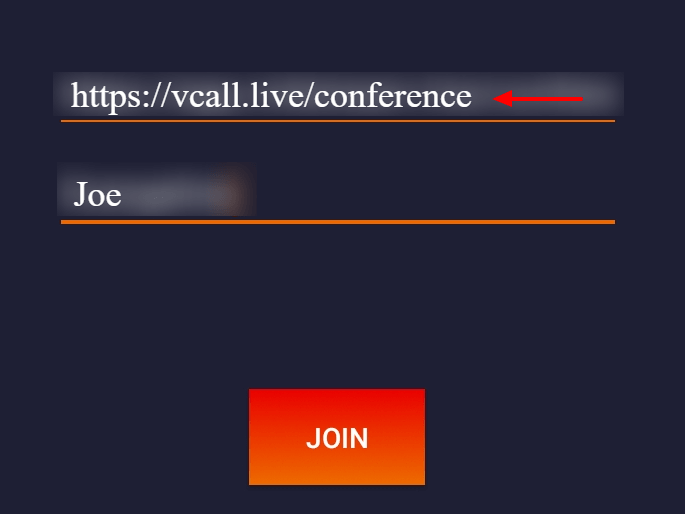
And within a few seconds, you can join on a video call with your peers irrespective of the place and distance.