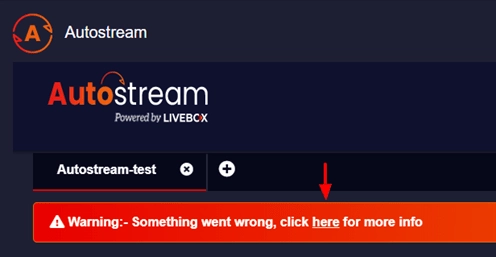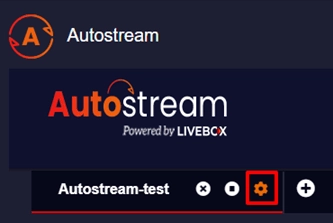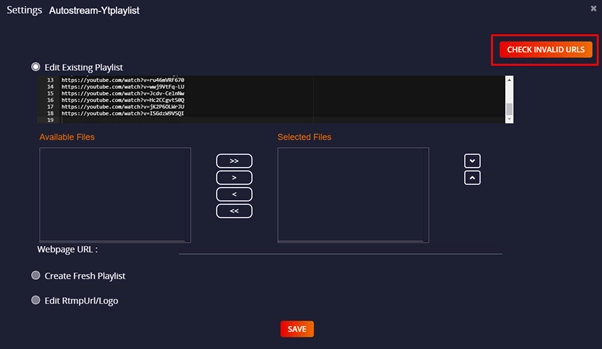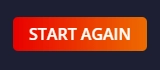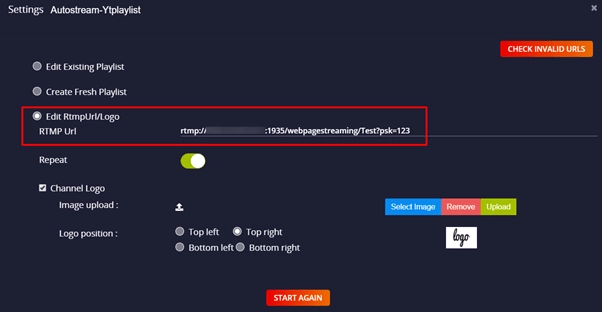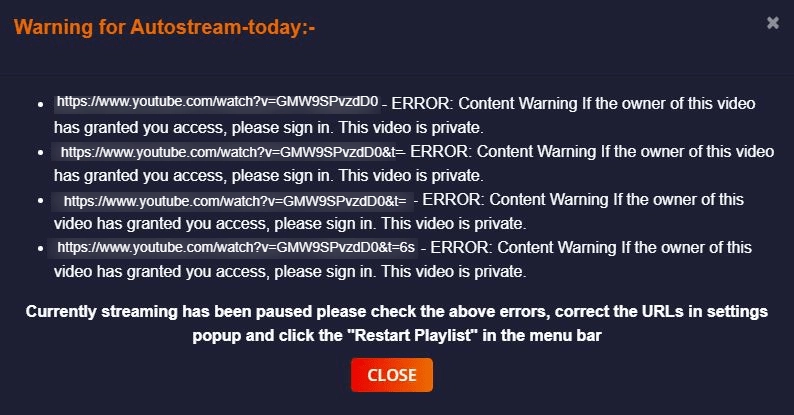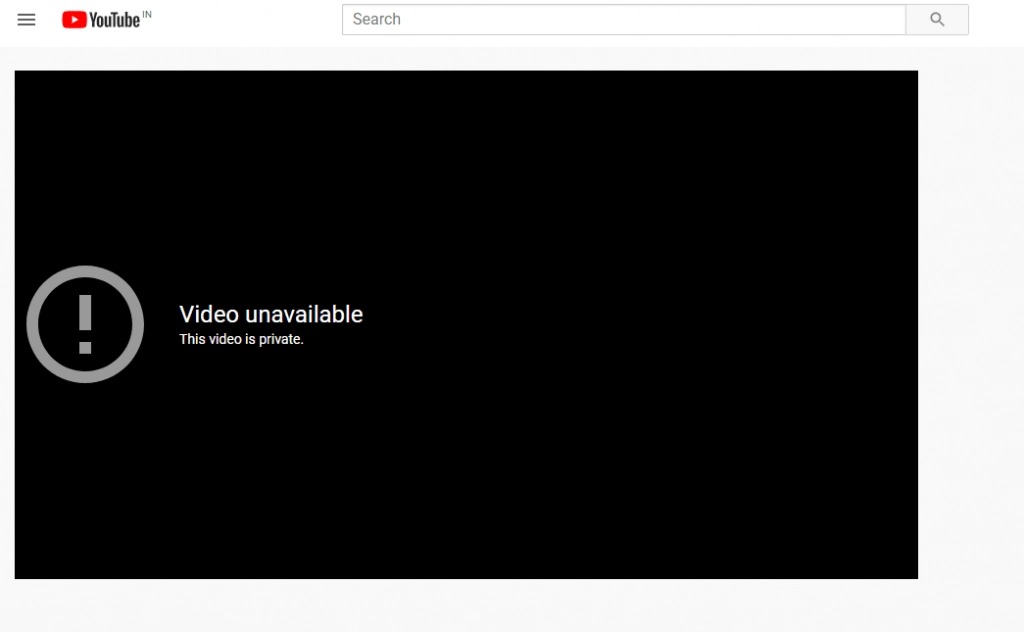- You have entered the invalid URLs of the YouTube videos.
- You have entered the incorrect RTMP URL of your streaming destination.
- The video you are trying to stream is unsupported by the Autostream feature.
- When you try to create a playlist with private videos.