- To create a fresh playlist with your uploaded files, you can use the “Uploaded Files” option, where you can move the files to the side of the selected file and create a playlist.
How to Autostream a Playlist by using the Uploaded Files Option?
You can now create a playlist by uploading your local files and run it on various streaming destinations 24/7 using the Livebox Playlist.
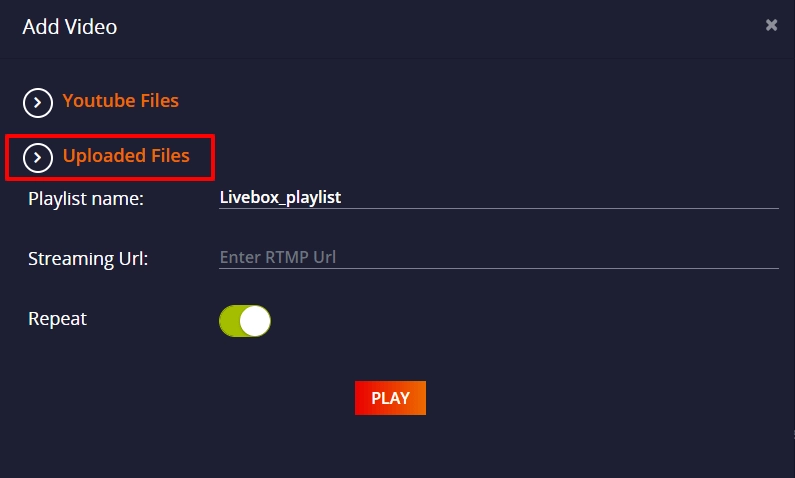
Note: When you create a playlist for the first time, you can’t use the uploaded files option if you haven’t uploaded any videos on the Livebox server. In that case, first, create a playlist using YouTube links and then upload and add video files to the existing playlist using the Autostream settings.

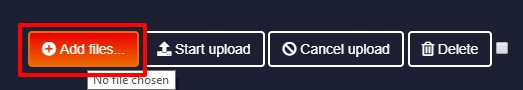
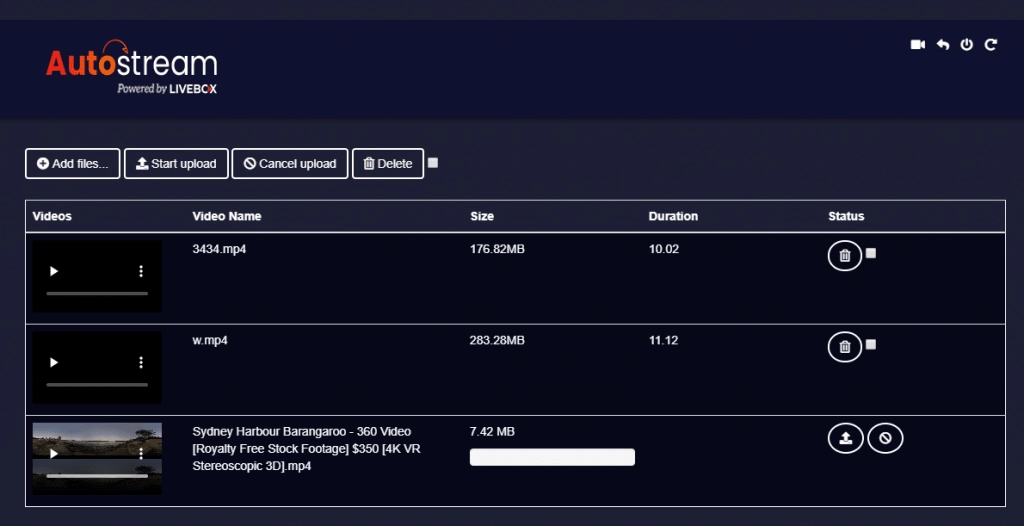

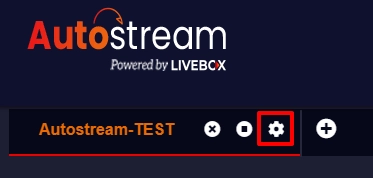
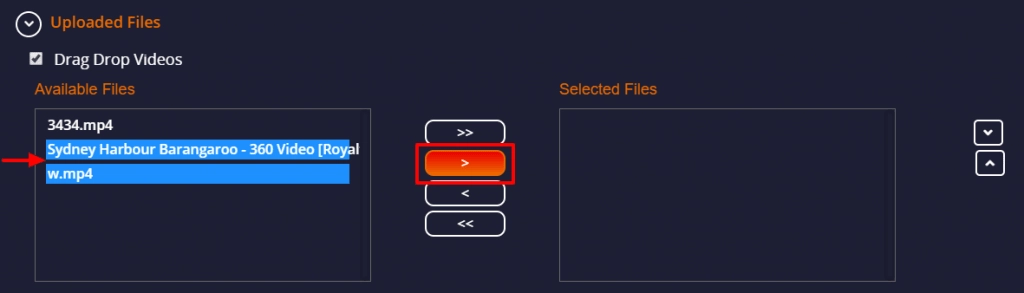
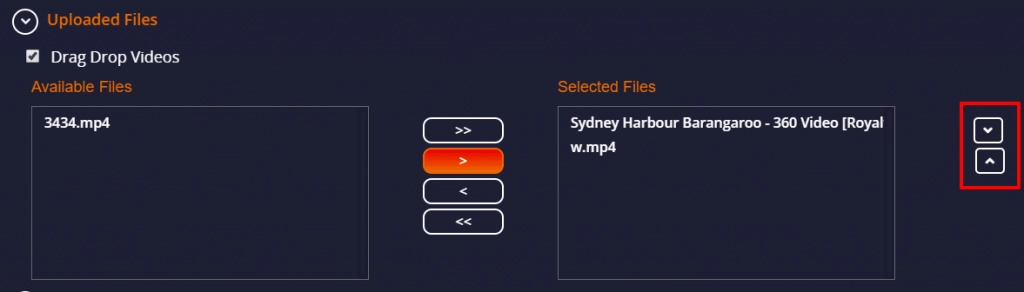
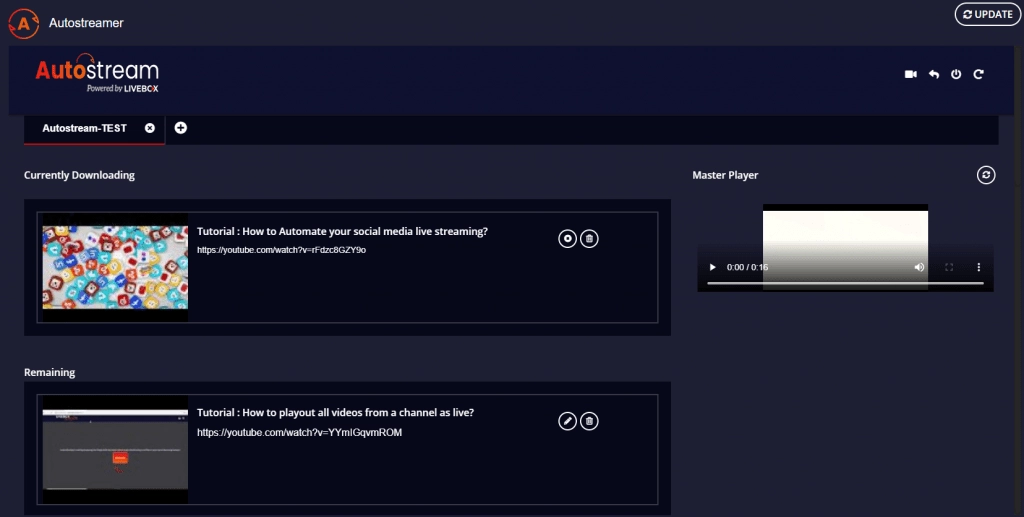
So by uploading files and creating a playlist, you can automate live streams 24/7 on your streaming destinations.