How to Enable/Disable Transcoding for Load balancers?
Enabling Transcoding while creating Load balancers involves slightly different steps unlike, the usual origin and edge servers adding method.
Step 1
Note: If you have enabled the “Channel Creation” setting, then there will be two channels (output & input) created to support transcoding.
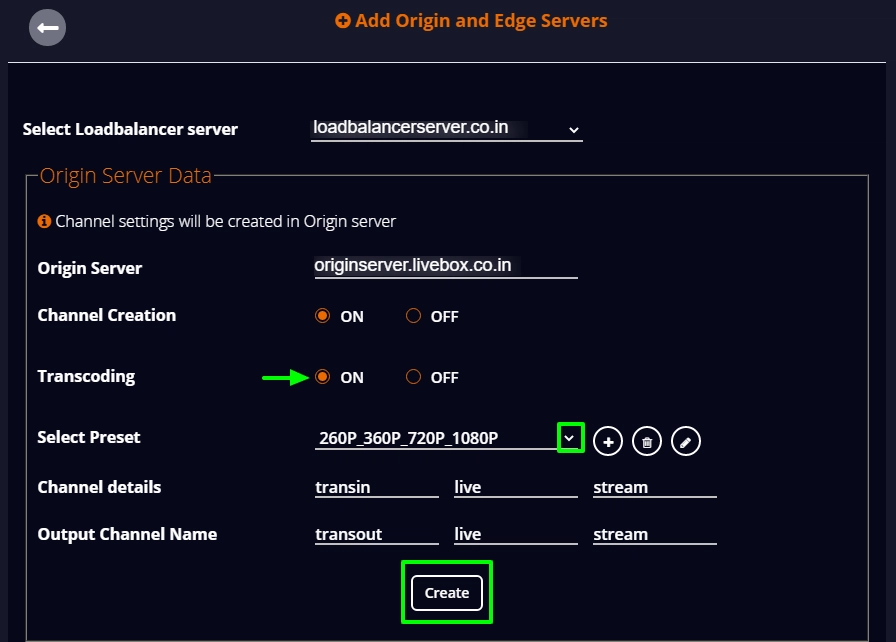
Step 2
Note: On clicking the “Generate Stream URL” button, bulk RTMP URLs for the selected set of resolutions get generated.
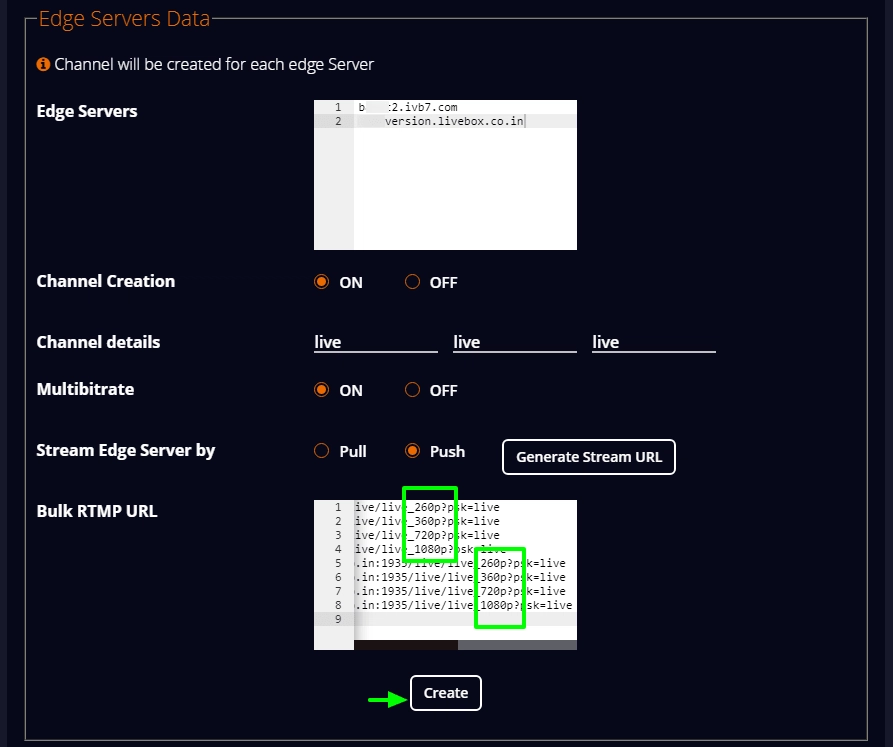
Disable Transcoding
To turn off Transcoding,


