How to Create a User on the Livebox TV?
A User in the Livebox TV can be created in either way- the user itself can register through the Livebox TV signup portal or the admin can also manually create a user by giving the user's credentials.
To manually create your user,
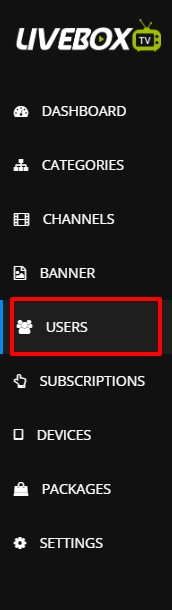
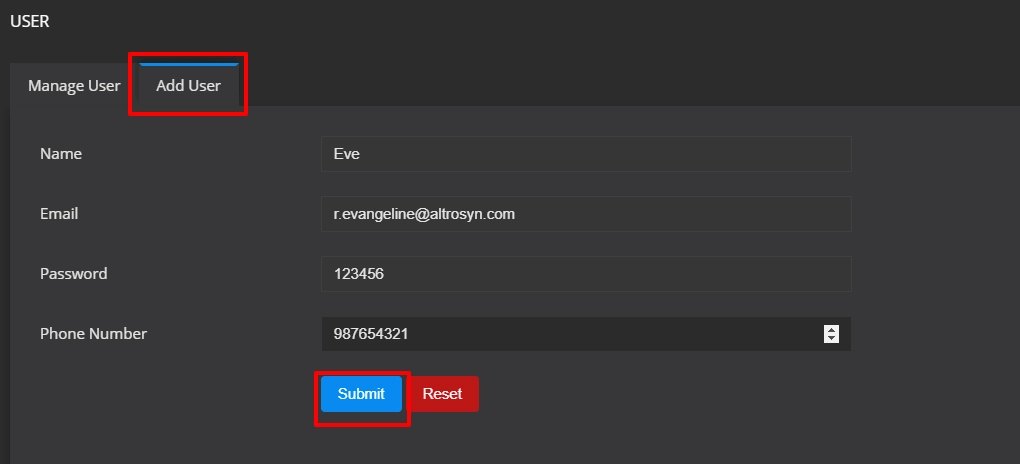
If the user registers using the signup portal, then the user gets added to your user’s list from where you can subscribe the user to your Livebox TV.
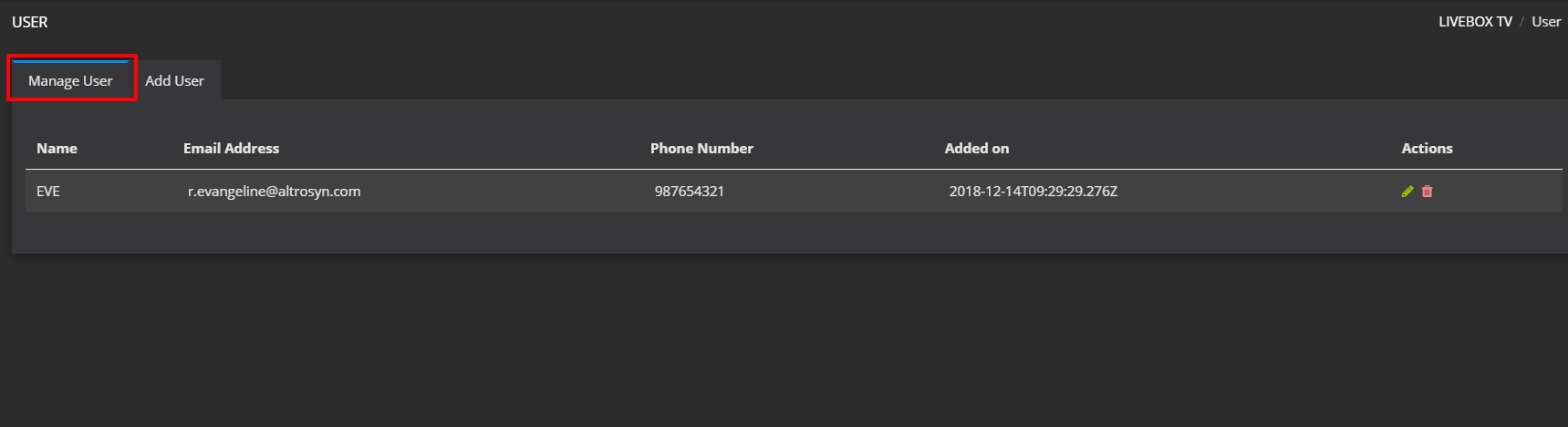
This is how the mail looks. The mail provides you with a link to your interface along with your login details. Click on the link so to enter your access page.