- Login to your Encoder Settings page.
- Go to Network Tools.
How to Run the Traceroute Test on the Livebox Instacast Encoder Device?
To run the Traceroute on the Livebox Instacast (portable hardware encoder),

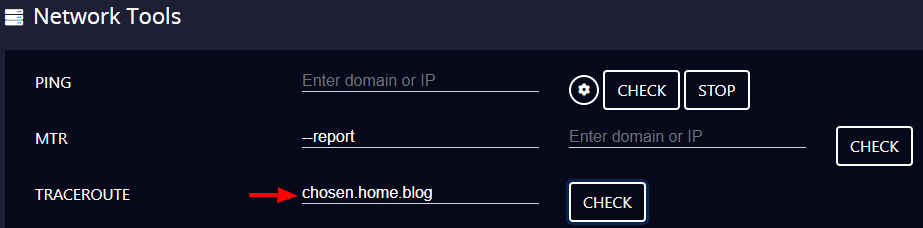
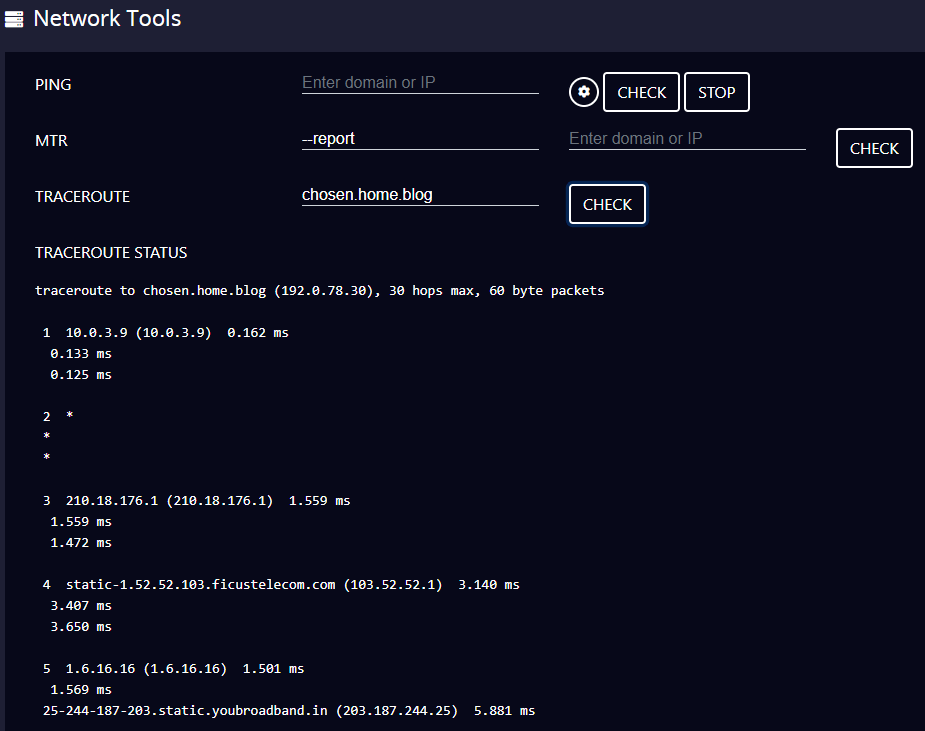
By running the Traceroute you can get the summary of the network latency and the number of hops to reach the destination.