- You have to create a stream group for your streaming channel in MultiCDN settings.
How to Create a Single Page App for the 24/7 Live Streaming Purpose?
Creating a mobile app for your live streams is the simple and same as creating an IPTV mobile app.
To create a single-page app for your live streaming,
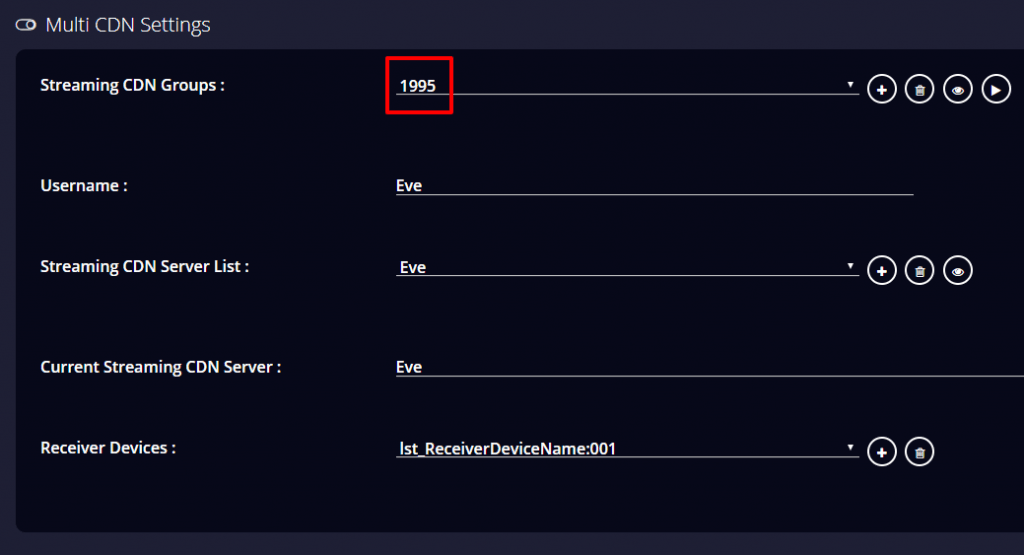
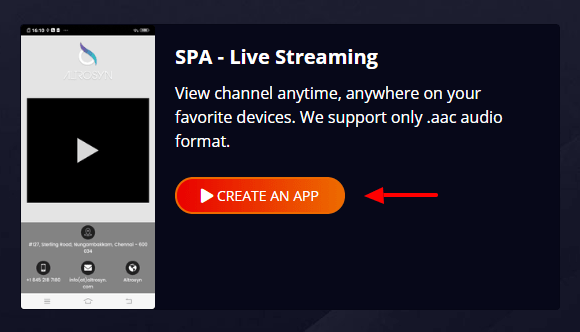
Note: While entering App Name, there shouldn’t be any space or special characters given.
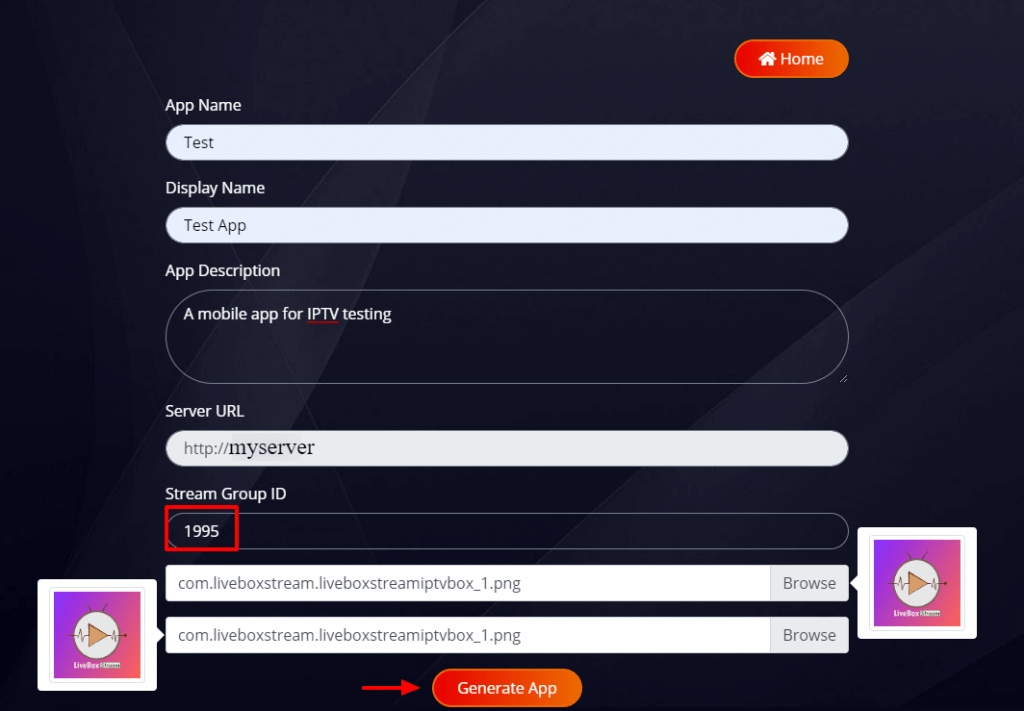
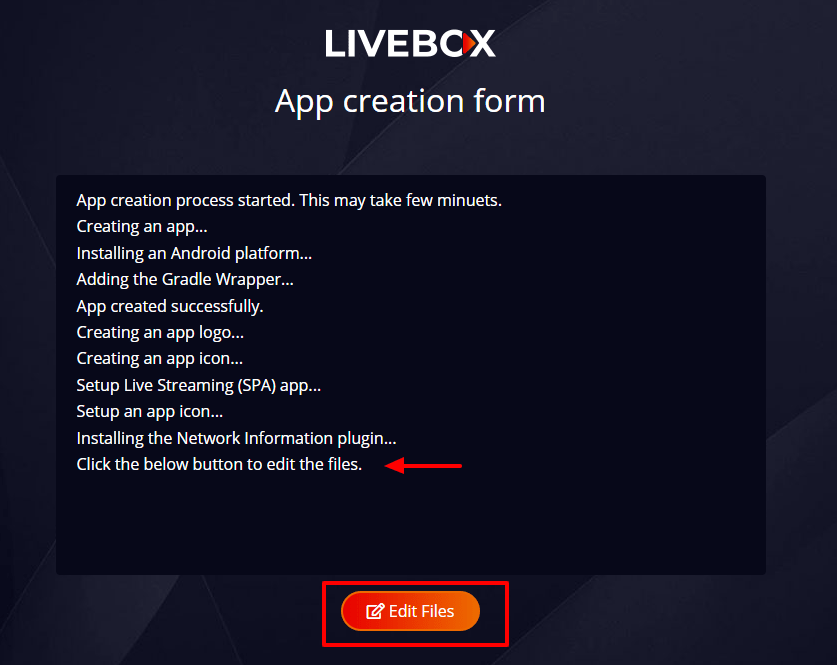
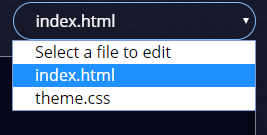
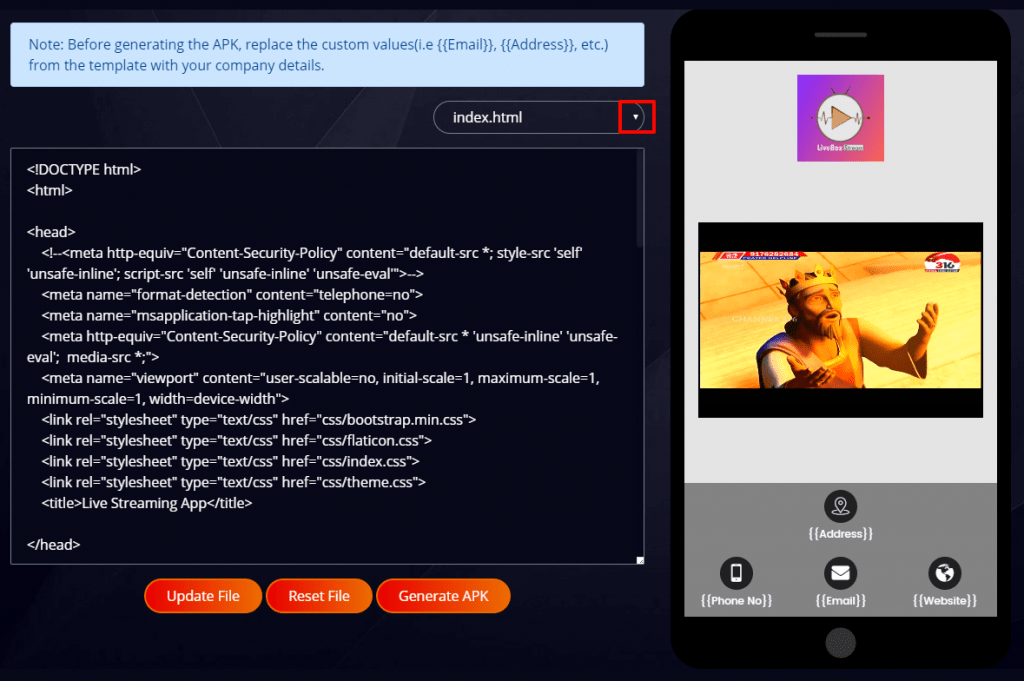
Note: In the index.html box code editor, scroll down to find the custom values in the flower brackets (e.g., {{phone number}} as 9876543210) and replace them with your company details.
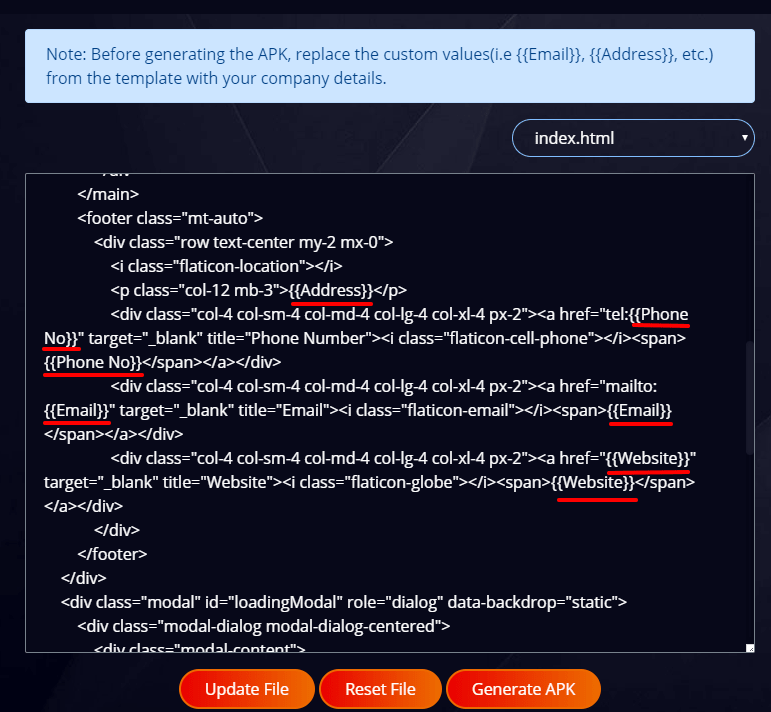
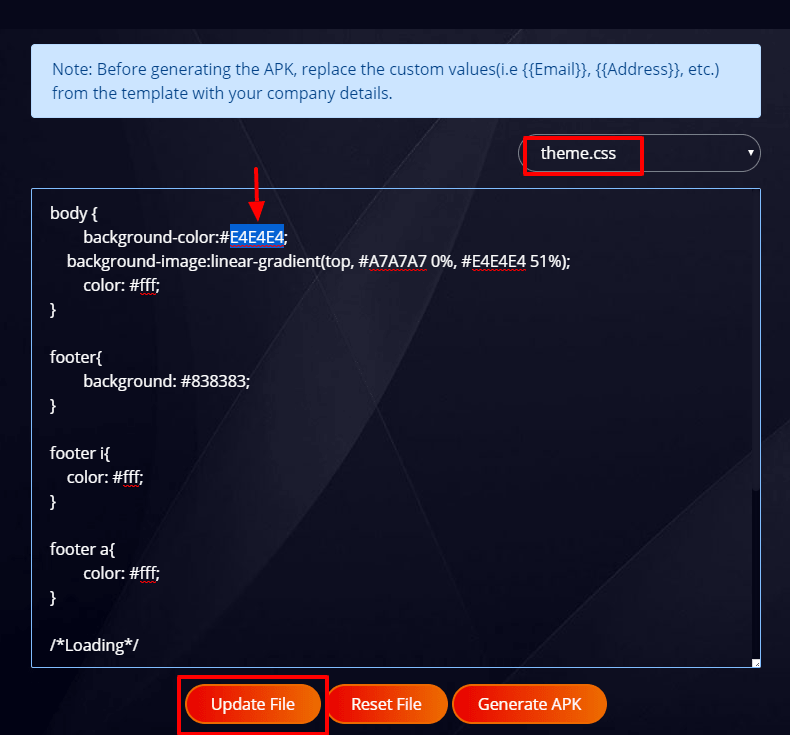
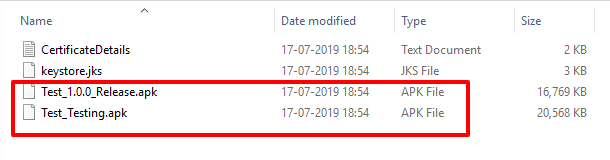
Note: In the case, if you don’t have an account on the play store, you can still make your end users aware of your SPA or IPTV app by sending the Testing.apk file through any sharing portal.