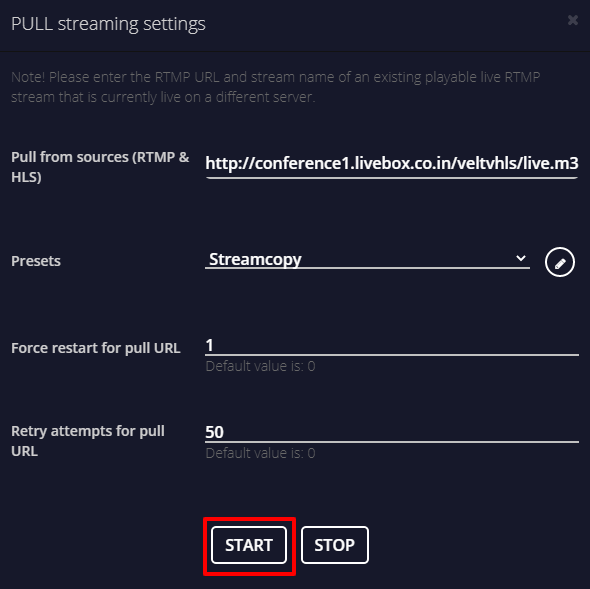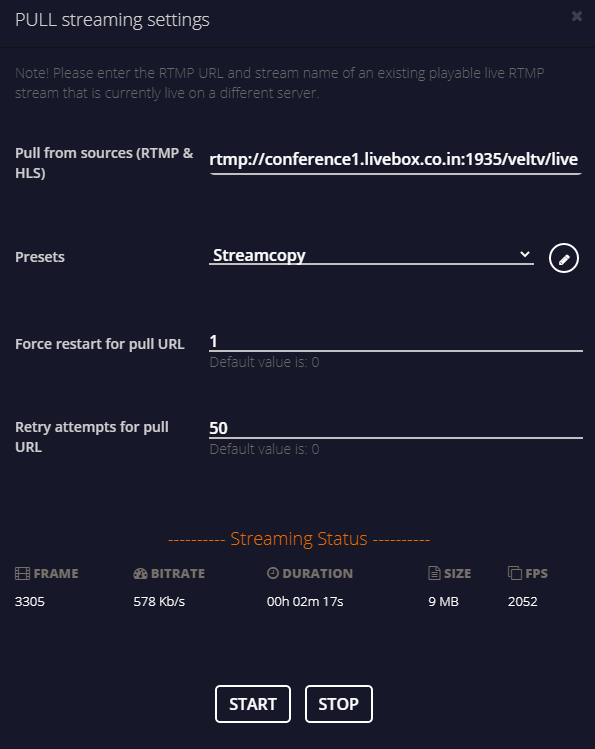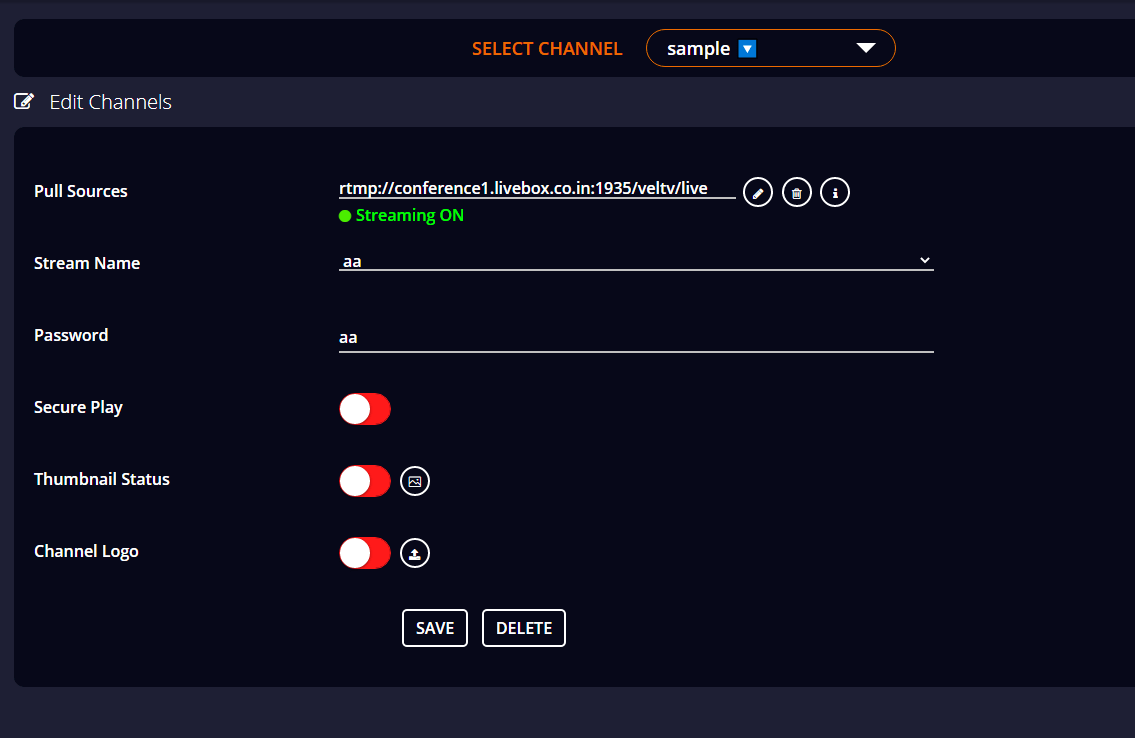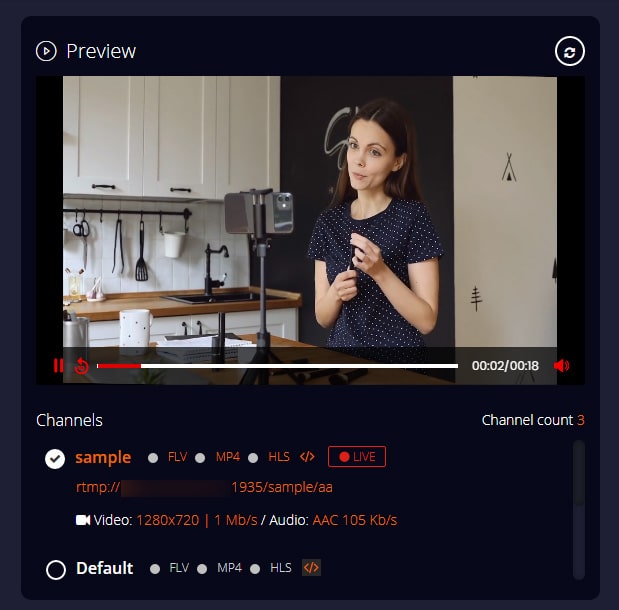How to Pull Live Source from RTMP, HLS, MP4, M3U8?
Pull sources from RTMP, M3U8, RTSP, and UDP to the Livebox streaming channel and send (push live) it across your multiple streaming destinations.
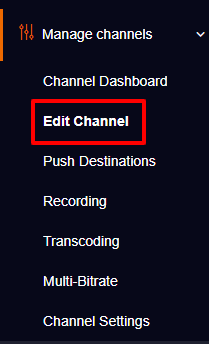
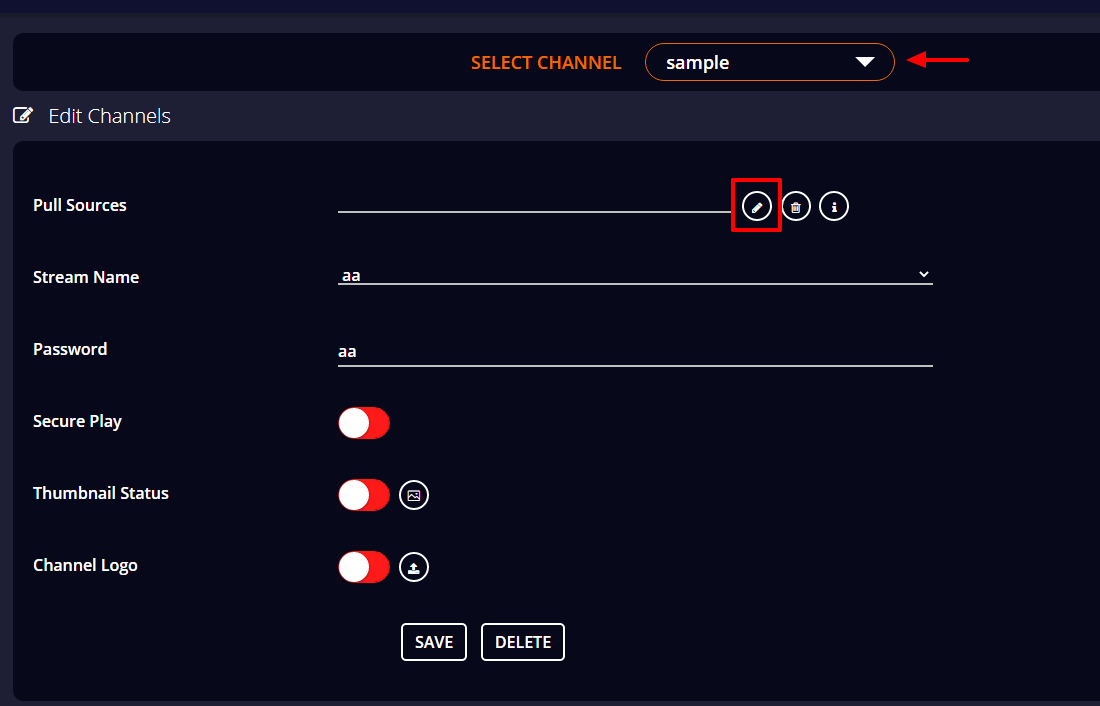
Note:
Force Start– Number of times you want to restart the retry attempts for pull sources.
Retry Attempts– Number of times you want to restart the live when the connection error occurs.