- Go to Queues from the navigation menu.
- Then go to Create Queues under Queues.
How to Convert MPEG-2 Sources into Compressed Streamable Formats?
If you have a source of MPEG-2 format, which is isn't usually supported by the web, you can still alter the source format while streaming it live to your streaming destinations using the UDP option. Not just MPEG-2 format, it could be conversion of any format through UDP option but for this example, consider MPEG-2 as we have a preset ready to use for encoding MPEG-2 video through UDP option. Thus you can encode the MPEG-2 sources to be streamed live on the web-based destinations with the help of Livebox.
To encode your MPEG-2 or any other uncompressed sources into streamable formats,
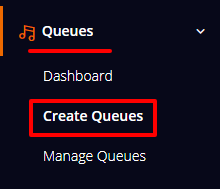
Note: If you have UDP source in your file folder, then you can use the File option to fetch your source under Source settings.
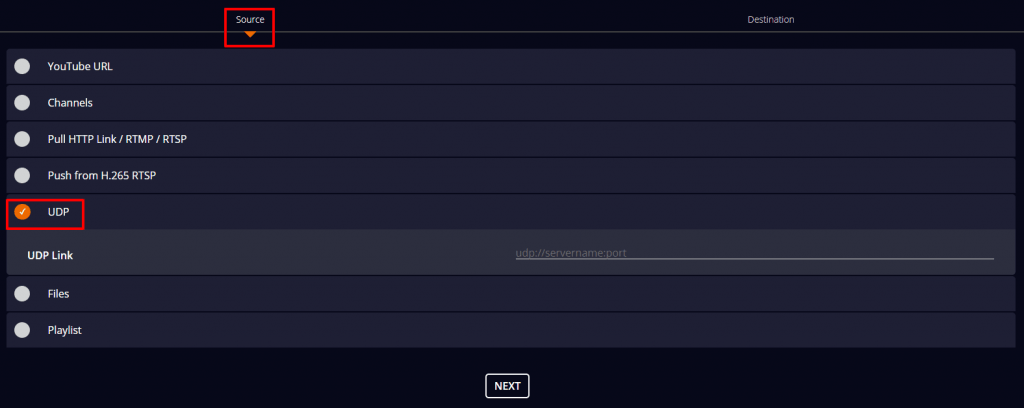
Using Channel Option
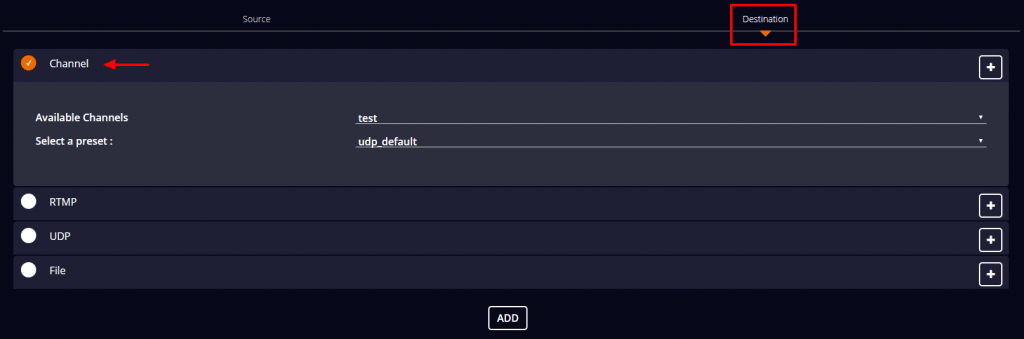
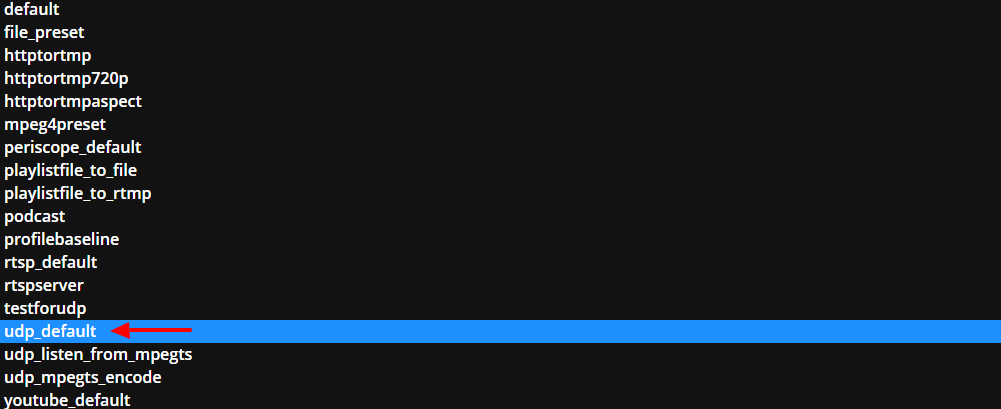
Using RTMP Option
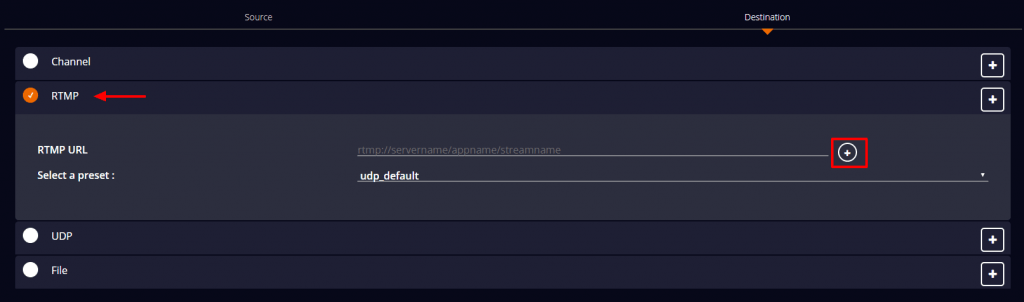
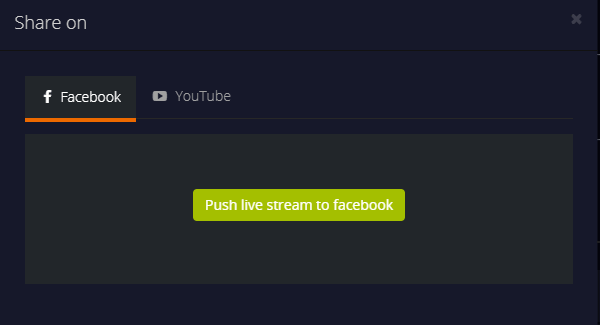
Using File Option

So, with the Livebox streaming server, you can take sources from any format and stream it to any formats in easy different ways.