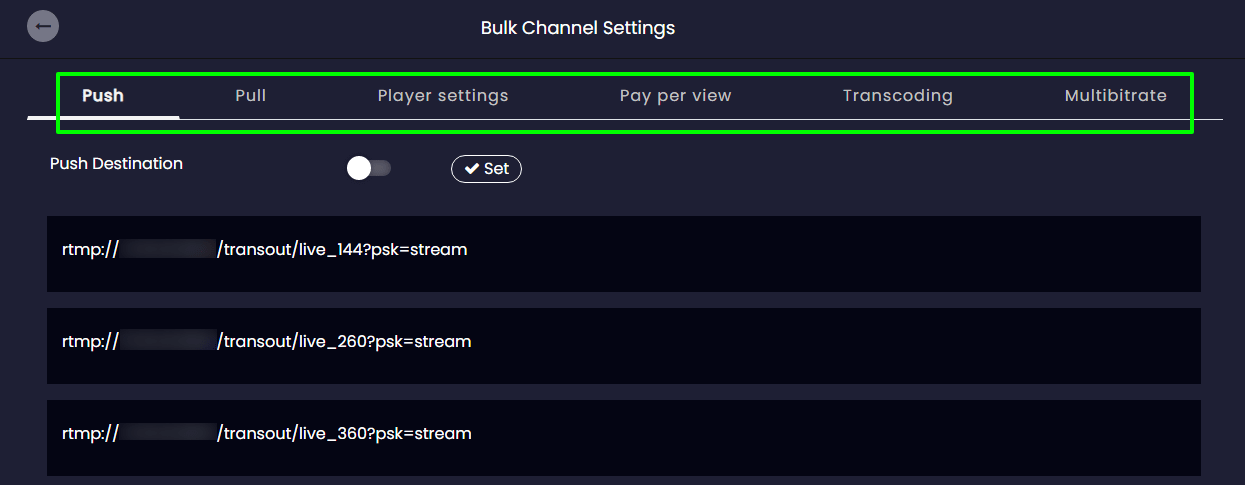How to Perform Bulk Channel Settings?
Manage server channels in mass!
You can activate settings for multiple channels all at once.
To do bulk actions for channels,
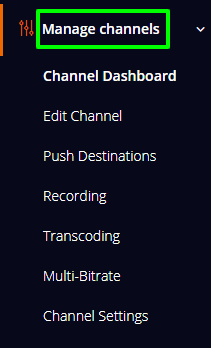
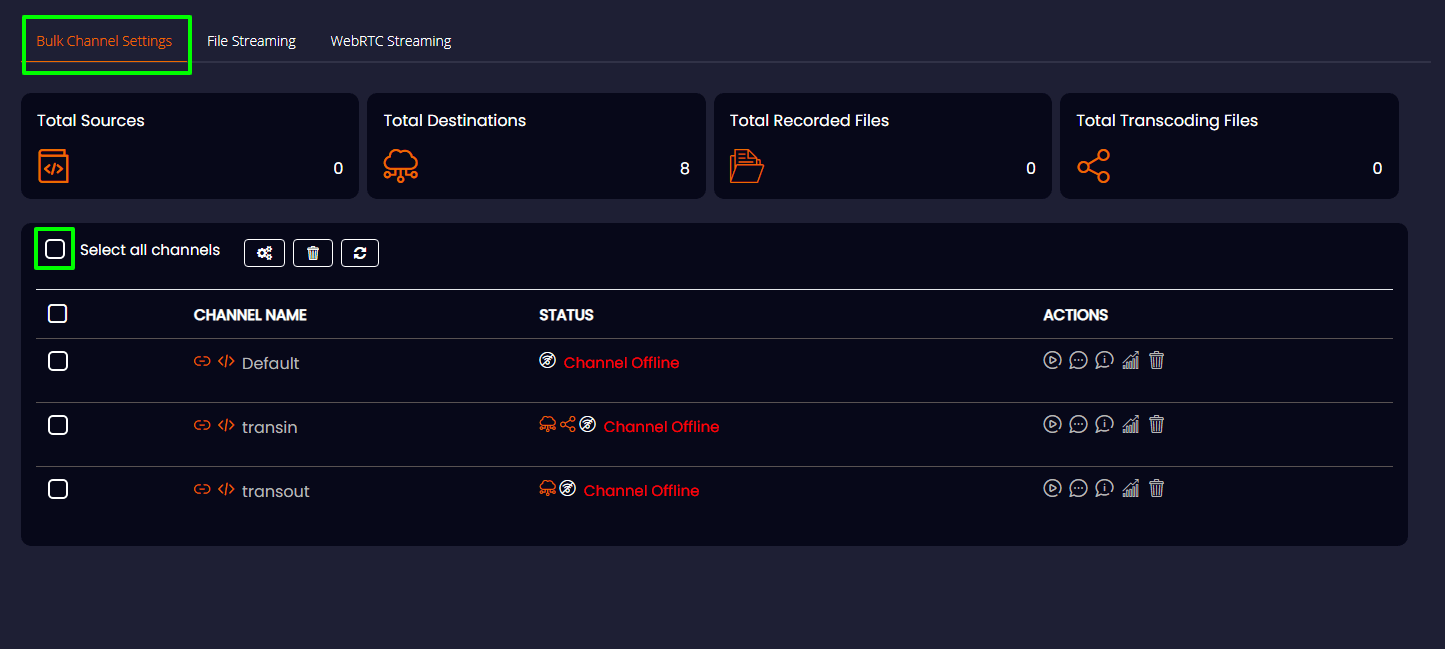
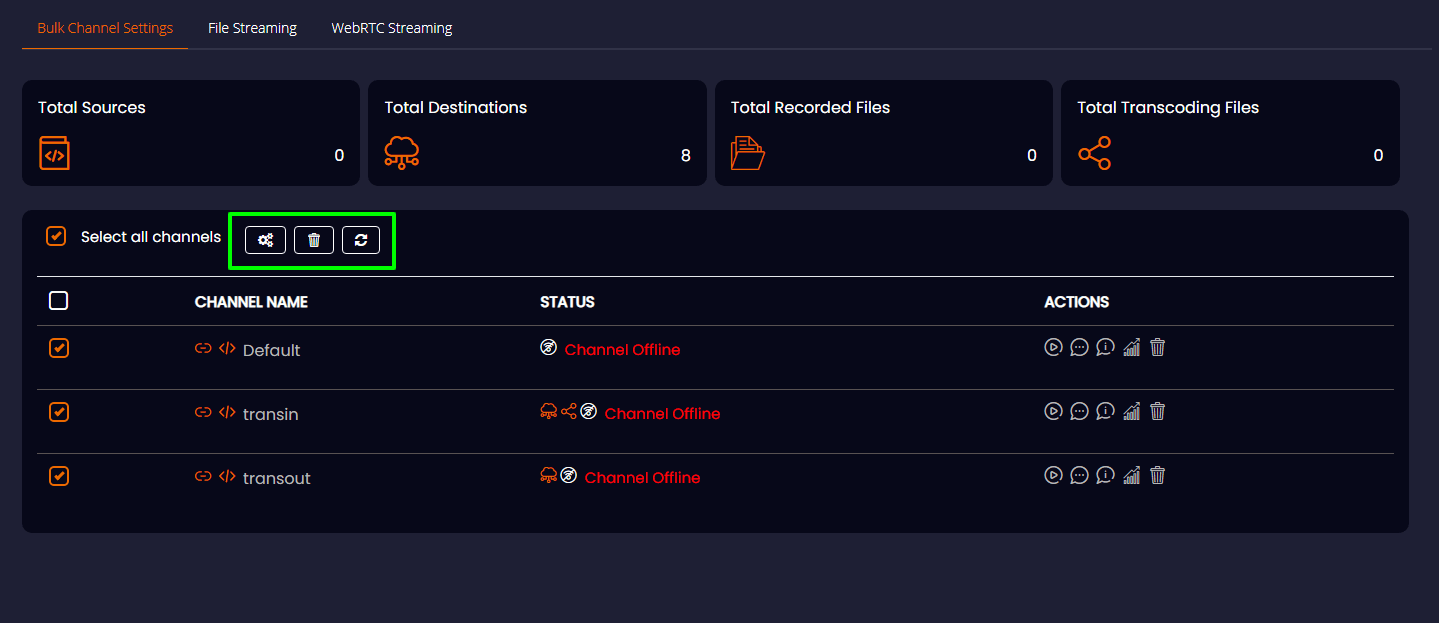
On clicking the settings icon, you do bulk actions like,
Note: