- Login to Livebox Dashboard.
- Go to Create channel from the navigation menu. A new page with channel creating specifications will be opened.
How to Create a Channel on the Livebox Streaming Server?
Livebox enables its users to create multiple channels, adjoining with password settings. It is therefore listed below with a few steps that let yourself in creating your first RTMP channel.

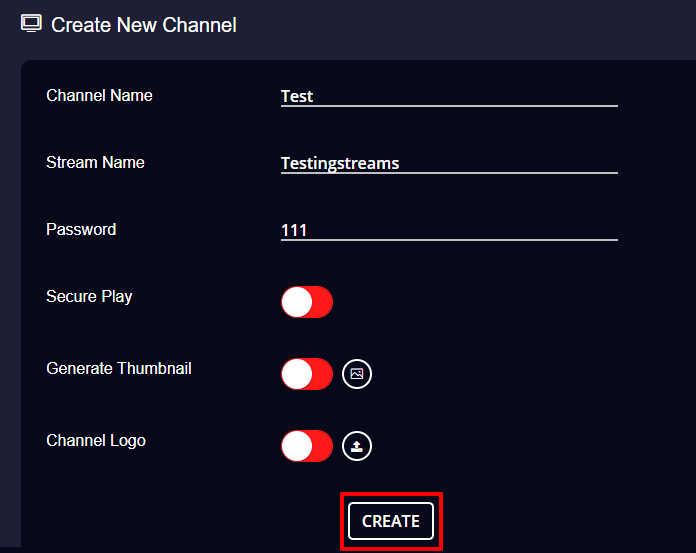
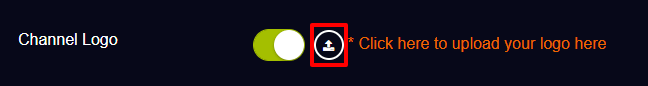
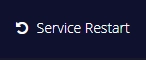
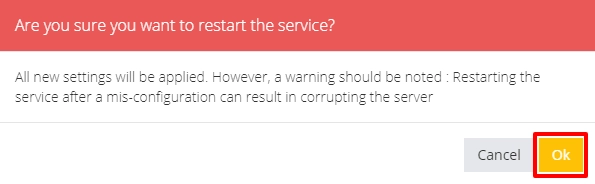
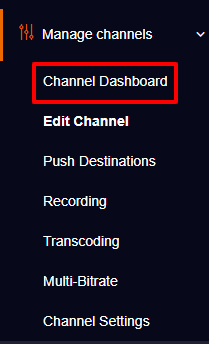
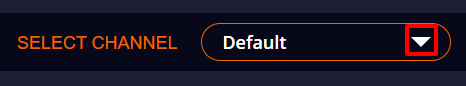
By following these steps you can create your channel in the Livebox streaming server.