How to Enable Low Latency Streaming Option?
Latency means delay, that is, the actual time lag that exists during the transmission of streaming content to the viewer's screen. The latency range widely experienced commonly is between 30-60 seconds.
Latency occurs due to various reasons, like,
So to achieve immediacy in live streams besides all the above latency reasons, Livebox has come up with a solution for every use case.
"A low latency settings added on Livebox to deliver consistent viewing experience to the end-user."
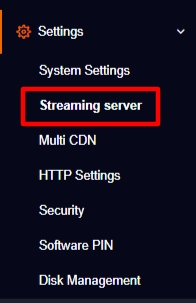

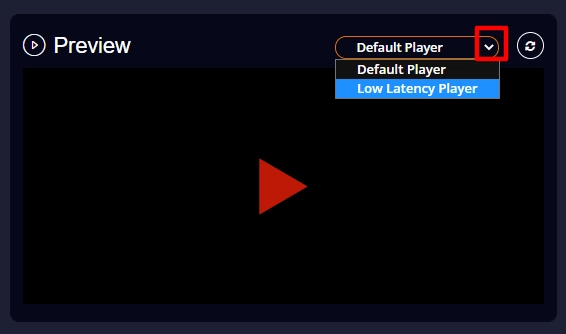
Note: Each streaming channel on Livebox has unique auto-generated embed codes. And these codes can be used to embed the player on your blogs/websites.
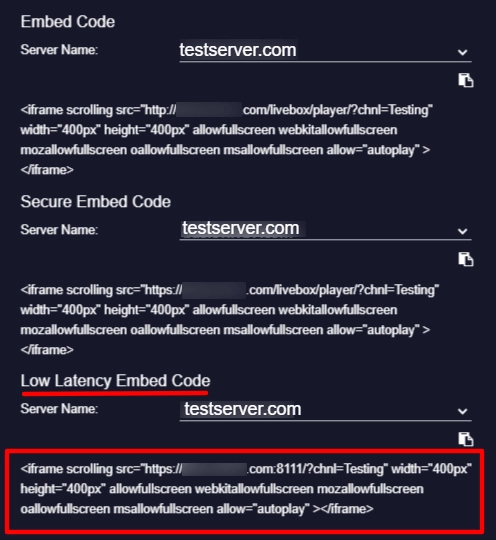
You have successfully turned on the low latency setting on your Livebox server.
Here’s to the real-time streaming!