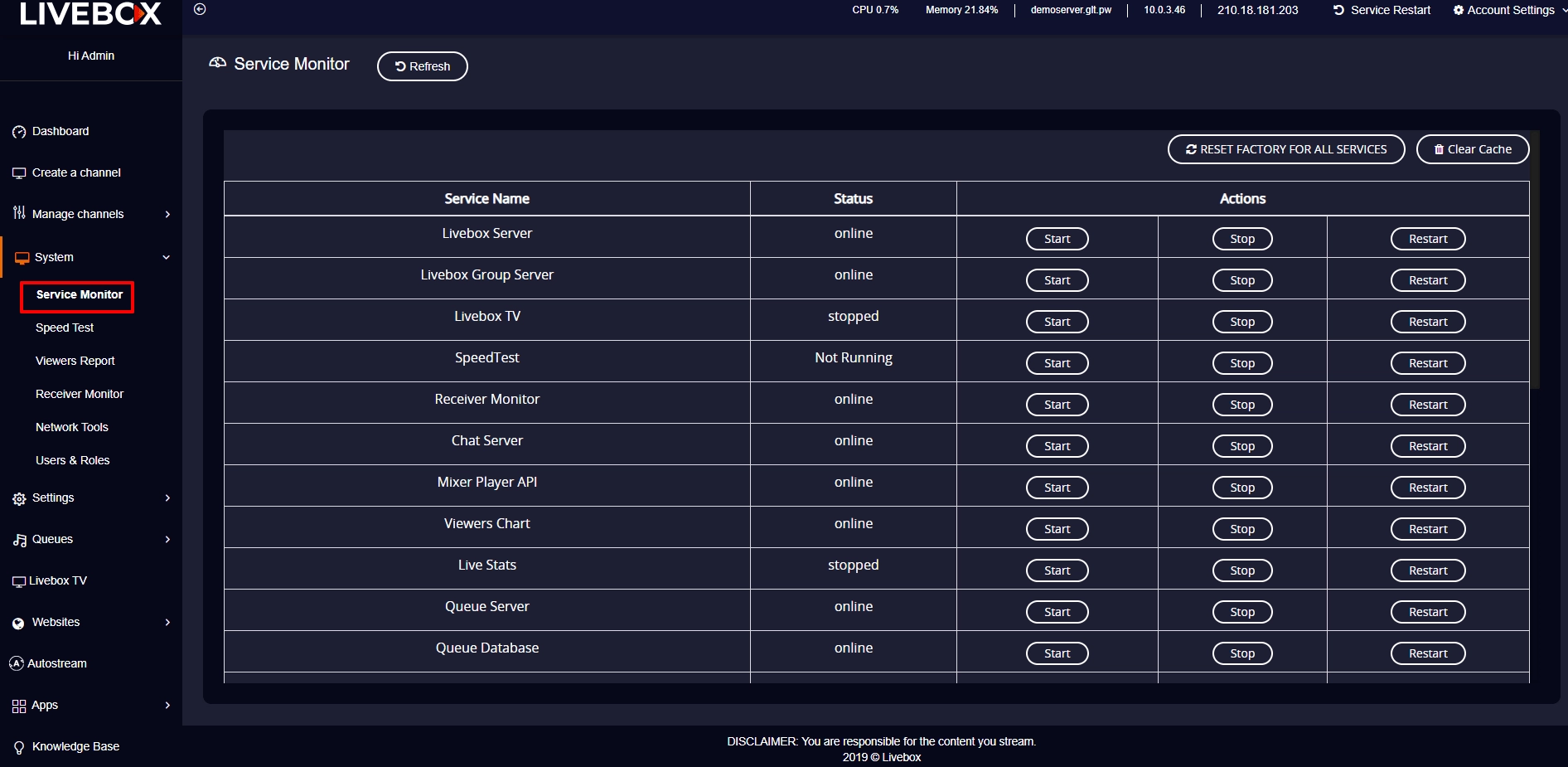- Go to the navigation menu and select System. A Speed Test page opens, where click Start on the screen to start the speed test.
How to Conduct the Speed Test on Livebox?
To check the performance speed of your live streaming server you can follow the simple steps given below:
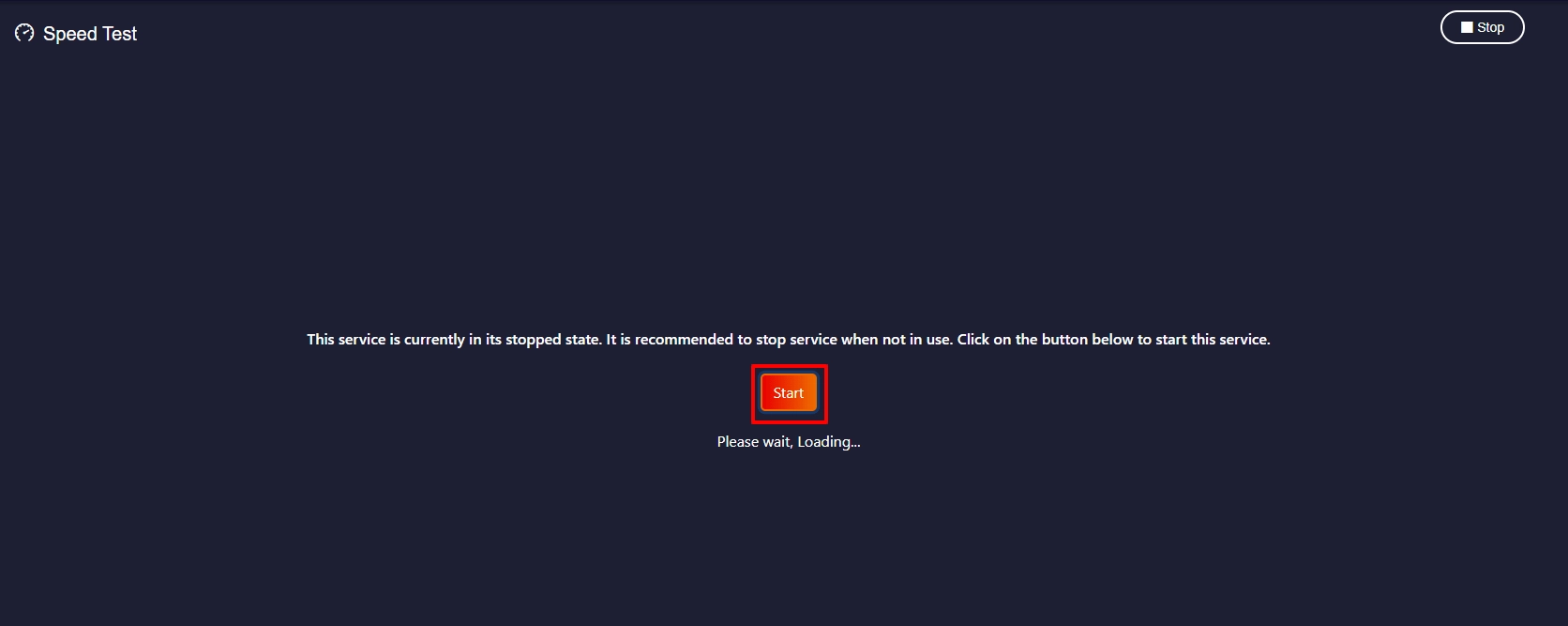


(Livebox does not only check the server’s speed but also its own internet and receiver’s speed).
Let us now take a look at the service monitor,