- First You need to login to Livebox server.
- Go to Queues from the navigation menu.
- Under queues, select “Create Queues”.
How to Live Stream CCTV contents Using the Livebox Streaming Server?
Things become possible with Livebox efficiently in any aspect. Criminals target buildings that lack proper monitoring. In that case, the very presence of CCTV cameras is enough to deter such potential criminals. Now, what if you could make all your CCTV Cameras live together in one space? Yes, Livebox Provides the platform where you can take all your surveillance cameras to live to Social media and other platforms 24/7. You could monitor all the activities from any place in real time.
Let’s see how it is possible with the Livebox server.
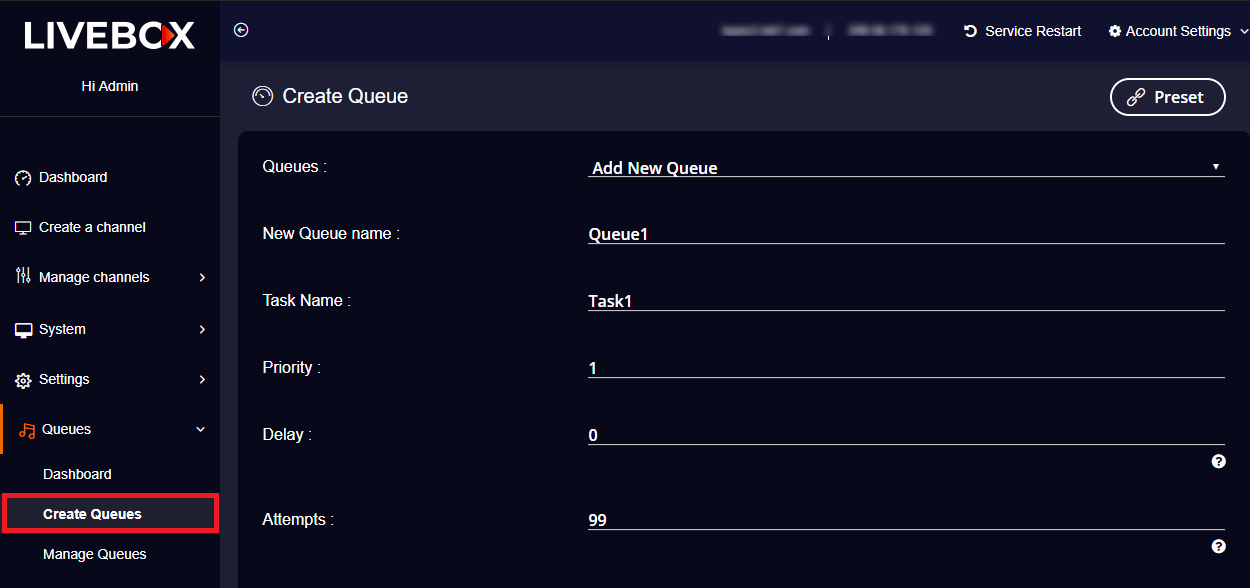
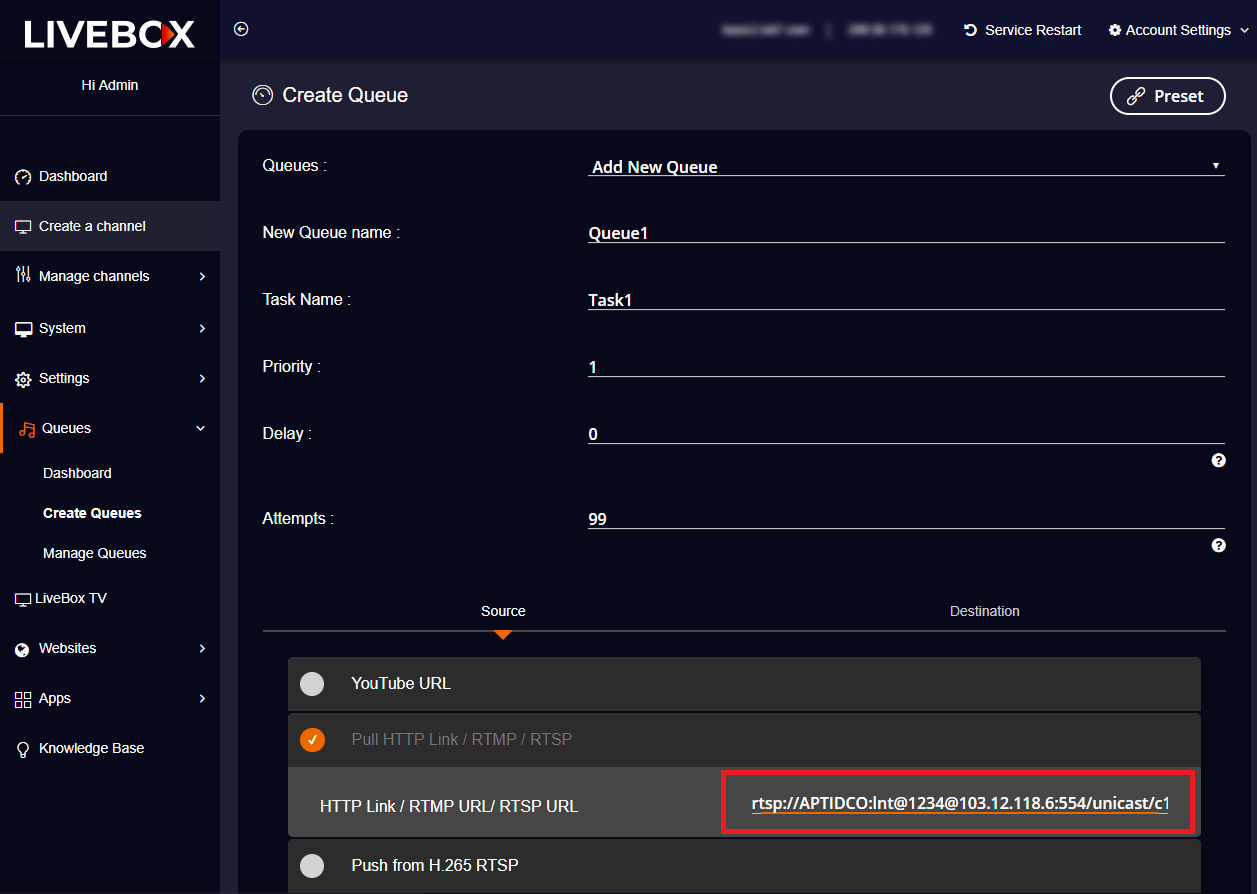
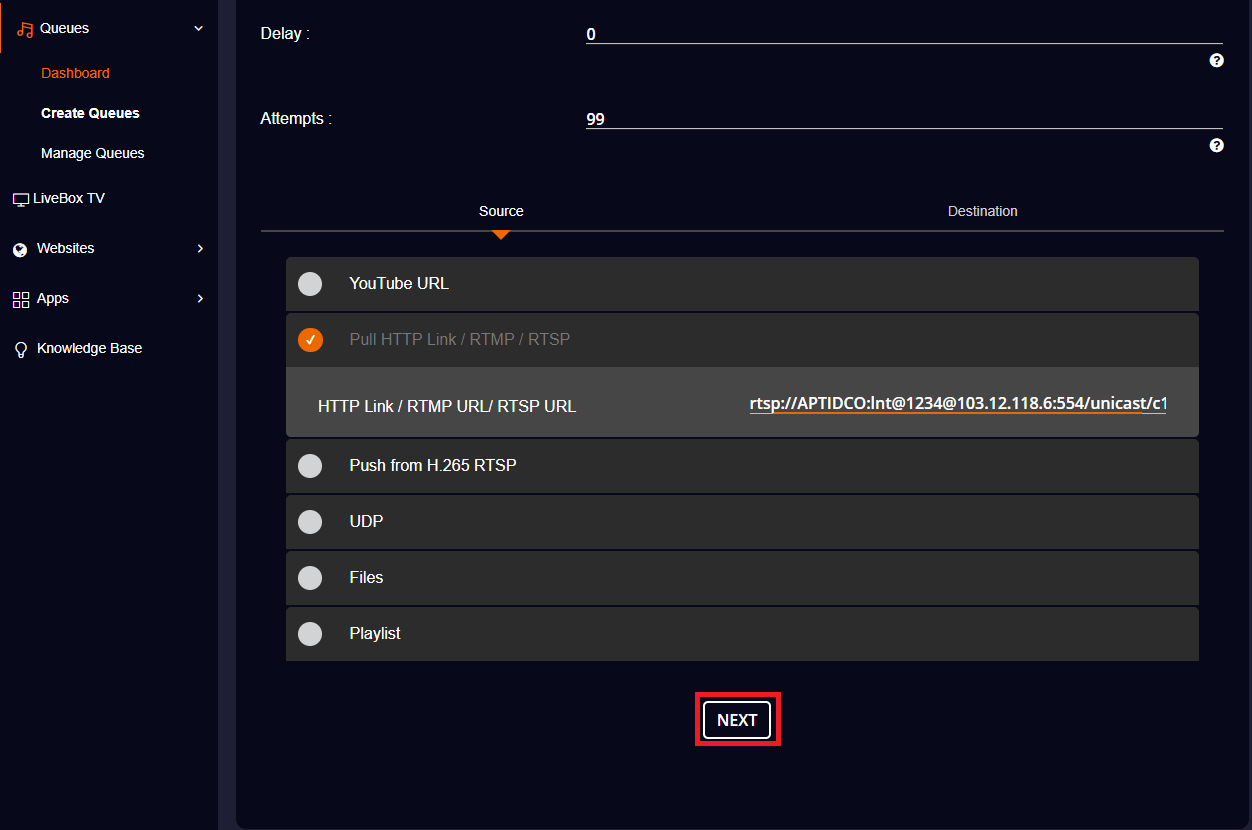
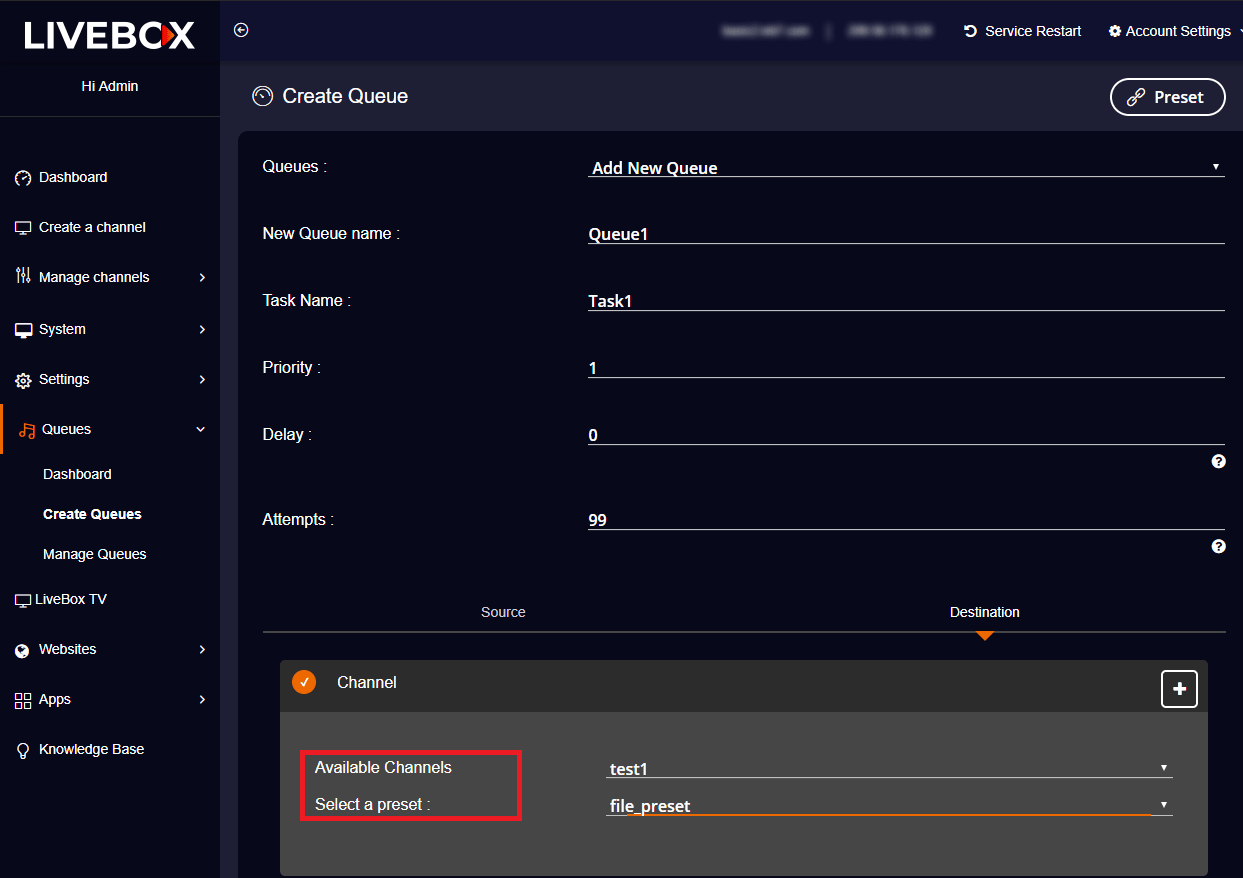
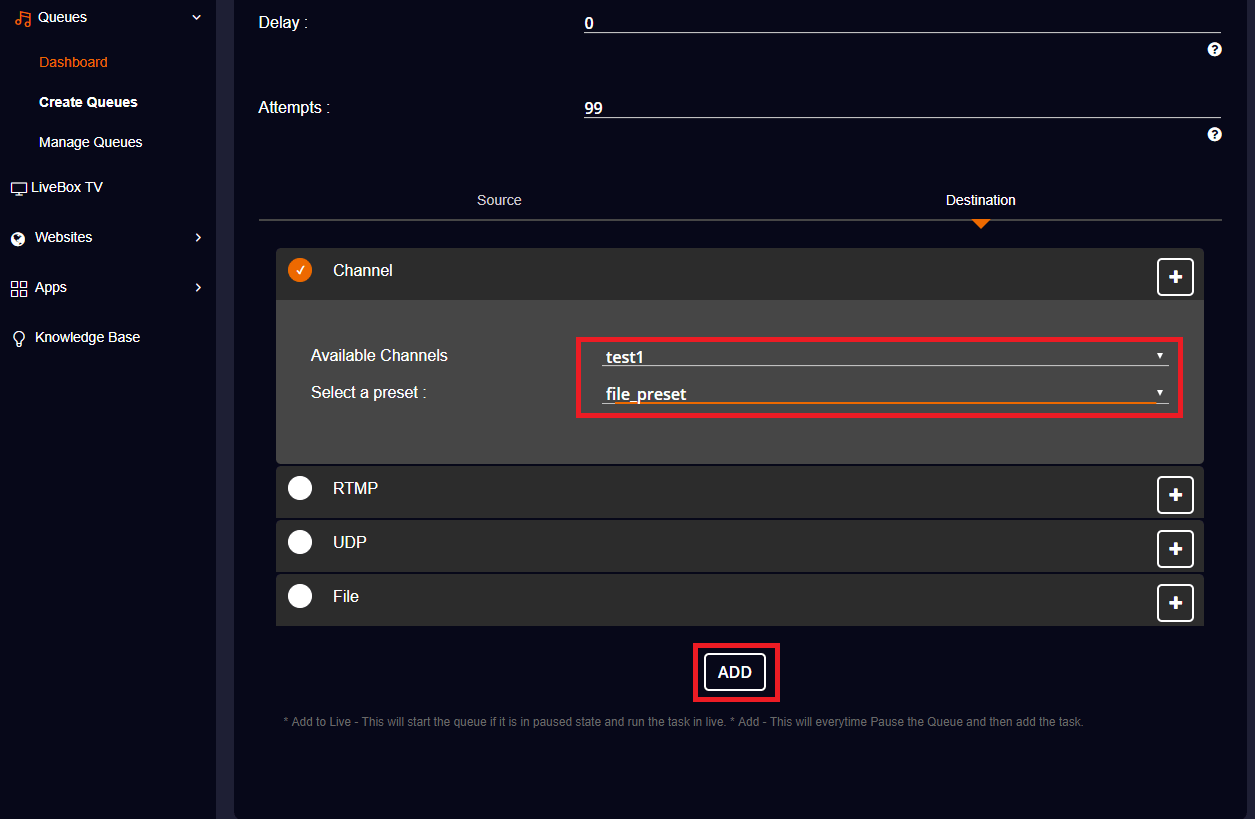
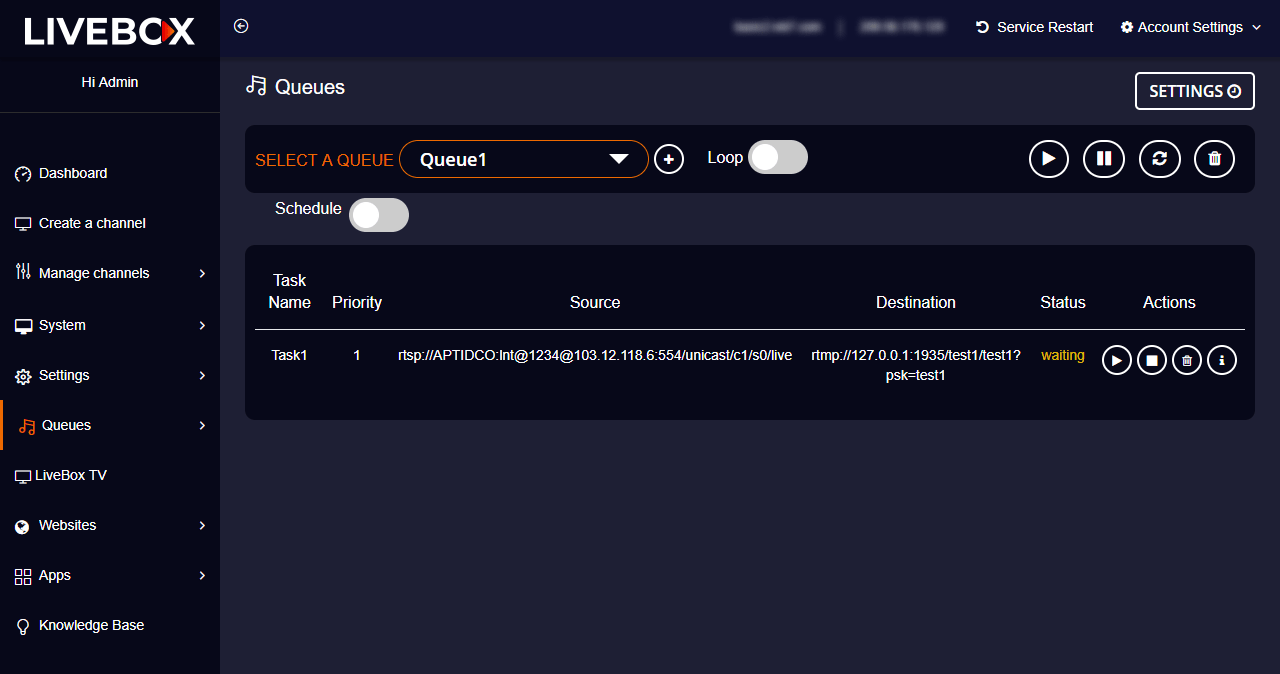
Your Queue with tasks is added. You can select your queue by clicking the drop-down menu located at the top left corner and any time the queue can be played, paused or restarted by the control keys given at the top right corner to carry out your streaming process.