How to get the Streaming URL and Embed Code from Livebox to Broadcast on Web page/Blog?
The streaming RTMP URL link plays an important role throughout your live streaming process, on the other hand, an embed code is for broadcasting on your website/blog. Both the RTMP URL and embed code are generated by Livebox respective to the channel you create.
To get your RTMP URL link,
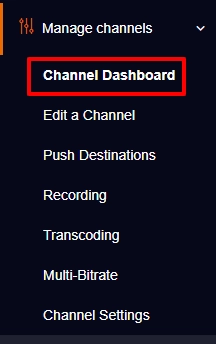

And copy the displayed RTMP streaming URL to paste in your encoder settings.
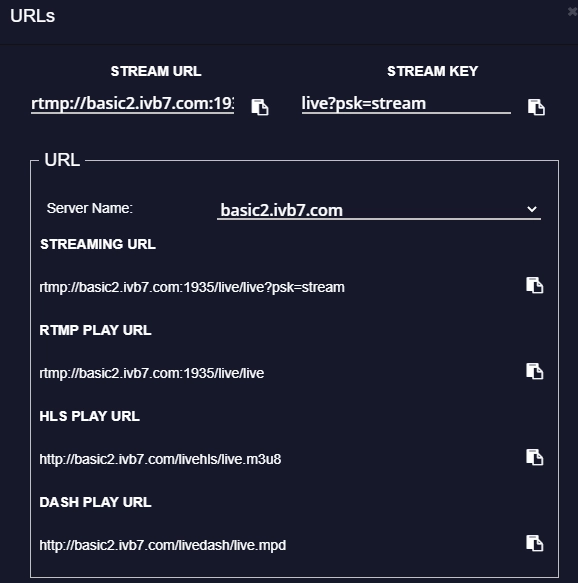

To get your Embed Code,

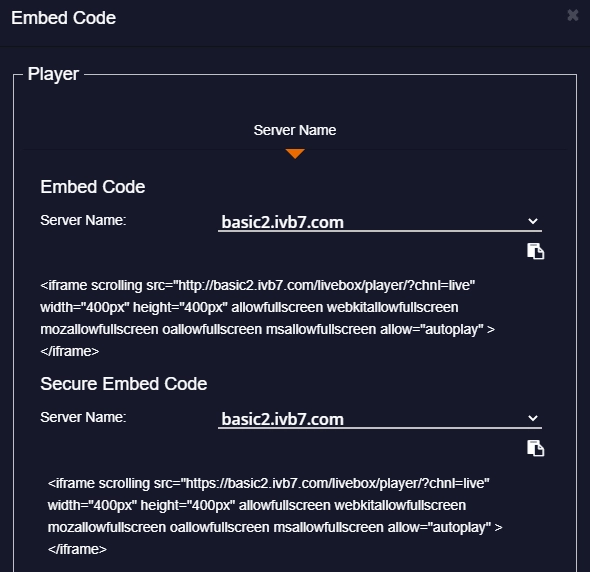
Note: If your site is secured i.e. HTTPs encrypted, then you have to copy the Secure Embed Code.
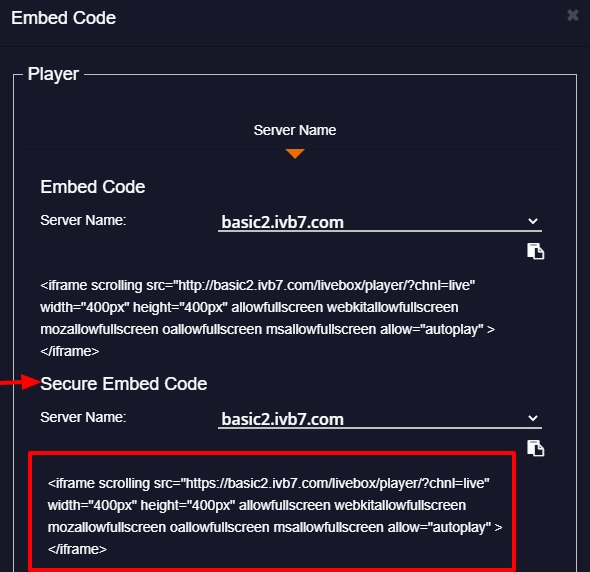
To get the Chat Embed Code,
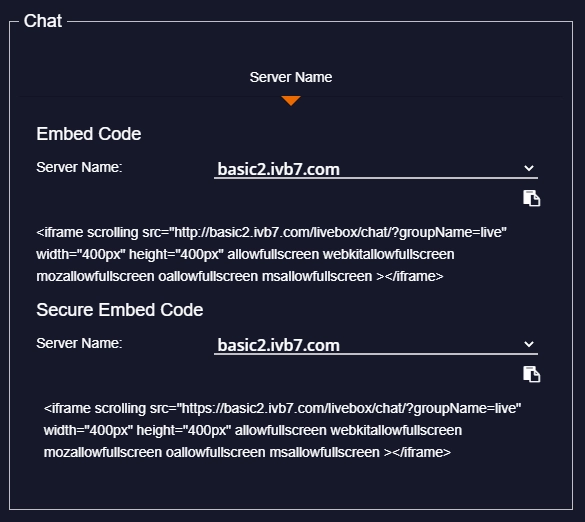
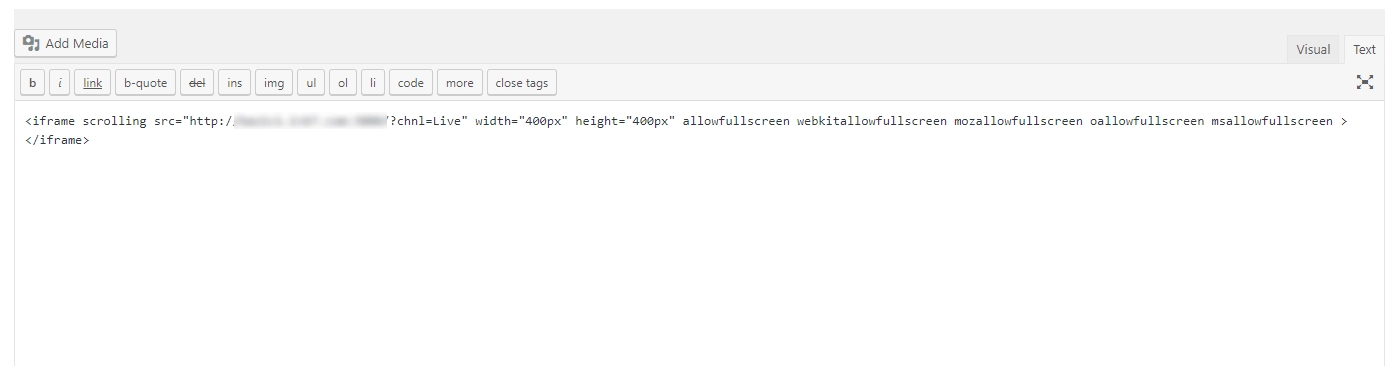

By following these steps you can get your streaming URL and Embed code and get started with your live streaming across various media platforms.