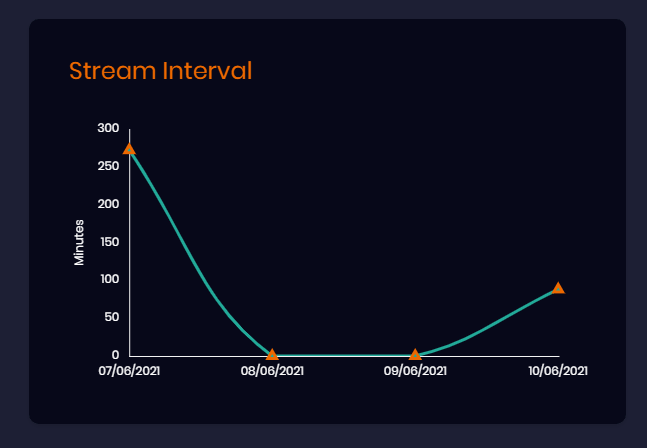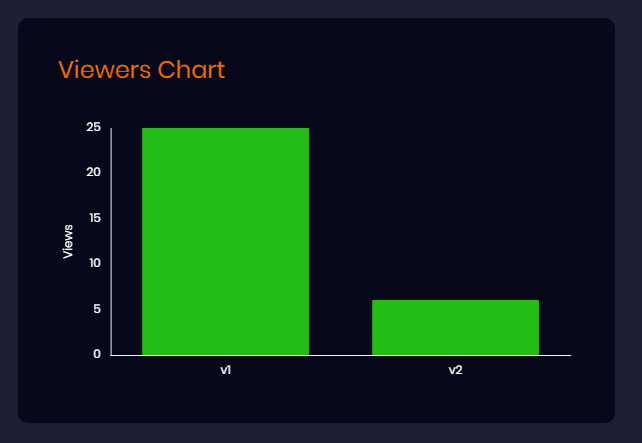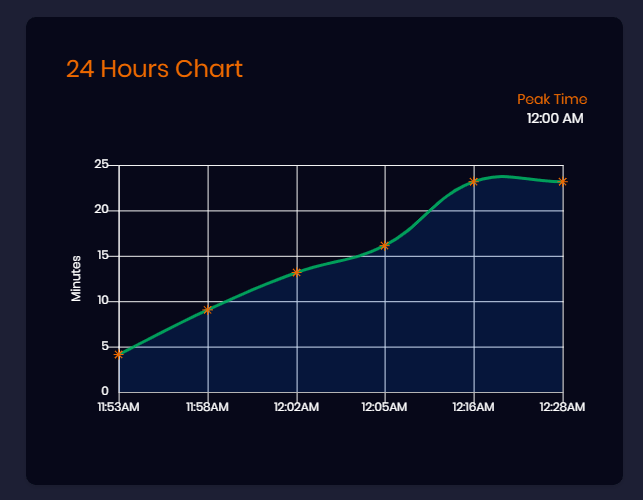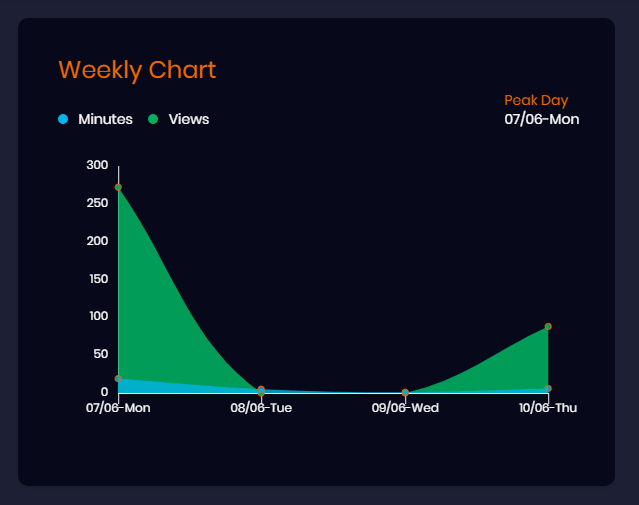- Under “System” go to the “Viewers Report.”
- Then go to the Channel Analytics section.
You can check your stream's performance on different metrics based on monthly, weekly, hourly data.

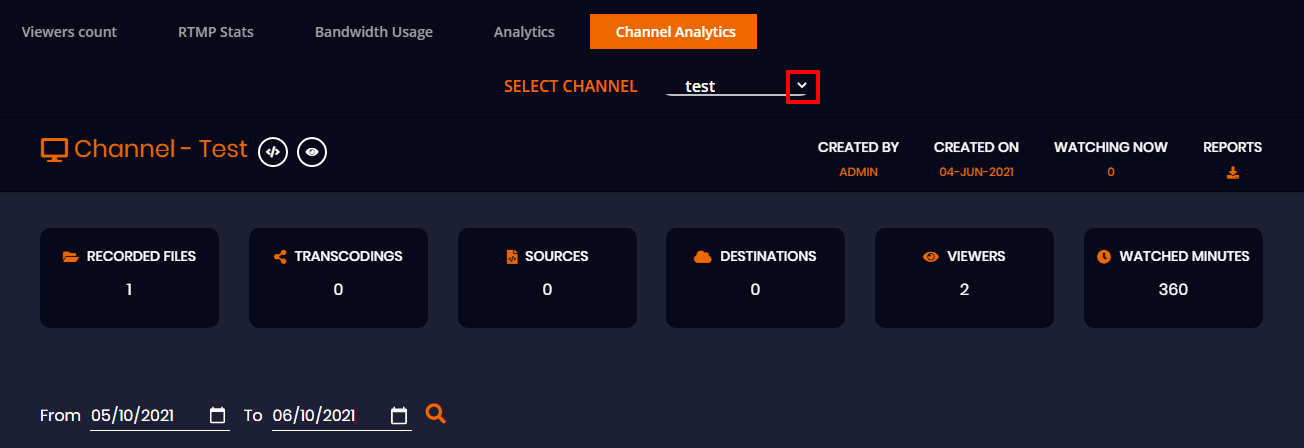
And the results will be shown immediately