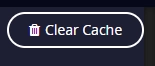- Go to System from the navigation menu and click Service Monitor.
How to Reset the Factory for the Services on the Livebox Streaming Server?
To reset factory for all services,
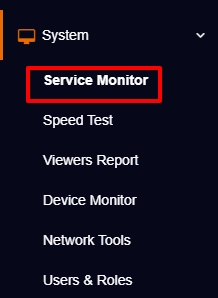
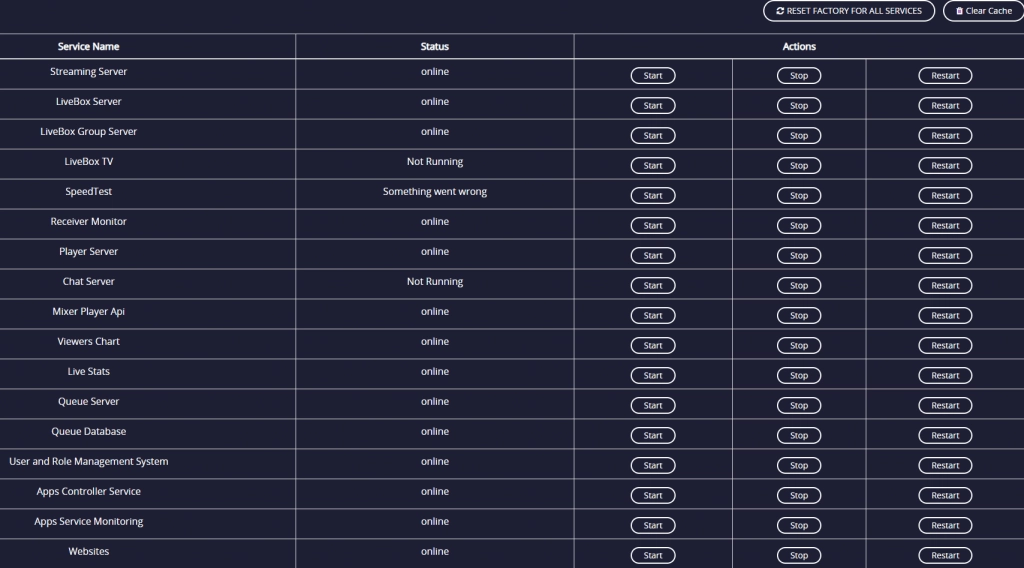
By following these steps you can factory reset the following services inside the Livebox streaming server,