- Go to Network Tools under System from the navigation menu.
A ping is a tool that tests your server network connectivity or the time it takes to send and receive a packet of data between your server and your computer.
To ping your host IP address or domain name,
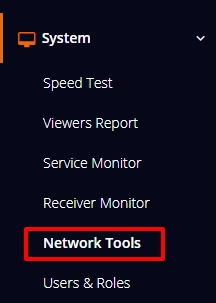
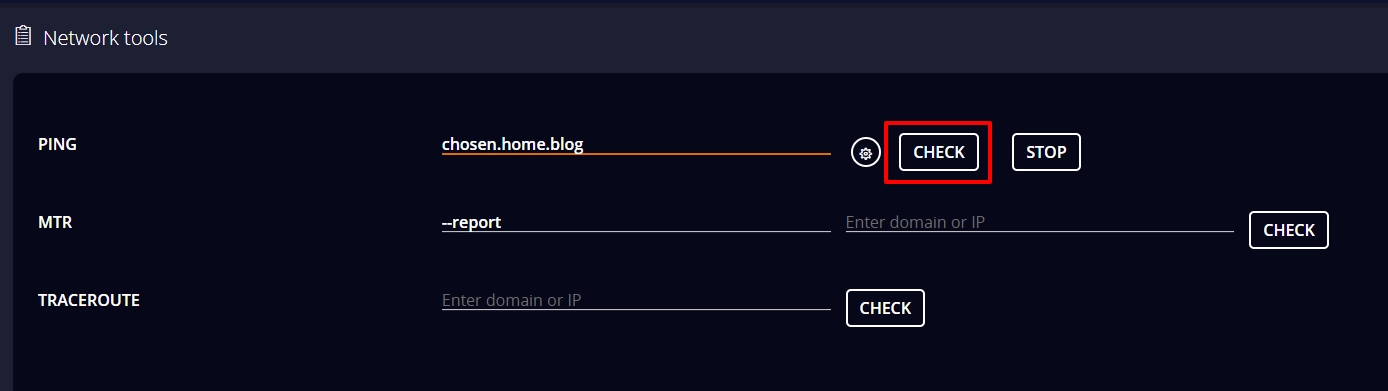
Note: In the case, if you are not sure about these settings, please go with the given default settings.
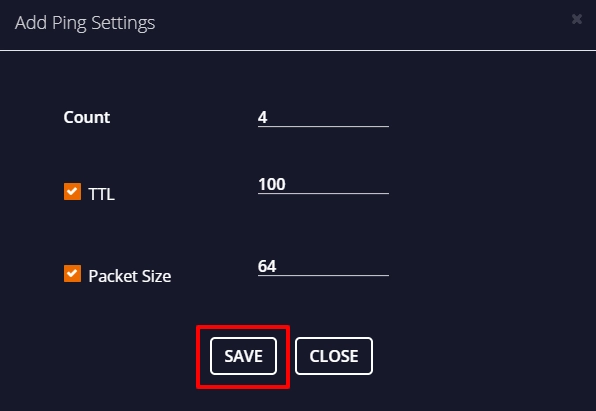
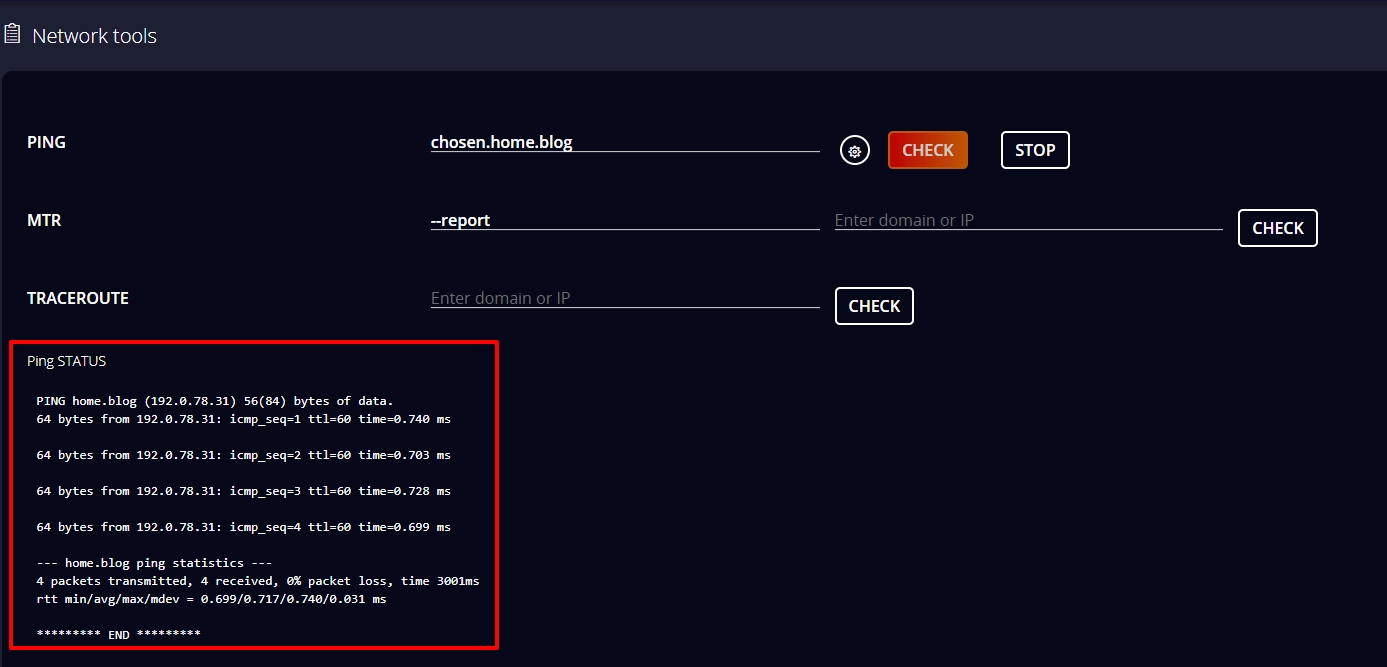
By following these steps you can test your server ping results.