- Go to ‘Channel Settings’ from the navigation menu.
How to Enable the Digital Video Recorder Setting?
Turning on the DVR setting in Livebox enables the playback of the live streaming footage in real-time.
So to turn on DVR,
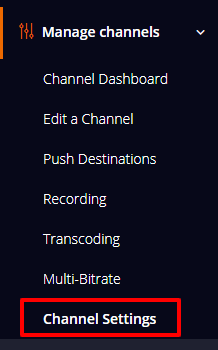
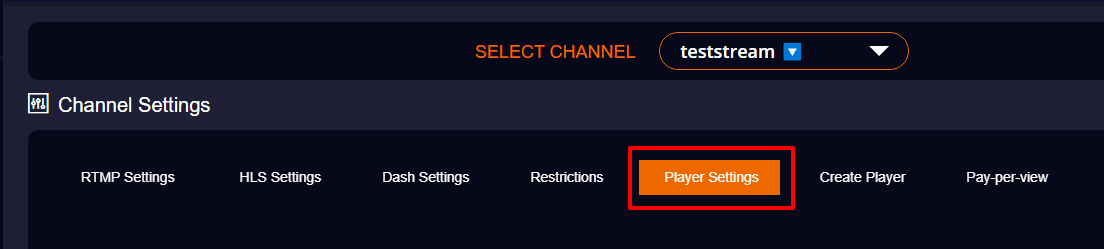
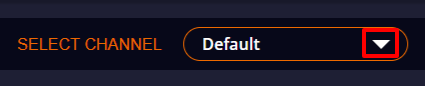
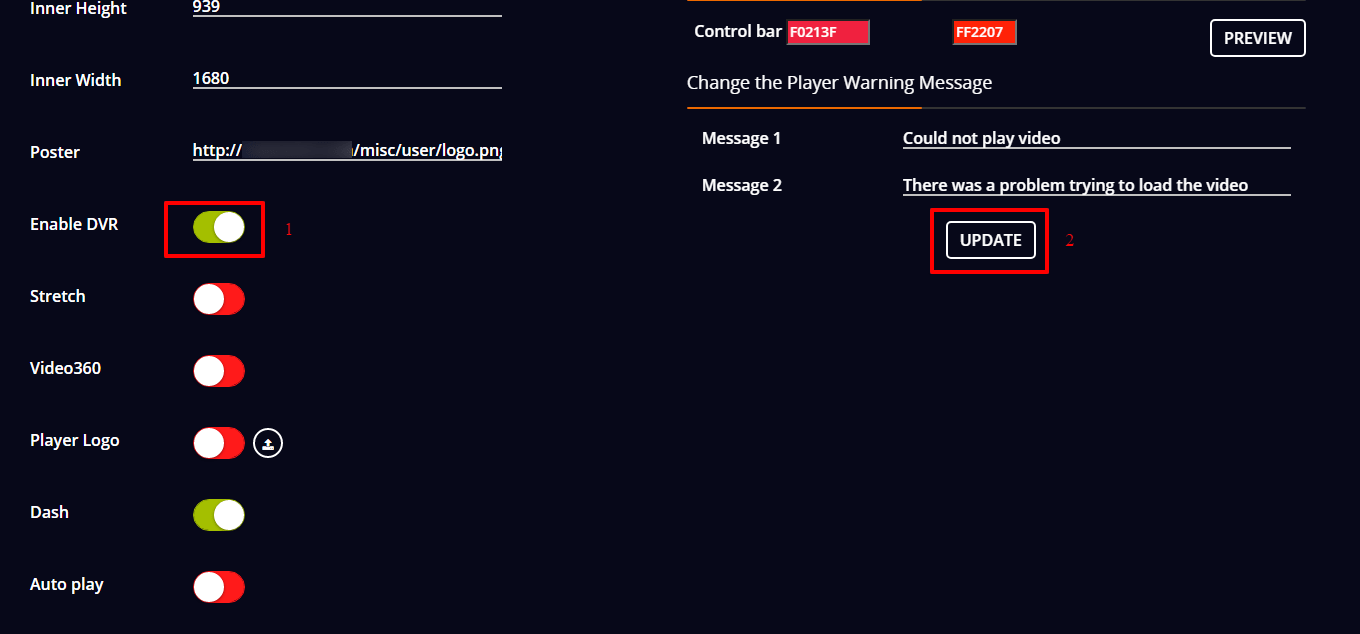
From now on, every time you stream to the enabled channel and embed the player/push to your streaming destinations, your viewers will be able to catch up with your live streams even when they’ve missed the actual timings.
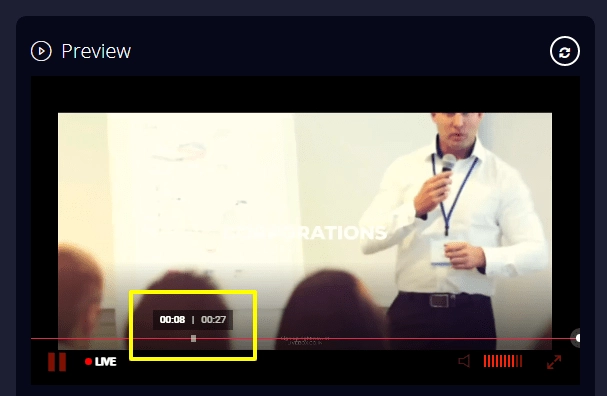
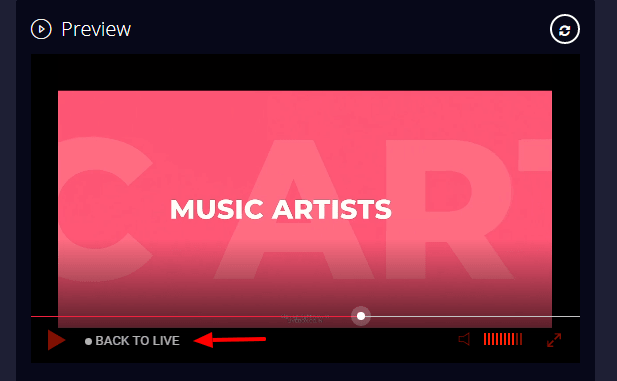
Happy Streaming!