- Go to ‘Service Monitor’ from the navigation menu.
The Auto Restart setting in Livebox when enabled keeps an eye over all the server’s services to prevent malfunctioning.
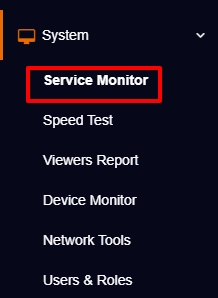
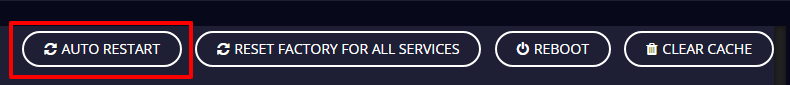

Your server services will be monitored to auto-restart regularly based on the time you have fixed.