- Go to Settings from the navigation menu and click the HTTP Settings option.
How to Backup and Restore Files in Livebox?
To backup and restore your data,
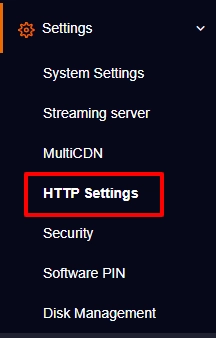
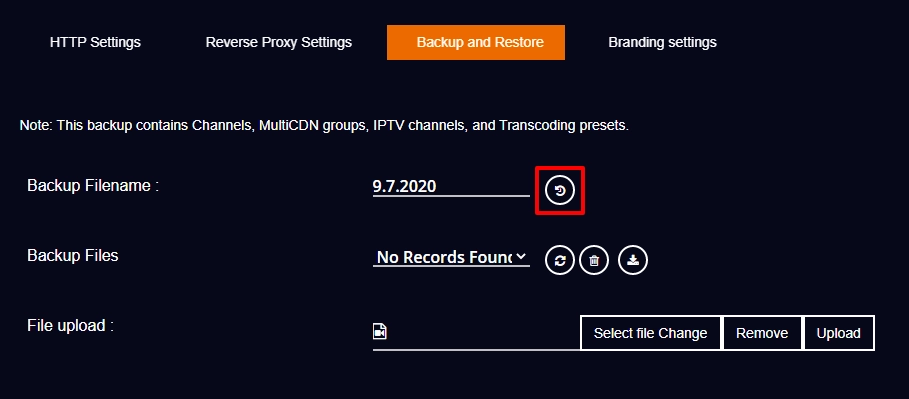
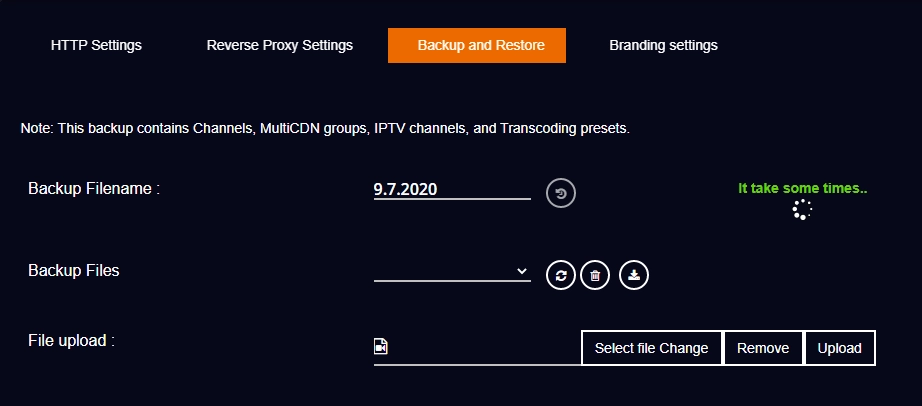
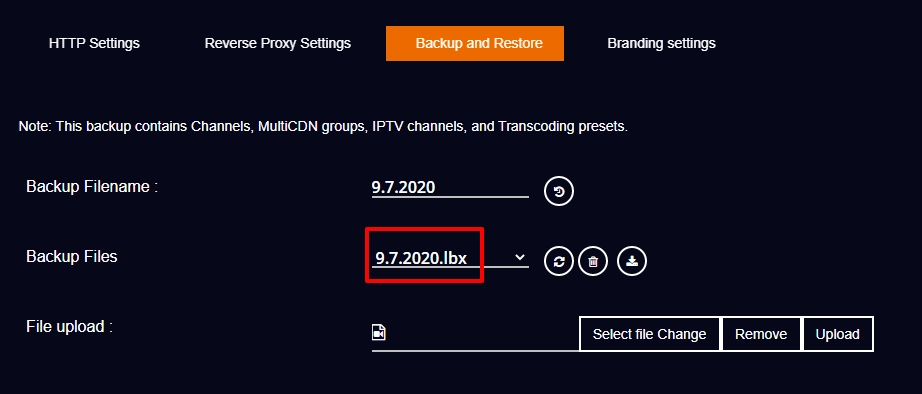
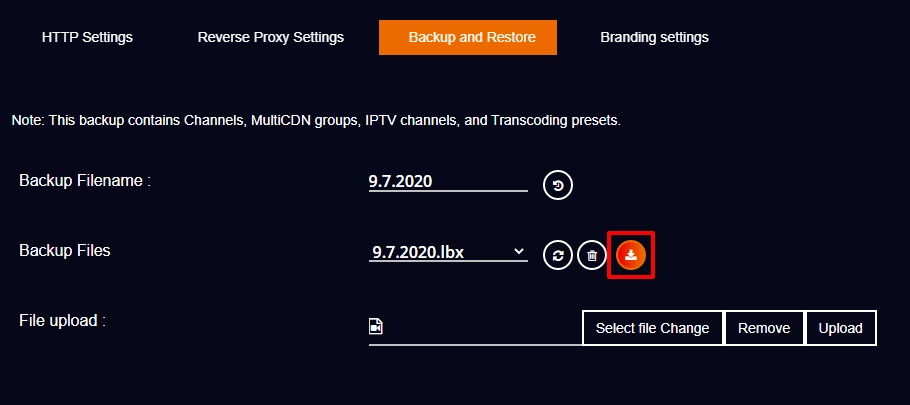
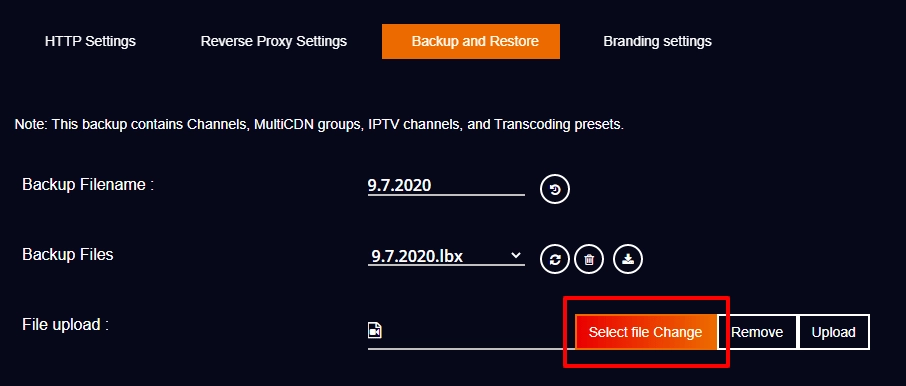
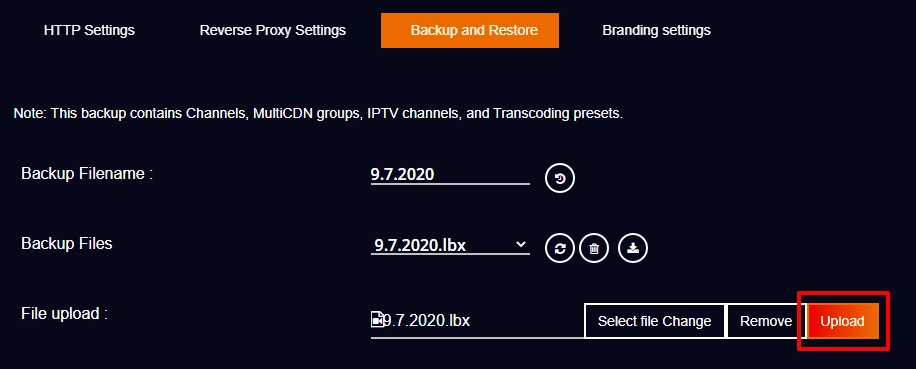
Files will be restored on your server successfully.