- Under HD Encoder settings, select the preset in which you wish to stream.
- Enter the source in the Source URL and click on the Start button.
You can now record your live stream using HD Encoders, follow the below steps and get your live streams recorded:
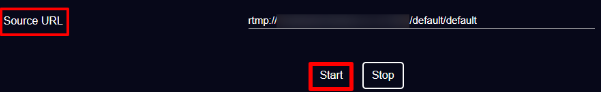
Note: For successful streaming, you have to either click on the Service Restart option or reboot option. .


Note: To successfully record the live streaming content, click either on the service restart or reboot option.
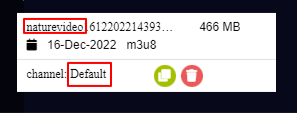
You have successfully recorded the live-streaming video.