SRT Streaming
How to Conduct SRT Streaming? During unpredictable network situations, opting for SRT streaming resolves network challenges like jitter, packet loss, and bandwidth fluctuations. SRT (Secure Reliable Transport) optimizes poor streaming performance and offers High-quality low latency streaming over any network. To start the SRT streaming, Go to “Streaming Server” under “Settings” from the navigation menu. […]
Transcoding using OBS Studio
How to Conduct Transcoding Using OBS Studio as an Encoder? Adaptive bitrate streaming (Transcoding) is available only in the higher-end versions of Livebox. To Transcode using OBS, Keep your streaming channels ready i.e., output channel and input channel. Now under Manage Channels, go to Transcoding. A Transcoding page opens up and you can select your […]
CCTV Streaming
How to Live Stream CCTV contents Using the Livebox Streaming Server? Things become possible with Livebox efficiently in any aspect. Criminals target buildings that lack proper monitoring. In that case, the very presence of CCTV cameras is enough to deter such potential criminals. Now, what if you could make all your CCTV Cameras live together […]
Edit Channel Logo
How to Edit the Livebox Channel Logo? In Edit a Channel, you can add or change the logo of the existing server channel. So to add or to change your server logo, go to Edit Channel under Manage Channels. In “Edit Channels” select the channel to which you want to add or change the logo. […]
360-degree Video Live Streaming
How to Live Stream a 360-degree Source using Livebox? The Livebox streaming server supports the live streaming of the 360-degree camera and its source. So, to live stream a 360-degree source it in Livebox you can’t do in the regular streaming way, as you have to enable a few settings in the player settings. To […]
Picture-in-picture Mode (PIP)
How to Enable Picture-in-picture Mode? The picture-in-picture is similar to multi-window mode, where you can pin several small source window on the same screen and broadcast it on your channel. To enable this feature, Go to the Livebox Mixer window. Click the option “Add Group”. A notification “Mixer group added” appears, and you can click […]
Transcoding Using Wirecast
How to Conduct Transcoding Using Wirecast as an Encoder? Adaptive bitrate streaming (Transcoding) is available only in the higher-end versions of Livebox. To conduct transcoding using Wirecast, Keep your streaming channels ready i.e., output channel and input channel. Now under Manage Channels, go to Transcoding. A Transcoding page opens up and you can select your […]
Live Streaming Using vMix
How to Live Stream on the Livebox Server Using vMix as an Encoder? Livebox streaming server is multidimensional in nature, it can encode, stream and, transcode by working alone. At the same time, the Livebox server is also adaptable enough to go along with any many encoders or streaming software. vMix is one such streaming […]
Live Streaming Using OBS Studio
How to Live Stream on Livebox Using OBS Studio as an Encoder? Livebox streaming server offers a smooth and uncomplicated streaming workflow. Its flexibility can be witnessed while working alongside distinct encoders. Here with which few steps are listed for crystal clear understanding of streaming workflow by using OBS studio. Go to OBS studio and […]
Multi-bitrate Streaming
How to Conduct Multi-Bitrate Streaming Using Livebox? There are primarily two different ways to do adaptive bitrate streaming. One method is called Transcoding and the other method is using Multi bitrate streaming aka MBR. Transcoding is recommended in most cases since it is hassle-free and the conversion to multiple bitrates happens at the server end […]