How to record your Livestream using Encoders?
You can now record your live stream using HD Encoders, follow the below steps and get your live streams recorded: Under HD Encoder settings, select the preset in which you wish to stream. Enter the source in the Source URL and click on the Start button. Note: For successful streaming, you have to either click […]
New Features in Encoders
Encoders in Livebox have 3 more additional features: 1. Channel Logo 2. Channel Scrolling Text Channel Logo: To add the channel logo to the streaming video follow the steps below: In the “Encoder Settings” section, select the required preset. Enable the “Channel Logo” option. Click on the Upload icon to upload the channel logo from your […]
Transcoding using OBS Studio
How to Conduct Transcoding Using OBS Studio as an Encoder? Adaptive bitrate streaming (Transcoding) is available only in the higher-end versions of Livebox. To Transcode using OBS, Keep your streaming channels ready i.e., output channel and input channel. Now under Manage Channels, go to Transcoding. A Transcoding page opens up and you can select your […]
Mixing Streams using Livebox Mixer
How to Mix Streams Using the Livebox Mixer? The Livebox mixer is one of the dimensions of the Livebox streaming server. With the Livebox mixer, you can mix and match your streaming contents based upon your needs. And also, you can add effects and configurations to your streams by using the Livebox mixer. Login to […]
Transcoding Using the Inbuilt Playout and Encoder Software
How to conduct Transcoding Using the Livebox Playout and Encoder Software? Adaptive bitrate streaming (Transcoding) is available only in the higher-end versions of Livebox. Keep your streaming channels ready i.e., output channel and input channel. Now under Manage Channels, go to Transcoding. A Transcoding page opens up and you can select your “Input” channel by […]
Multi-bitrate Streaming Using Encoder Software (New Version)
How to Start the Multi-bitrate Streaming Using the Encoder Software? Go to Multi-Bitrate from the navigation menu. In the Multi-Bitrate settings, select your streaming channel first. Now turn on the Multi-Bitrate button. And select any preset of resolutions of your choice by clicking the drop-down menu. Then click the “Save” button. Now give “Service Restart”. […]
Multi-Bitrate Streaming Using the Livebox Playout and Encoder
How to conduct Multi-bitrate Streaming Using the Livebox Playout and Encoder? To conduct Multi-bitrate streaming using the Livebox Playout and Encoder software, Create your channel in the Livebox streaming server. Go to Manage Channels from the navigation menu. Under manage channels, select Multi-bitrate. In Multi-bitrate page, select your channel and turn On multi-bitrate. Once you […]
Live Streaming Using the Livebox Encoder and Playout Software
How to Live Stream Using the Livebox Encoder and Playout Software? Livebox is the only streaming server that comes with many inbuilt features that are all needed for the complete live streaming process. Livebox doesn’t stop with streaming, transcoding, and Multi-Bitrate but also performs other role-plays like playout, video mixer, and encoder. Let’s get started […]
CG Editor in the Livebox Playout Software
How to Edit Video Sources Using CG Editor in the Livebox Playout Software? After adding your file in schedule playlist enable CG editor which is located to the right of schedule playlist. A new CG editor window opens where you can see several editing options for your source. By using these settings, you can add […]
Adding Breaks Using Playout Software
How to Add Breaks Using the Livebox Playout Software? Breaks control in Livebox playout software is one of the important and useful features which adds a further professional touch to your live streams. You can add commercials or even short contents in the midst of your streaming playlists by using this feature. To add breaks […]