- Install and open the APK builder app.
- If you want to create an app for your IPTV broadcasts, then click “Create an App” under Livebox TV.
How to Create an IPTV Mobile App for the Livebox TV Station Set-up?
With the APK Builder provided by Livebox, you can create mobile apps for your IPTV set-up and even for the viewers to view all the live streams you can create a single-page app to stay updated with your live streams right from their mobile devices.
To create a mobile app for your IPTV set-up,
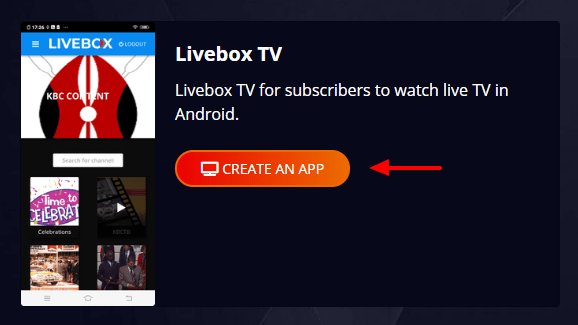
Note: In App Name, there shouldn’t be any space or special characters given.
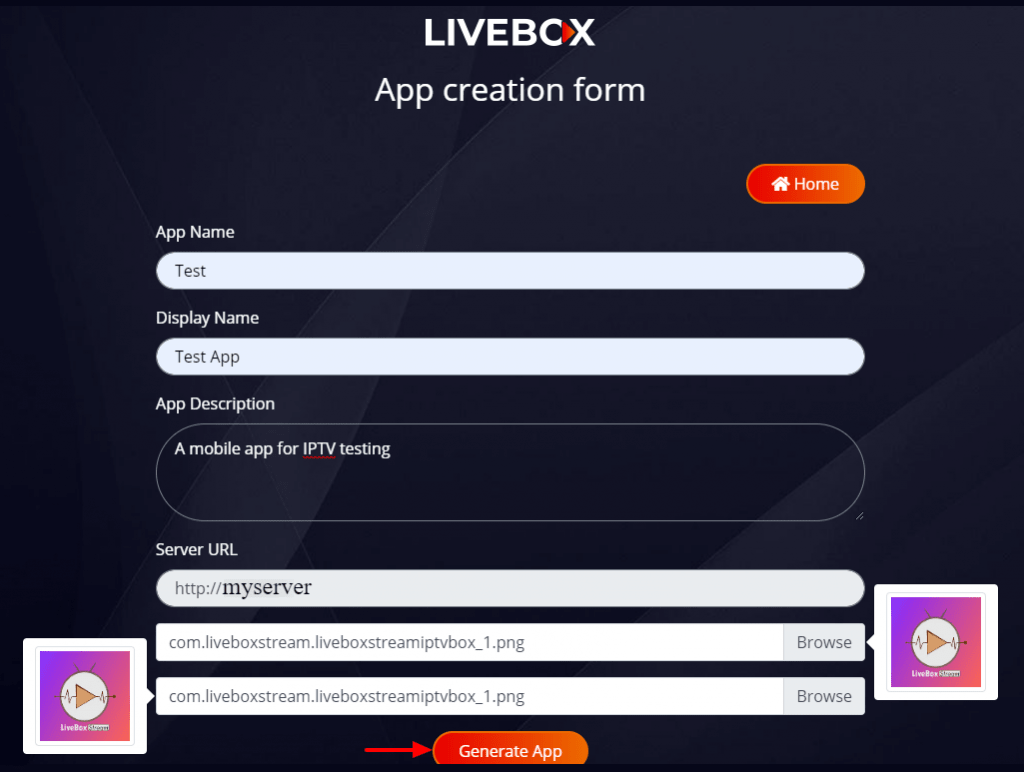
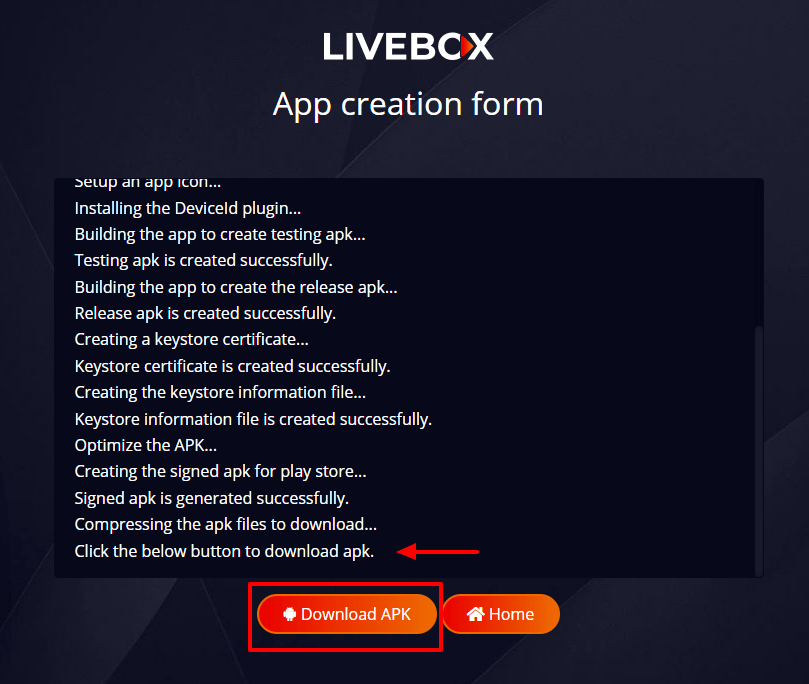
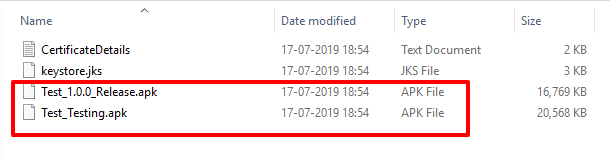
Creating a mobile app with Livebox is easy and only a few steps process where you can develop a mobile by yourself.